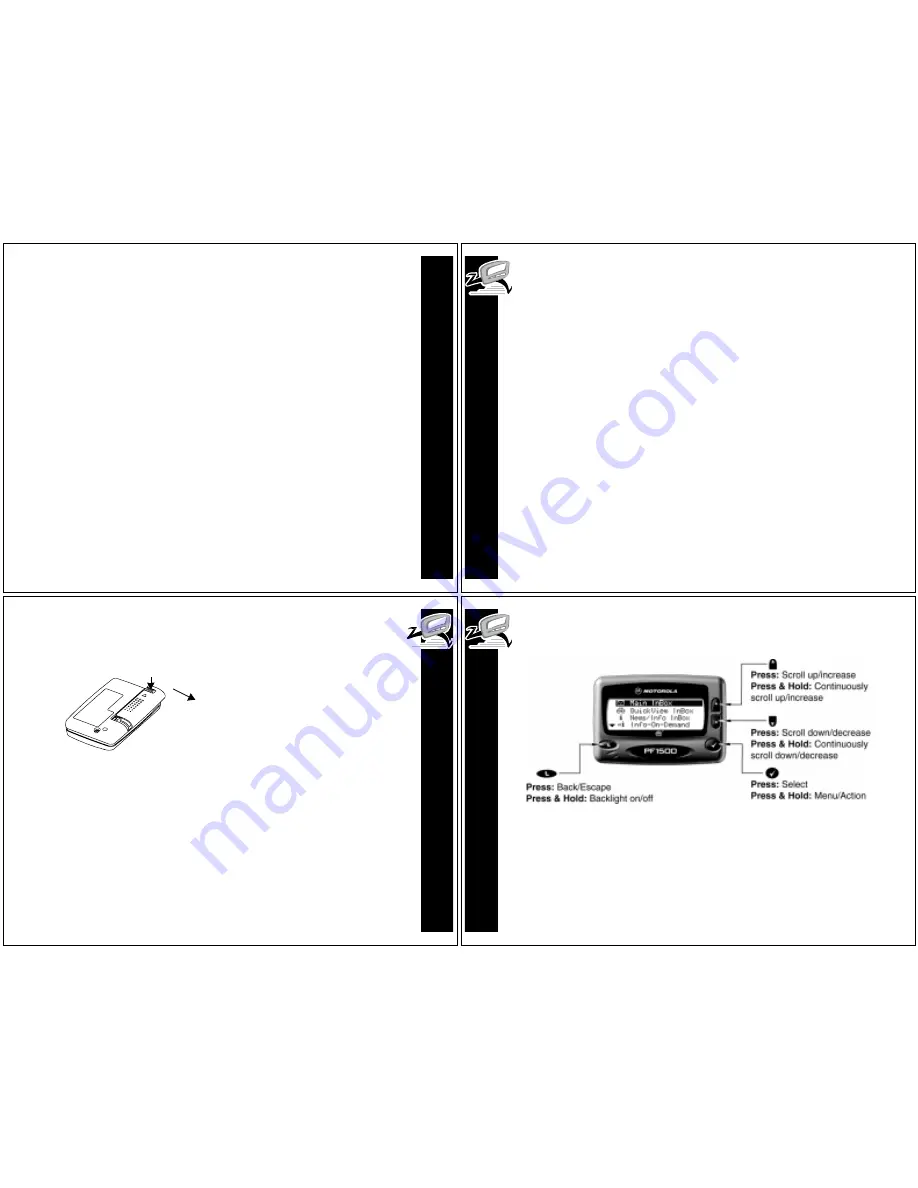
IN
T
R
O
DUC
T
IO
N
1
Introduction
Congratulations on your purchase of the Motorola PF1500
word message
pager. Whether receiving or responding to a message with its unique reply
capabilities, the PF1500 pager can become a vital part of your business and
personal life.
This booklet contains operating instructions that explain how to use your new
PF1500 pager and provides helpful suggestions for first-time, as well as
experienced, users.
A detachable quick reference card is included on the back cover for
your convenience.
Effective Use of Your Pager
Your pager can help you keep in contact with everyone important to you. By
supplying business associates, family members, and friends with your pager
number, you can be contacted whenever needed.
While performing procedures:
• If you do not press a button for several seconds, the unit automatically
returns to the standby mode. (To continue from where you were, simply
repeat the steps necessary to return to that point.)
G
E
T
T
ING ST
ART
ED
2
Getting Started
Battery Information
Your pager operates with a single AA-size alkaline battery (do not use carbon
zinc batteries). The AA-size battery also recharges the pager’s internal
transmit power source.
Two AA-size batteries are provided with your pager. The first battery already
installed in your pager keeps the internal transmit power source charged and
may not last long. Use the second AA-size battery to replace the first AA-size
battery.
A battery gauge is provided within the Vital Signs feature on the Main menu.
Refer to “Checking Vital Signs” on page 28.
If
c
displays, the pager’s AA-size battery is low. Replace the AA-size battery.
If it has been a while since the battery was replaced, you may need to allow the
pager’s internal transmit power source to charge overnight (or for a number of
hours) to ensure proper operation of your pager.
Note:
This product may contain a Nickel-Cadmium (NiCd) rechargeable
battery that must be recycled or disposed of properly. Recycling facilities may
not be available in all areas.
G
E
T
T
ING ST
AR
T
E
D
3
Installing/Replacing the Battery
å
Holding the pager face down, slide
the latch toward the battery door.
Slide the battery door in the
direction of the arrow to unlatch the
battery door. Lift the battery door to
open.
Remove the old battery, noting the
polarity.
ê
Insert a new battery so the positive
(+) and negative (
−
) polarity
markings on the battery match the
polarity diagram near the battery
compartment.
Replace the battery door cover and
lock the battery door latch.
CAUTION:
Note the polarity markings (+) and (-).
Do not insert the battery backwards. This causes all messages to be erased.
Latch
Unlock
G
E
T
T
ING ST
ART
ED
4
Control Buttons
!#
Scroll
Used to highlight and scroll between menu options.
,
Select
Used to select the highlighted option or to save
changes and settings.
.
Back/
Backlight
Used to return to the preceding mode without
accepting any option or changes you may have made.
Also used to access the Status screen from the Main
menu and to turn on and off the backlight.















