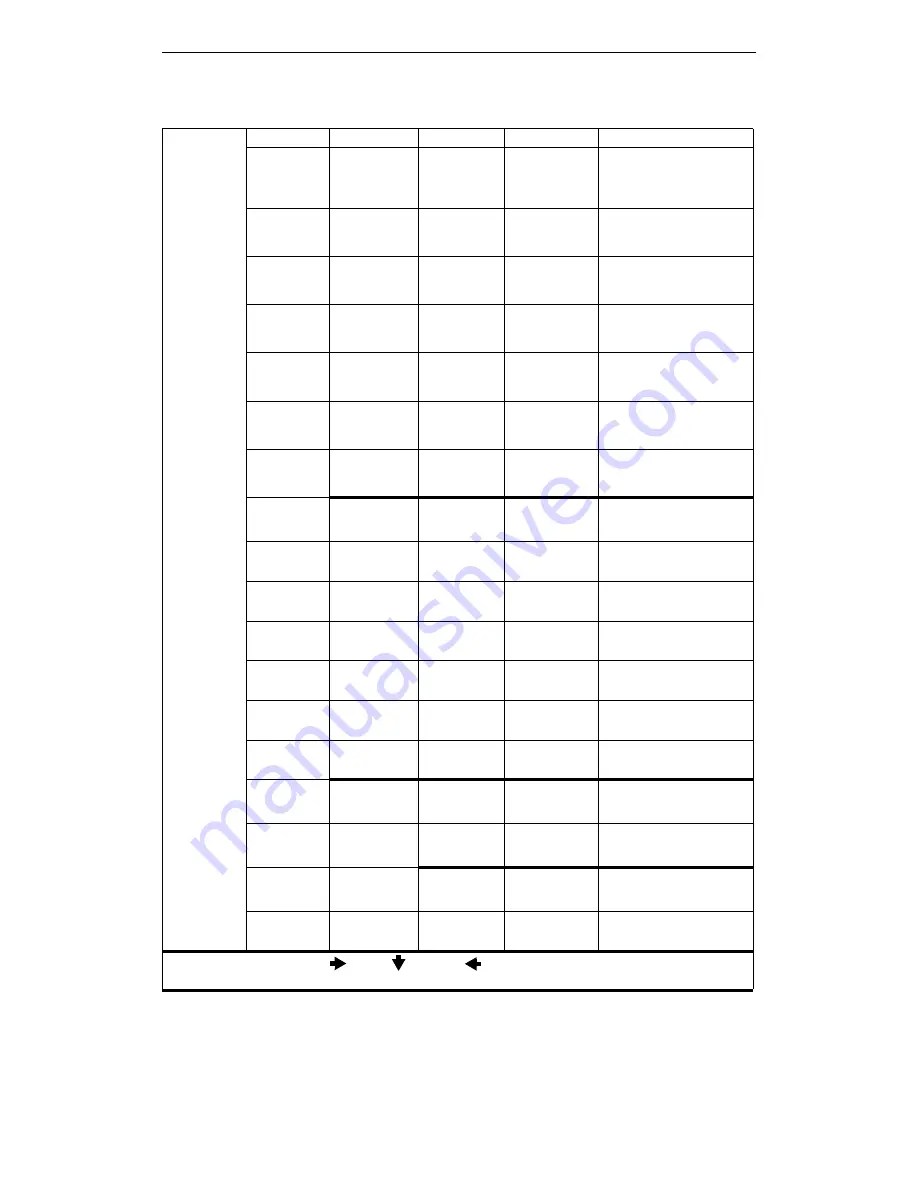
UTA220/UTA220k
5-7
LCD Operation
C O N F I G U R A -
T I O N O P -
TIONS?
(cont.)
PORT CONFIG
O P T I O N S ? ?
(cont.)
P n : D T E C M D
AND
MESSAGE
OPTIONS?
(cont.)
Pn: X.3 PARMS?
(cont.)
P n Ss R 1 6 : C H AR
D E L C H A R = x .
CHANGE?
n=current port
s = current session
x= 000 - 127
P n S s R 1 7 : L I N E
D E L C H A R = x .
CHANGE?
n=current port
s = current session
x= 000 - 127
P n S s R 1 8 : L I N E
D I S C H A R = x .
CHANGE?
n=current port
s = current session
x= 000 - 127
P n S s R 1 9 : E D I T
SRV SIG =x.CHG?
n=current port
s = current session
x= NONE, PRINTER, DISPLAY
Pn Ss R 20 : ECH O
M A S K = x .
CHANGE?
n=current port
s = current session
x= 000 - 255
PnSsR21:PARITY
C H E C K = x .
CHANGE?
n=current port
s = current session
x= YES, NO
P n S s R 2 2 : P A G E
W A I T = x .
CHANGE?
n=current port
s = current session
x= 000 -255
Pn:DTE PIN
OPTIONS?
P n : D T R P I N
O P T = x .
CHANGE?
n=current port
x= IGNORE, RCAL ACU, HANG
UP, RELOAD, DIAL
P n : D S R P I N
O P T = x .
CHANGE?
n=current port
x= ON, NORMAL
P n : D C D P I N
O P T = x .
CHANGE?
n=current port
x= ON, NORMAL, DISC OFF
P n : C T S P I N
O P T = x .
CHANGE?
n=current port
x= RTS, ON
Pn:DCD DROP
T I M E = x .
CHANGE?
n=current port
x= 000 -255
P n : D T R D E -
TECT TIME=x.
CHANGE?
n=current port
x= 000 -255
Pn:RTS TO CTS
T I M E = x .
CHANGE?
n=current port
x= 000 -255
Pn: ISDN
P R O T O C O L
OPTIONS?
P n : P R O T O -
C O L = a .
CHANGE?
n=current port
a = V.120, X.25, Clear, TLink,
Bond
Pn:RATE
M U L T I P L R = a .
CHANGE?
n=current port
a = 1,2
Pn:FLOW CON-
TROL
OPTIONS?
PN:x.FLOW CTL.
CHANGE?
n=current port
x= NO, UNI CTS, BI RTS/CTS,
BI XON/XOFF
Pn:RESET FLOW
C T L = x .
CHANGE?
n=current port
x= EN, DIS
Table 5-1. Menu Option Summary (Continued)
Main Level
Level 1
Level 2
Level 3
Level 4
Description
Navigation button
directions:
YES
NO
HOME
Summary of Contents for UTA220
Page 6: ...vi Preface ...
Page 24: ...2 4 UTA220 UTA220k Installation ...
Page 34: ...3 10 UTA220 UTA220k Getting Started ...
Page 60: ...6 6 UTA220 UTA220k V 25 bis Dialer Operation ...
Page 72: ...9 4 UTA220 UTA220k Rate Adaption ...
Page 76: ...11 2 UTA220 UTA220k Synchronous Operation ...
Page 128: ...15 2 UTA220 UTA220k Maintenance ...
Page 134: ...B 4 UTA220 UTA220k Factory Default Settings ...
Page 156: ...D 8 UTA220 UTA220k Interfaces ...
Page 176: ...G 10 UTA220 UTA220k Abbreviations and Acronyms ...
Page 178: ...H 2 UTA220 UTA220k Status and Connection Messages ...
















































