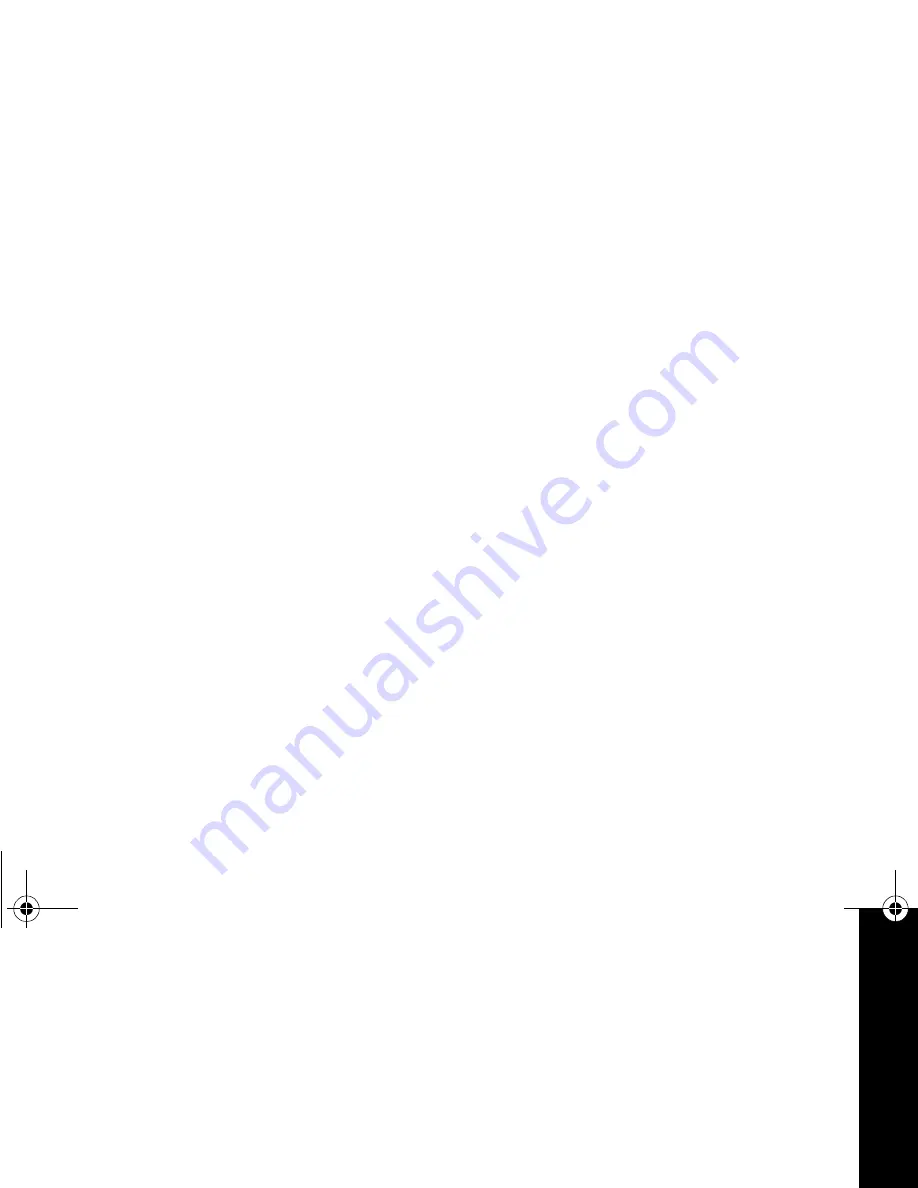
T
ro
ubl
eshooting
103
Your SIM card
won’t work
• Is the card inserted correctly?
•
Is it chipped, scratched, or visibly damaged?
Return it to
your service provider.
•
Check the SIM contacts.
If dirty, clean them with an
antistatic cloth.
You can’t make
international calls
•
Some service providers block the ability to make
international calls.
Contact your Service Provider.
•
Have you included the correct codes?
Press and
hold
0
(zero) to display the international dialing prefix (
+
)
and then enter the country code followed by the phone
number.
The battery won’t
charge
•
Check the charger
. Is it properly connected? Are its
contacts clean and dry?
•
Check the battery contacts.
Are they clean and dry?
•
Check the battery temperature.
If it is warm, let it cool
before recharging.
•
Is it an old battery?
Replace the battery.
•
Are you using a Motorola original battery?
Your charging
system may not be able to communicate with your
battery.
1036b10a.book Page 103 Thursday, May 24, 2001 3:47 PM
Summary of Contents for V.100
Page 1: ...series User s Guide 1036b10a book Page 1 Thursday May 24 2001 3 47 PM ...
Page 2: ...1036b10a book Page 2 Thursday May 24 2001 3 47 PM ...
Page 21: ...d Control Buttons 1036b10a book Page 17 Thursday May 24 2001 3 47 PM ...
Page 109: ...e Use and Care glub X X X 1036b10a book Page 105 Thursday May 24 2001 3 47 PM ...
Page 110: ...Statement Questions 1036b10a book Page 106 Thursday May 24 2001 3 47 PM ...
Page 140: ...1036b10a book Page 136 Thursday May 24 2001 3 47 PM ...
Page 143: ...1036b10a book Page 3 Thursday May 24 2001 3 47 PM ...
Page 144: ...1036b10a book Page 4 Thursday May 24 2001 3 47 PM ...












































