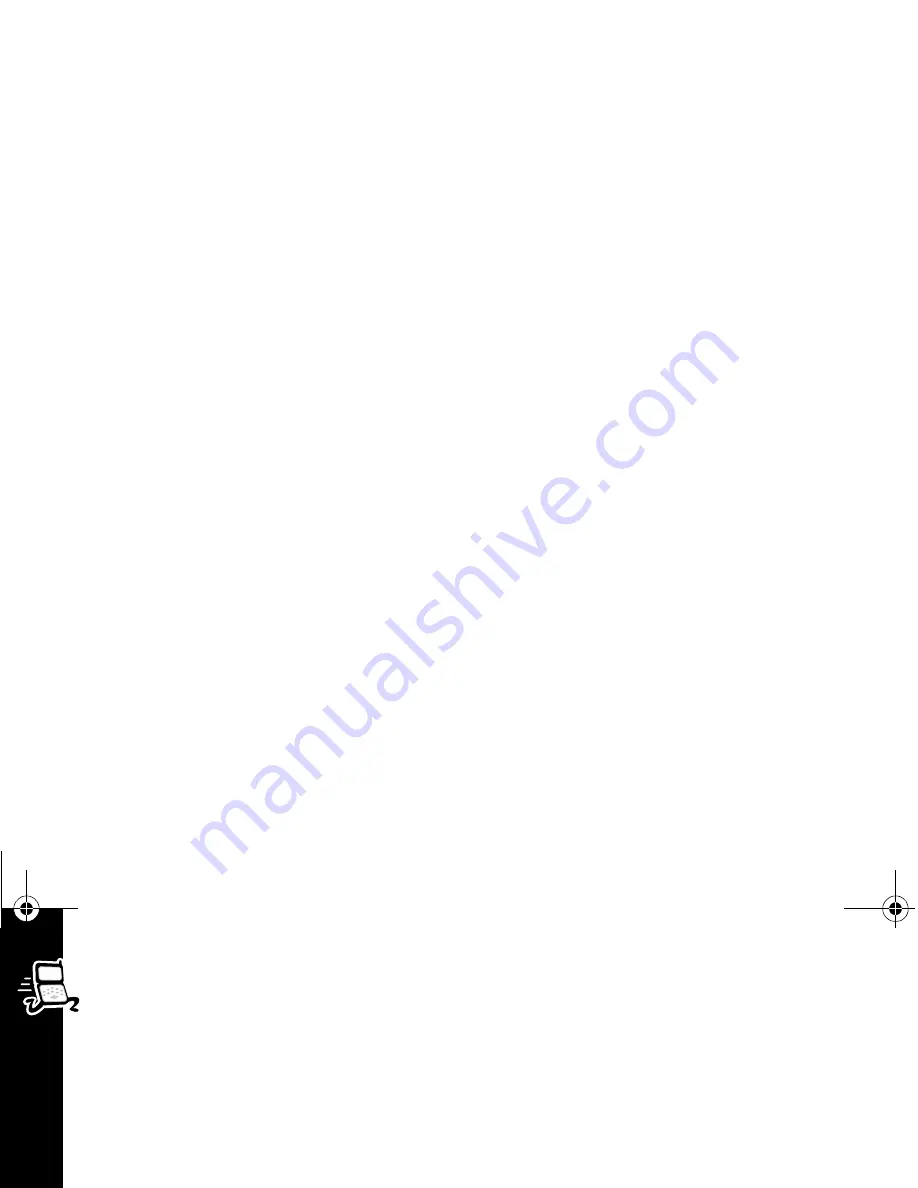
Ge
tti
ng S
ta
rted
18
,
Press and hold to turn on or off.
(
Press to accept and end a call, setting, or option.
)
Press to reject or cancel a call, setting, option, and to return to the
previous screen. When in text mode, press to delete the previous
character.
$
Press to enter the Quick Access menu.
%
Press to access the Main Menu.
!
Use to scroll through menus and text, and increase and decrease
volume.
#
Press to read a message.
.
Press to write a message.
M
(0 - 9)
Press for ALT and 0 - 9 numbers.
M *
Press for symbols and additional characters.
]
Smart Button. Use to access your Phone Book and make calls
using Voice Tags.
+
Press once to capitalize a letter. Press twice for continuous
capitalization, press twice to stop capitalization.
1036b10a.book Page 18 Thursday, May 24, 2001 3:47 PM
Summary of Contents for V.100
Page 1: ...series User s Guide 1036b10a book Page 1 Thursday May 24 2001 3 47 PM ...
Page 2: ...1036b10a book Page 2 Thursday May 24 2001 3 47 PM ...
Page 21: ...d Control Buttons 1036b10a book Page 17 Thursday May 24 2001 3 47 PM ...
Page 109: ...e Use and Care glub X X X 1036b10a book Page 105 Thursday May 24 2001 3 47 PM ...
Page 110: ...Statement Questions 1036b10a book Page 106 Thursday May 24 2001 3 47 PM ...
Page 140: ...1036b10a book Page 136 Thursday May 24 2001 3 47 PM ...
Page 143: ...1036b10a book Page 3 Thursday May 24 2001 3 47 PM ...
Page 144: ...1036b10a book Page 4 Thursday May 24 2001 3 47 PM ...

































