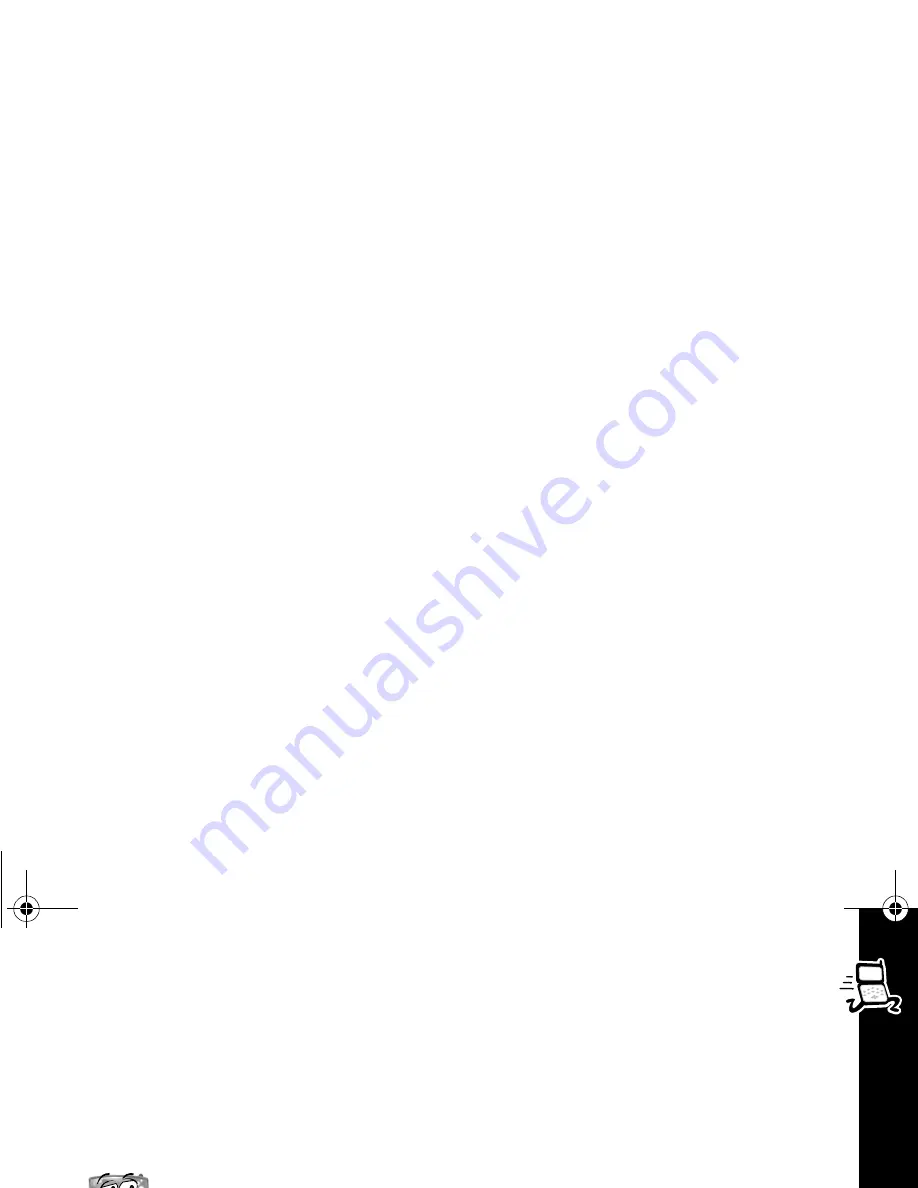
H
o
w
to Use
th
e Cont
rol
But
tons
31
How to Use the Control Buttons
The control buttons are represented as graphics which look like the buttons on your
Personal Communicator. A sequence of button presses might be shown
as:
%()
.
This means that you would press
%
, then
(
and then
)
in sequence, not at the
same time.
Prompts and Messages
Your Personal Communicator responds to button presses by
displaying easy to understand prompts to guide you to the next
action, or simple messages confirming that your action is
complete.
Testing Your V100 Personal Communicator
It's a good idea to test your service by sending a text message or by calling a friend
or family member, from your Personal Communicator. Start by using the phone
number, web site, or email address (and a PIN, if required) your service provider
gave you, then try making a call. When you reach a friend or family member, ask
them to send a message to you or call you back.
1036b10a.book Page 31 Thursday, May 24, 2001 3:47 PM
Summary of Contents for V.100
Page 1: ...series User s Guide 1036b10a book Page 1 Thursday May 24 2001 3 47 PM ...
Page 2: ...1036b10a book Page 2 Thursday May 24 2001 3 47 PM ...
Page 21: ...d Control Buttons 1036b10a book Page 17 Thursday May 24 2001 3 47 PM ...
Page 109: ...e Use and Care glub X X X 1036b10a book Page 105 Thursday May 24 2001 3 47 PM ...
Page 110: ...Statement Questions 1036b10a book Page 106 Thursday May 24 2001 3 47 PM ...
Page 140: ...1036b10a book Page 136 Thursday May 24 2001 3 47 PM ...
Page 143: ...1036b10a book Page 3 Thursday May 24 2001 3 47 PM ...
Page 144: ...1036b10a book Page 4 Thursday May 24 2001 3 47 PM ...











































