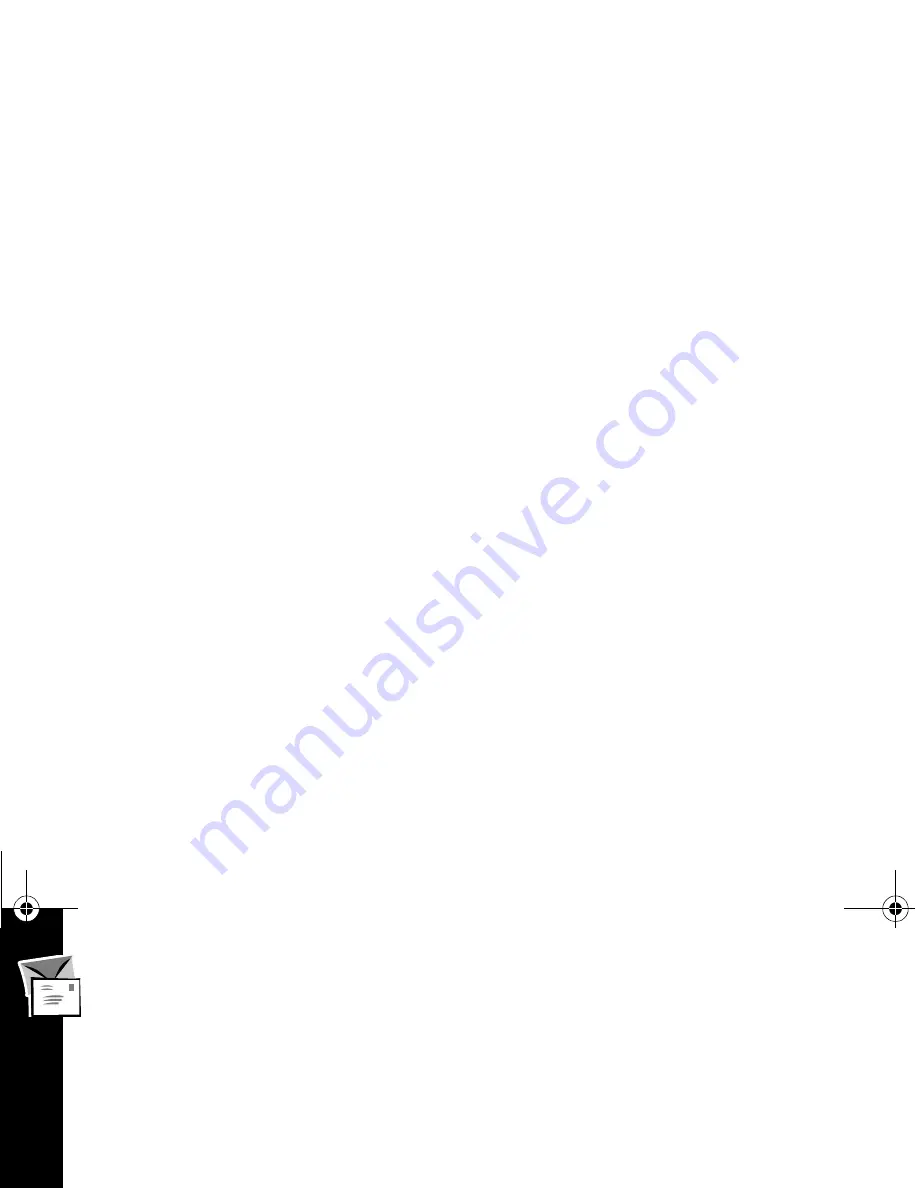
Me
ss
age
s
M
e
nu
72
3.
To erase, set an alarm for a voice note, or go to the next voice note, press
(
to display the options menu.
•
Erase Voice Note
- erases the selected voice note.
•
Set Alarm (Alarmed voice notes)
- You can set an alarm to up to 5 voice
notes. See “Set Alarm” on page 61.
•
Go to Next Voice Note
- selects and plays the next voice note in the list.
4.
Press
)
to return to the previous menu.
Show Time Available
Displays the remaining recordable time.
Erase All Voice Notes
Erases all recorded voice notes.
Cell Broadcast
These are general messages that your service provider
broadcasts in numbered channels to all Personal Communicators
in a geographic area. Please contact your service provider for a list
of available channels and the information they provide.
Note:
Your Personal Communicator can receive broadcast messages only when it
is in Standby mode.
1036b10a.book Page 72 Thursday, May 24, 2001 3:47 PM
Summary of Contents for V.100
Page 1: ...series User s Guide 1036b10a book Page 1 Thursday May 24 2001 3 47 PM ...
Page 2: ...1036b10a book Page 2 Thursday May 24 2001 3 47 PM ...
Page 21: ...d Control Buttons 1036b10a book Page 17 Thursday May 24 2001 3 47 PM ...
Page 109: ...e Use and Care glub X X X 1036b10a book Page 105 Thursday May 24 2001 3 47 PM ...
Page 110: ...Statement Questions 1036b10a book Page 106 Thursday May 24 2001 3 47 PM ...
Page 140: ...1036b10a book Page 136 Thursday May 24 2001 3 47 PM ...
Page 143: ...1036b10a book Page 3 Thursday May 24 2001 3 47 PM ...
Page 144: ...1036b10a book Page 4 Thursday May 24 2001 3 47 PM ...









































