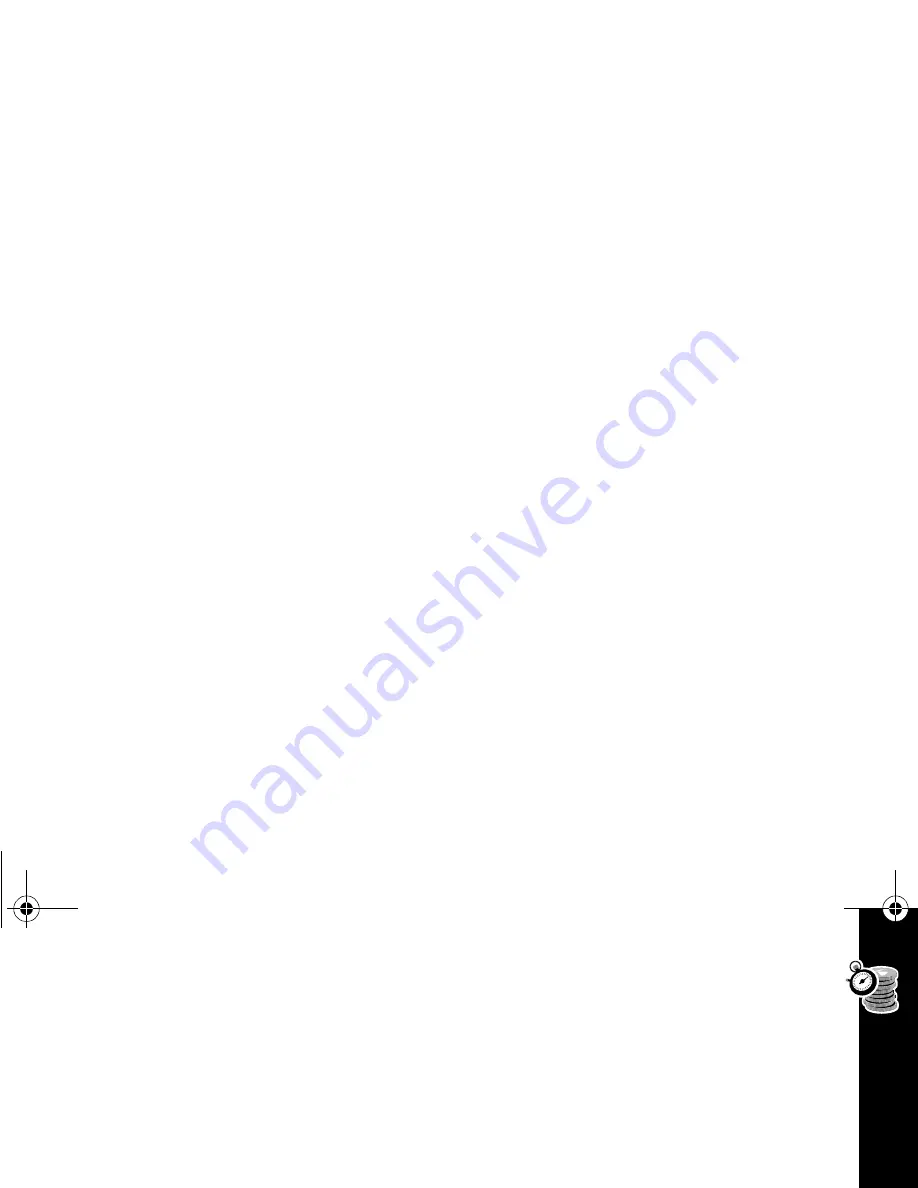
Ca
ll M
ete
rs M
enu
89
Show Time Per Call
Displays the time meter during your calls.
Note:
If you have the Advice of Charge service, your chargeable calls are always
displayed.
Show Charge Per Call and Show Total Call Charges
These two options display the call charges meter during and after chargeable calls.
The meter shows phone units or currency depending on your charge type (unit or
currency) setting.
Note:
If you do not receive the Advice of Charge, either all calls or only
outgoing calls are timed, depending on the Personal Communicator model
you have.
No In-Call Display
Use this feature to turn off all display of time and charges.
Call Charge Settings
If you receive the Advice of Charge service, you can customize your settings.
Reset Call Charges
Use this to reset all your meters to zero.
1036b10a.book Page 89 Thursday, May 24, 2001 3:47 PM
Summary of Contents for V.100
Page 1: ...series User s Guide 1036b10a book Page 1 Thursday May 24 2001 3 47 PM ...
Page 2: ...1036b10a book Page 2 Thursday May 24 2001 3 47 PM ...
Page 21: ...d Control Buttons 1036b10a book Page 17 Thursday May 24 2001 3 47 PM ...
Page 109: ...e Use and Care glub X X X 1036b10a book Page 105 Thursday May 24 2001 3 47 PM ...
Page 110: ...Statement Questions 1036b10a book Page 106 Thursday May 24 2001 3 47 PM ...
Page 140: ...1036b10a book Page 136 Thursday May 24 2001 3 47 PM ...
Page 143: ...1036b10a book Page 3 Thursday May 24 2001 3 47 PM ...
Page 144: ...1036b10a book Page 4 Thursday May 24 2001 3 47 PM ...










































