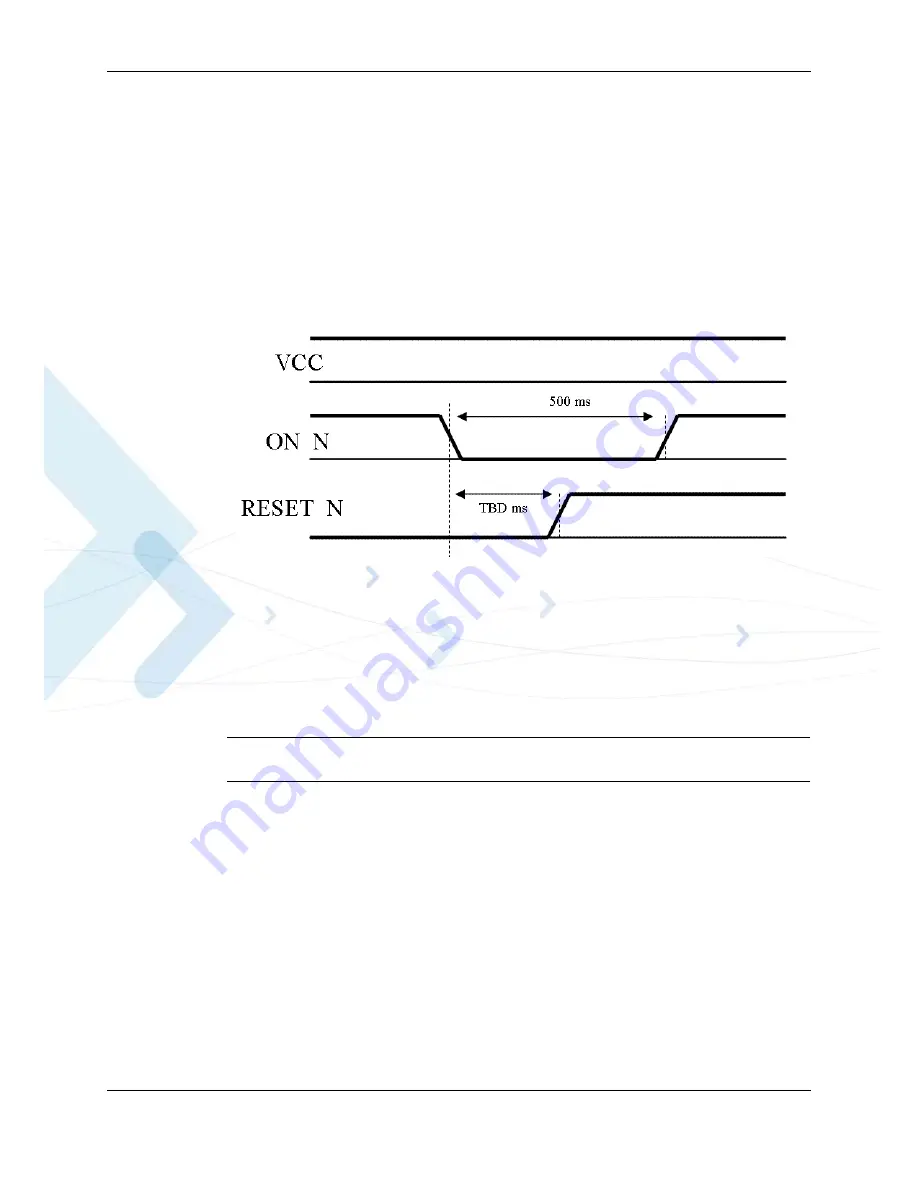
Chapter 2: Hardware Interface Description
May 31, 2008
Module Hardware Description
13
Turning the W24 On Using ON_N
The ON_N input signal is set high by an internal pull-up resistor whenever a power supply is
applied to W24. Therefore, it is recommended to operate this signal using an open collector/drain
circuit connection.
Asserting the ON_N signal low for a minimum of 500 milliseconds (0.5 seconds) and a maximum
of 1.5 seconds will cause the W24 to turn-on.
Asserting the ON_N signal low for more than 1.5 seconds may cause the W24 to interpret the
signal as a power-off command, and turn off immediately after turning on.
Figure 2-3
illustrates the power-on process using the ON_N signal.
Figure 2-3: ON_N Power On Timing
Turning the W24 On Using IGN
The IGN input signal must be set low when not used. To turn on W24, this signal must be asserted
high. The IGN signal must remain high for the duration of the W24 operation. W24 powers down
when the IGN signal is returned to its low state.
Important:
It is recommended to place a pull-down resistor in the customer application, on the
IGN signal. A 100 kohm resistor, or less, is acceptable.
Summary of Contents for W24
Page 4: ......
Page 8: ...Table of Contents iv Module Hardware Description May 31 2008 ...
Page 28: ...Regulatory Approvals 6 Module Hardware Description May 31 2008 ...
Page 56: ...Antenna Interface 34 Module Hardware Description May 31 2008 ...
Page 84: ...Index W W Index 2 Module Hardware Description May 31 2008 ...
Page 85: ......
















































