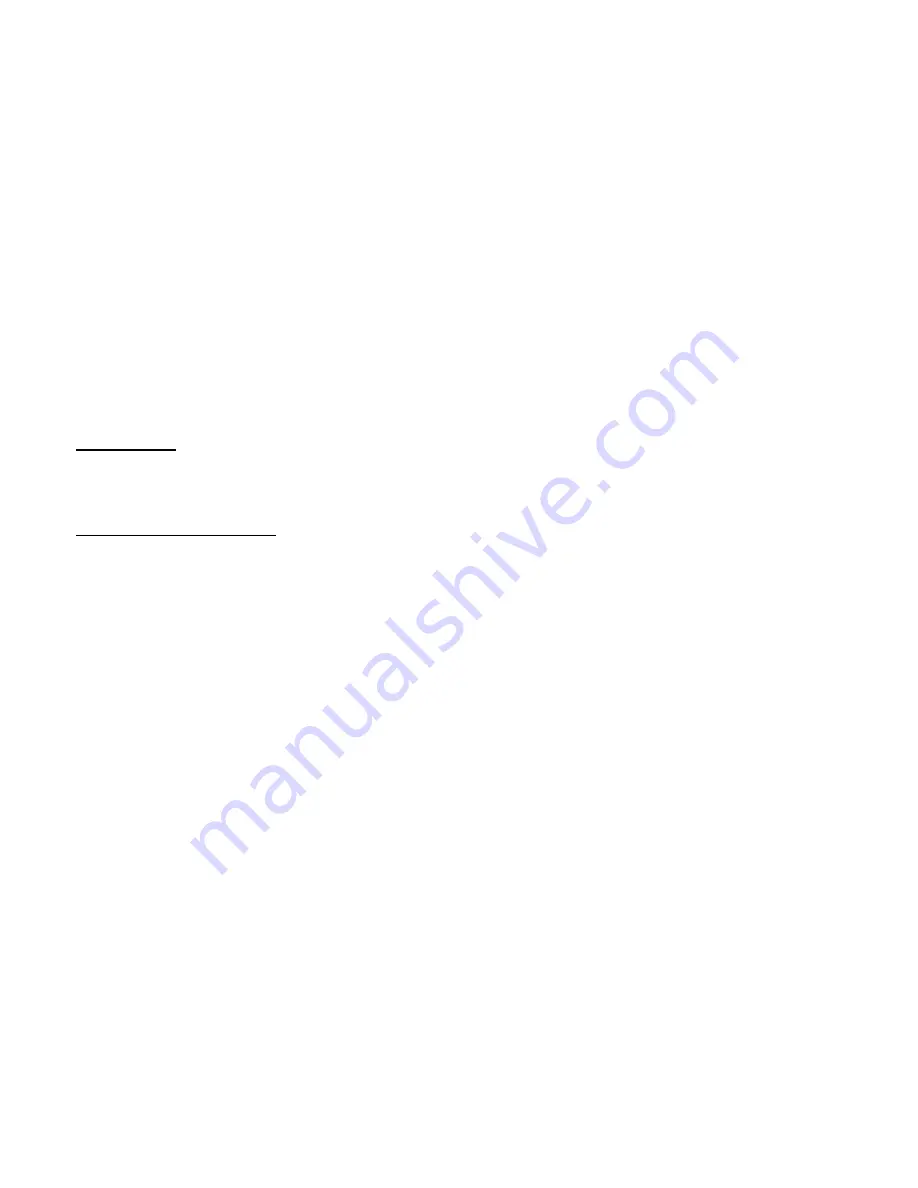
vii
9.
A Product which, due to illegal or unauthorized altera-
tion of the software/firmware in the Product, does not
function in accordance with Motorola's published spec-
ifications or with the FCC type acceptance labeling in
effect for the Product at the time the Product was ini-
tially distributed from Motorola.
10. Scratches or other cosmetic damage to Product sur-
faces that does not affect the operation of the Product.
11. That the software in the Product will meet the pur-
chaser's requirements or that the operation of the soft-
ware will be uninterrupted or error-free.
12. Normal and customary wear and tear.
13. Non-Motorola manufactured equipment unless bearing
a Motorola Part Number in the form of an alpha
numeric number (i.e., TDE6030B).
14. Lift trucks for installation, removal, replacement or
repair of the Motorola supplied products from light,
power, telephone poles etc.
15. Dispatch to remote site locations.
16. Loading of software upgrades or fixes into the devices.
Governing Law
In the case of a Product sold in the United States and Can-
ada, this Warranty is governed by the laws of the State of
Illinois and the Province of Ontario, respectively.
Patent and Software Provisions
Motorola will defend, at its own expense, any suit brought
against the end user purchaser to the extent that it is based
on a claim that the Product or its parts infringe a United
States patent, and Motorola will pay those costs and dam-
ages finally awarded against the end user purchaser in any
such suit which are attributable to any such claim, but such
defense and payments are conditioned on the following:
1.
that Motorola will be notified promptly in writing by
such purchaser of any notice of such claim;
2.
that Motorola will have sole control of the defense of
such suit and all negotiations for its settlement or com-
promise; and should the Product or its parts become, or
in Motorola's opinion be likely to become, the subject
of a claim of infringement of a United States patent,
that such purchaser will permit Motorola, at its option
and expense, either to procure for such purchaser the
right to continue using the Product or its parts or to
replace or modify the same so that it becomes non-
infringing or to grant such purchaser a credit for the
Product or its parts as depreciated and accept its return.
The depreciation will be an equal amount per year over
the lifetime of the Product or its parts as established by
Motorola.
Motorola will have no liability with respect to any claim of
patent infringement which is based upon the combination
of the Product or its parts furnished hereunder with soft-
ware, apparatus or devices not furnished by Motorola, nor
will Motorola have any liability for the use of ancillary
equipment or software not furnished by Motorola which is
attached to or used in connection with the Product. The
foregoing states the entire liability of Motorola with respect
to infringement of patents by the Product or any its parts
thereof.
Laws in the United States and other countries preserve for
Motorola certain exclusive rights for copyrighted Motorola
software such as the exclusive rights to reproduce in copies
and distribute copies of such Motorola software. Motorola
software may be used in only the Product in which the soft-
ware was originally embodied and such software in such
Product may not be replaced, copied, distributed, modified
in any way, or used to produce any derivative thereof. No
other use including, without limitation, alteration, modifi-
cation, reproduction, distribution, or reverse engineering of
such Motorola software or exercise of rights in such Motor-
ola software is permitted. No license is granted by implica-
tion, estoppel or otherwise under Motorola patent rights or
copyrights.
Summary of Contents for WDE1000
Page 1: ...6802978C75 C 6802978C75 July 2006 ...
Page 8: ...viii This Page Left Blank Intentionally ...
Page 12: ...Preface 2 This page left blank intentionally ...
Page 18: ...Chapter 1 Introduction 8 This page left blank intentionally ...
Page 30: ...Chapter 2 Installation 20 13 Press Cancel if the following screen appears ...
Page 40: ...Chapter 2 Installation 30 This page left blank intentionally ...
Page 54: ...Chapter 3 Operation 44 17 Press the Ok button The following screen appears ...
Page 64: ...Chapter 5 Glossary 54 This page left blank intentionally ...
Page 68: ...Appendix A Disabling Removing Wifi Drivers 58 This page left blank intentionally ...
Page 74: ...Appendix B Over the Air Programming 64 This page left blank intentionally ...








































