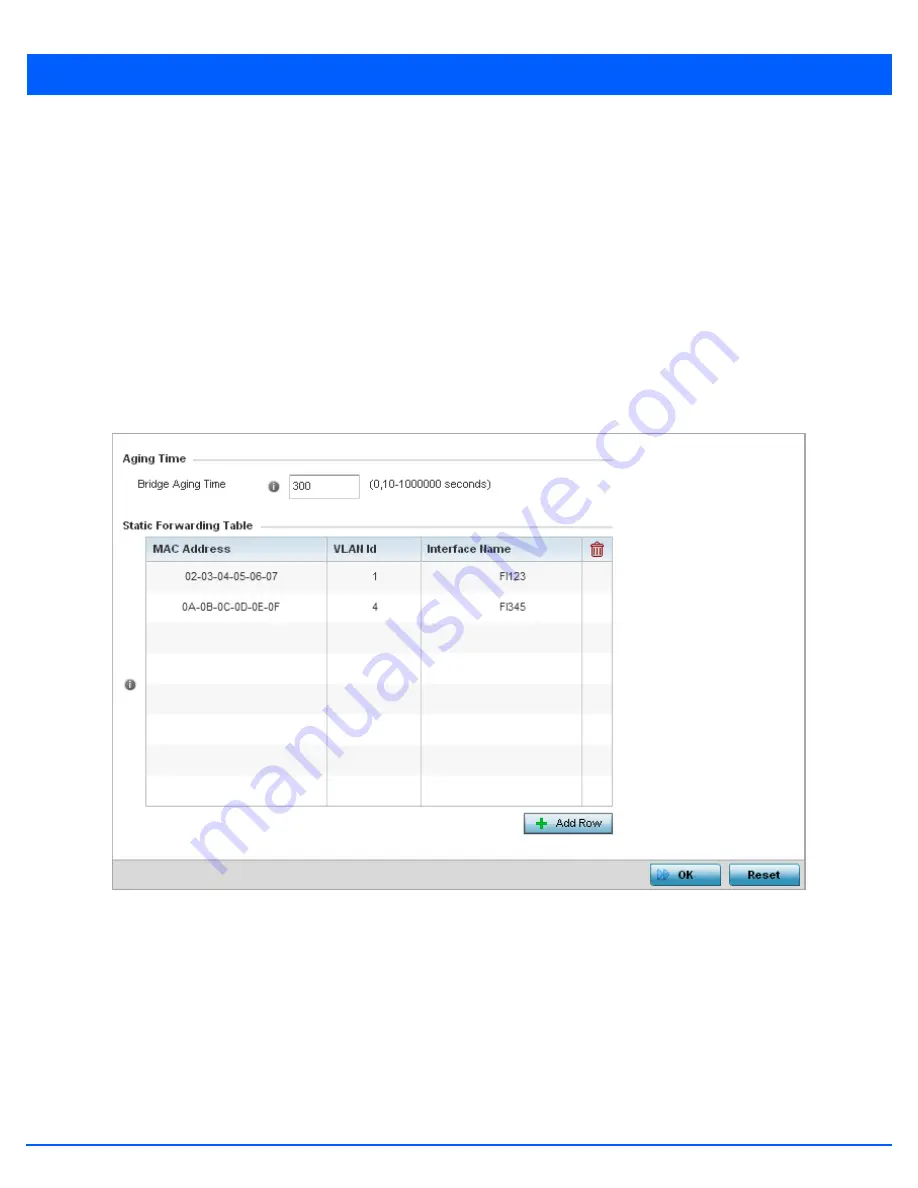
Device Configuration 5 - 105
5.2.6.10 Forwarding Database
Profile Network Configuration
A
Forwarding Database
is used by a bridge to forward or filter packets. The bridge reads the packet’s destination MAC address
and decides to either forward the packet or drop (filter) it. If it is determined the destination MAC is on a different network
segment, it forwards the packet to the segment. If the destination MAC is on the same network segment, the packet is dropped
(filtered). As nodes transmit packets through the bridge, the bridge updates its forwarding database with known MAC
addresses and their locations on the network. This information is then used to decide to filter or forward the packet.
To define a forwarding database configuration:
1. Select the
Configuration
tab from the Web UI.
2. Select
Devices
.
3. Select
System Profile
from the options on left-hand side of the UI.
4. Expand the
Network
menu and select
Forwarding Database
.
Figure 5-67
Network - Forwarding Database screen
5. Define a
Bridge Aging Time
from 0, 10-1,000,000 seconds.
The aging time defines the length of time an entry will remain in the bridge’s forwarding table before it is deleted due to
lack of activity. If an entry replenishments a destination, generating continuous traffic, this timeout value will never be
invoked. However, if the destination becomes idle, the timeout value represents the length of time that must be exceeded
before an entry is deleted from the forwarding table. The default setting is 300 seconds.
6. Use the
+ Add Row
button to create a new row within the
Static Forwarding Table
.
7. Set a destination
MAC Address
address. The bridge reads the packet’s destination MAC address and decides to forward
the packet or drop (filter) it. If it’s determined the destination MAC is on a different network, it forwards the packet to the
segment. If the destination MAC is on the same network segment, the packet is dropped (filtered).
Summary of Contents for WiNG 5.6
Page 1: ...Motorola Solutions WiNG 5 6 ACCESS POINT SYSTEM REFERENCE GUIDE ...
Page 2: ......
Page 22: ...8 WiNG 5 6 Access Point System Reference Guide ...
Page 26: ...1 4 WiNG 5 6 Access Point System Reference Guide ...
Page 38: ...2 12 WiNG 5 6 Access Point System Reference Guide ...
Page 74: ...3 36 WiNG 5 6 Access Point System Reference Guide ...
Page 468: ...6 2 WiNG 5 6 Access Point System Reference Guide Figure 6 1 Configuration Wireless menu ...
Page 568: ...6 102 WiNG 5 6 Access Point System Reference Guide ...
Page 614: ...7 46 WiNG 5 6 Access Point System Reference Guide ...
Page 660: ...8 46 WiNG 5 6 Access Point System Reference Guide ...
Page 716: ...9 56 WiNG 5 6 Access Point System Reference Guide ...
Page 730: ...10 14 WiNG 5 6 Access Point System Reference Guide ...
Page 982: ...14 20 WiNG 5 6 Access Point System Reference Guide ...
Page 984: ...A 2 WiNG 5 6 Access Point System Reference Guide ...
Page 1046: ...B 62 WiNG 5 6 Access Point System Reference Guide ...
Page 1047: ......
















































