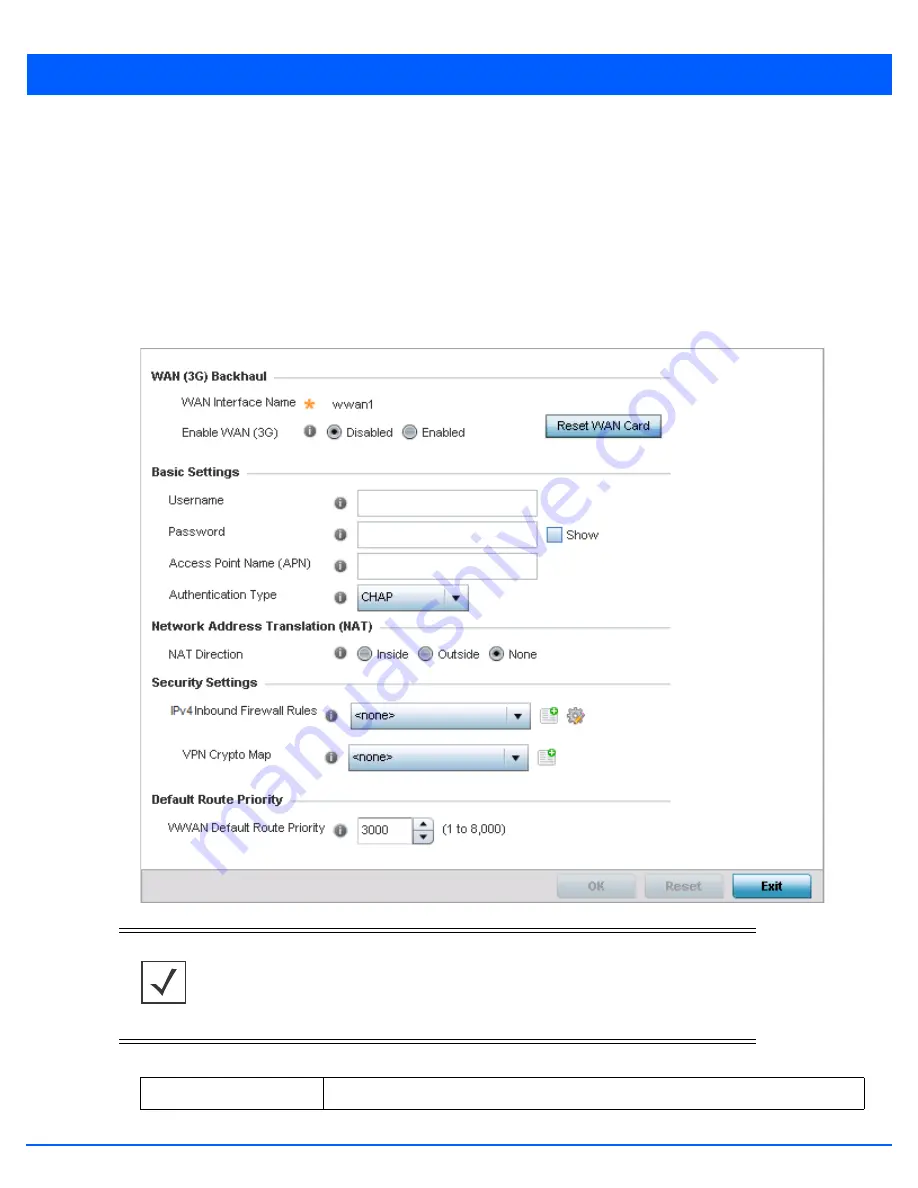
5 - 260 WiNG 5.6 Access Point System Reference Guide
including twisted pair or fiber optic lines or satellite transmission. It uses a variation of
High Speed Data Link Control
(HDLC)
for packet encapsulation. For a list of supported 3G cards, see
WAN Backhaul Configuration on page 5-60
.
To define a WAN Backhaul configuration override for a supported access point:
1. Select
Devices
from the Configuration tab.
2. Select
Device Overrides
from the
Device
menu to expand it into sub menu options.
3. Select a target device from the device browser in the lower, left-hand, side of the UI.
4. Select
Interface
to expand its submenu items
5. Select
WAN Backhaul
.
Figure 5-169
Device Overrides - WAN Backhaul screen
6. Refer to the
WAN (3G) Backhaul
configuration to specify WAN card settings:
NOTE:
A blue override icon (to the left of a parameter) defines the parameter as having
an override applied. To remove an override, go to the
Basic Configuration
screen’s
Device Overrides
field and select
Clear Overrides
. This will remove all overrides
from the device.
WAN Interface Name
Displays the WAN Interface name for the WAN 3G Backhaul card.
Summary of Contents for WiNG 5.6
Page 1: ...Motorola Solutions WiNG 5 6 ACCESS POINT SYSTEM REFERENCE GUIDE ...
Page 2: ......
Page 22: ...8 WiNG 5 6 Access Point System Reference Guide ...
Page 26: ...1 4 WiNG 5 6 Access Point System Reference Guide ...
Page 38: ...2 12 WiNG 5 6 Access Point System Reference Guide ...
Page 74: ...3 36 WiNG 5 6 Access Point System Reference Guide ...
Page 468: ...6 2 WiNG 5 6 Access Point System Reference Guide Figure 6 1 Configuration Wireless menu ...
Page 568: ...6 102 WiNG 5 6 Access Point System Reference Guide ...
Page 614: ...7 46 WiNG 5 6 Access Point System Reference Guide ...
Page 660: ...8 46 WiNG 5 6 Access Point System Reference Guide ...
Page 716: ...9 56 WiNG 5 6 Access Point System Reference Guide ...
Page 730: ...10 14 WiNG 5 6 Access Point System Reference Guide ...
Page 982: ...14 20 WiNG 5 6 Access Point System Reference Guide ...
Page 984: ...A 2 WiNG 5 6 Access Point System Reference Guide ...
Page 1046: ...B 62 WiNG 5 6 Access Point System Reference Guide ...
Page 1047: ......
















































