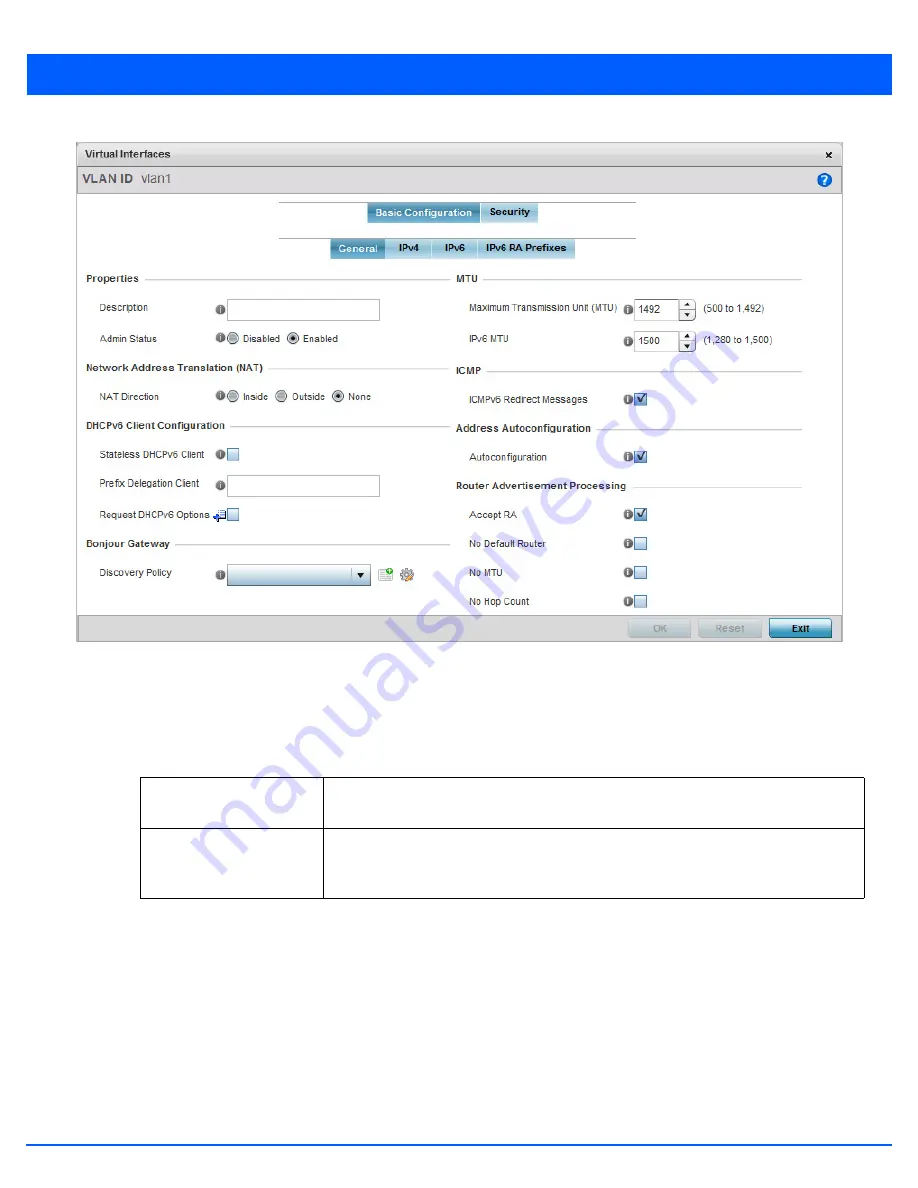
Device Configuration 5 - 295
Figure 5-191
Device Overrides - Network - OSPF Virtual Interface - Basic Configuration screen
The
Basic Configuration
screen displays by default regardless of a whether a new Virtual Interface is being created or an
existing one is being modified.
23. If creating a new Virtual Interface, use the
Name
spinner control to define a numeric ID from 1 - 4094.
24. Define the following parameters from within the
Properties
field:
25. Define the
Network Address Translation
(NAT) direction.
Select either the
Inside
,
Outside
or
None
radio buttons.
•
Inside
- The inside network is transmitting data over the network to its intended destination. On the way out, the source
IP address is changed in the header and replaced by the (public) IP address.
•
Outside
- Packets passing through the NAT on the way back to the LAN are searched against the records kept by the NAT
engine. There the destination IP address is changed back to the specific internal private class IP address in order to reach
the LAN over the network.
•
None
- No NAT activity takes place. This is the default setting.
Description
Provide or edit a description (up to 64 characters) for the Virtual Interface that helps
differentiate it from others with similar configurations.
Admin Status
Either select the
Disabled
or
Enabled
radio button to define this interface’s current status
within the network. When set to Enabled, the Virtual Interface is operational and
available. The default value is Disabled.
Summary of Contents for WiNG 5.6
Page 1: ...Motorola Solutions WiNG 5 6 ACCESS POINT SYSTEM REFERENCE GUIDE ...
Page 2: ......
Page 22: ...8 WiNG 5 6 Access Point System Reference Guide ...
Page 26: ...1 4 WiNG 5 6 Access Point System Reference Guide ...
Page 38: ...2 12 WiNG 5 6 Access Point System Reference Guide ...
Page 74: ...3 36 WiNG 5 6 Access Point System Reference Guide ...
Page 468: ...6 2 WiNG 5 6 Access Point System Reference Guide Figure 6 1 Configuration Wireless menu ...
Page 568: ...6 102 WiNG 5 6 Access Point System Reference Guide ...
Page 614: ...7 46 WiNG 5 6 Access Point System Reference Guide ...
Page 660: ...8 46 WiNG 5 6 Access Point System Reference Guide ...
Page 716: ...9 56 WiNG 5 6 Access Point System Reference Guide ...
Page 730: ...10 14 WiNG 5 6 Access Point System Reference Guide ...
Page 982: ...14 20 WiNG 5 6 Access Point System Reference Guide ...
Page 984: ...A 2 WiNG 5 6 Access Point System Reference Guide ...
Page 1046: ...B 62 WiNG 5 6 Access Point System Reference Guide ...
Page 1047: ......
















































