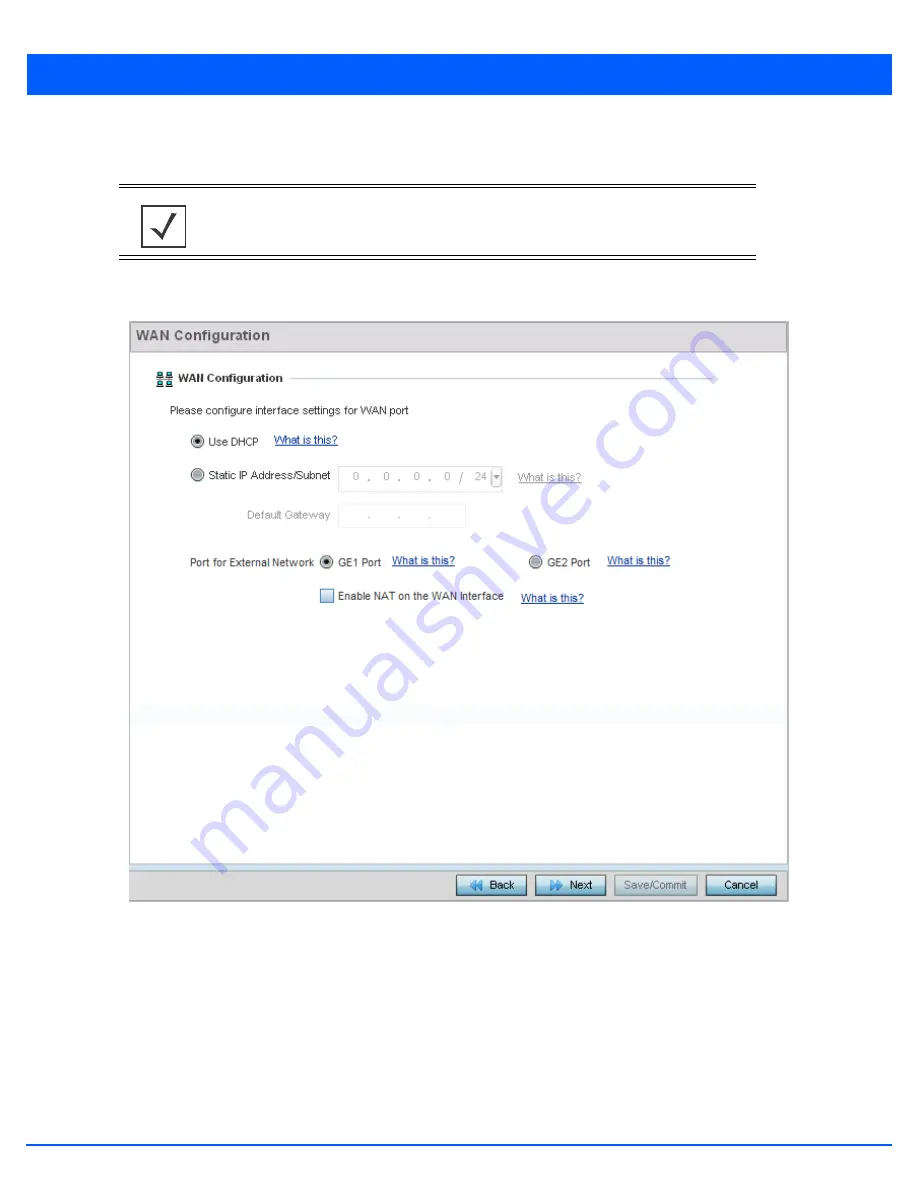
Quick Start 3 - 27
3.1.2.3 WAN Configuration
Advanced Setup Wizard
The
Advanced Setup Wizard
displays the
WAN Setting
screen to define DHCP and network address information for the WAN
interface. The WAN interface is used to connect the access point to a wired local area network or backhaul.
Figure 3-17
Initial Setup Wizard - WAN Configuration screen of the Advanced Setup Wizard
1. Set the following WAN parameters:
•
Use DHCP
- Select the radio control to enable an automatic network address configuration using external DHCP servers.
An automatic IP address is configured to the access point’s WAN port using DHCP servers located on the WAN side of
the network.
•
Static IP Address/Subnet
- Enter an IP Address and a subnet for the access point's WAN interface. If
Use DHCP
is
selected, this field is not available. When selecting this option, define the following
Default Gateway
information as
the field will become enabled on the bottom portion of the screen. The IP address defined in this field is assigned to the
WAN interface. The
Default Gateway
is a router that serves as a access to other networks.
NOTE:
This option is only available when
Router Mode
is selected in the
Network
Topology
screen of the
Advanced Setup Wizard.
Summary of Contents for WiNG 5.6
Page 1: ...Motorola Solutions WiNG 5 6 ACCESS POINT SYSTEM REFERENCE GUIDE ...
Page 2: ......
Page 22: ...8 WiNG 5 6 Access Point System Reference Guide ...
Page 26: ...1 4 WiNG 5 6 Access Point System Reference Guide ...
Page 38: ...2 12 WiNG 5 6 Access Point System Reference Guide ...
Page 74: ...3 36 WiNG 5 6 Access Point System Reference Guide ...
Page 468: ...6 2 WiNG 5 6 Access Point System Reference Guide Figure 6 1 Configuration Wireless menu ...
Page 568: ...6 102 WiNG 5 6 Access Point System Reference Guide ...
Page 614: ...7 46 WiNG 5 6 Access Point System Reference Guide ...
Page 660: ...8 46 WiNG 5 6 Access Point System Reference Guide ...
Page 716: ...9 56 WiNG 5 6 Access Point System Reference Guide ...
Page 730: ...10 14 WiNG 5 6 Access Point System Reference Guide ...
Page 982: ...14 20 WiNG 5 6 Access Point System Reference Guide ...
Page 984: ...A 2 WiNG 5 6 Access Point System Reference Guide ...
Page 1046: ...B 62 WiNG 5 6 Access Point System Reference Guide ...
Page 1047: ......
















































