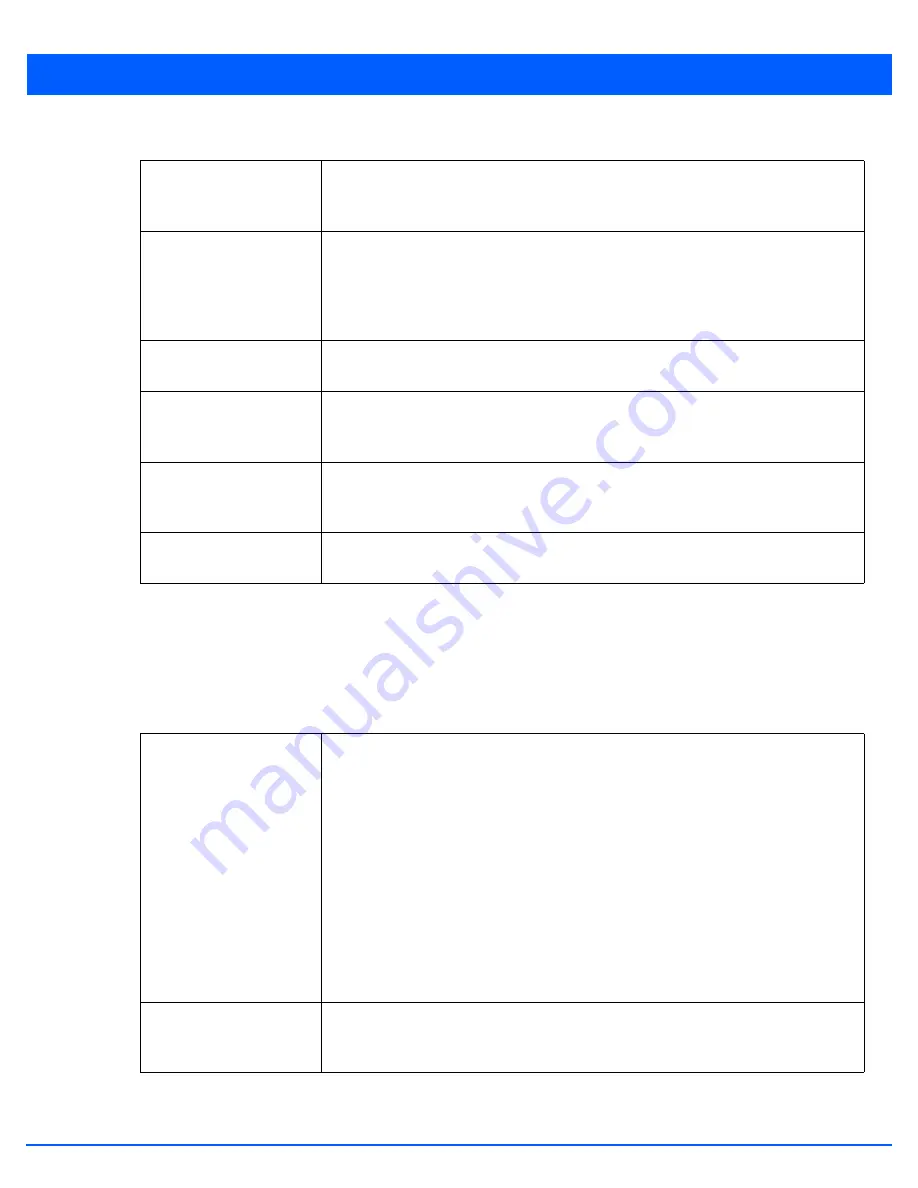
Services Configuration
9 - 5
6. Define the following
Settings
for the captive portal policy:
7. Use the
AAA Policy
drop-down menu to select the
Authentication
,
Authorization
and
Accounting
(AAA) policy used to
validate user credentials and provide captive portal guest access to the network.
If no AAA policies exist, one must be created by selecting the
Create
icon, or an existing AAA policy can be selected and
modified by selecting the
Edit
icon. For information on creating a AAA policy, see
AAA Policy on page 7-15
.
8. Set the following
Access
parameters to define captive portal access, RADIUS lookup information and whether the login
pages contain terms that must be accepted before access is granted:
Captive Portal Policy
If creating a new policy, assign a name representative of its access permissions, location
or intended wireless client user base. If editing an existing captive portal policy, the policy
name cannot be modified. The name cannot exceed 32 characters.
Captive Portal Server
Mode
Set the mode as
Internal
(Self),
Centralized
or
Centralized Controller
. Select Internal (Self)
to maintain the captive portal configuration (Web pages) internally on the access point.
Select External (Centralized) if the captive portal is supported on an external server. Select
Centralized Controller for the captive portal to reside on the access point’s connected
Virtual Controller AP. The default value is Internal (Self).
Hosting VLAN Interface
When
Centralized Server
is selected as the
Captive Portal Server Mode
, use the spinner
control to set the VLAN where the client can reach the controller. 0 is the default value.
Captive Portal Server
Set a numeric IP address (non DNS hostname) for the server validating guest user
permissions for the captive portal policy. This option is only available if hosting the captive
portal on an External (Centralized) server resource.
Connection Mode
Select either
HTTP
or
HTTPS
to define the connection medium. Motorola Solutions
recommends the use of HTTPS, as it offers additional data protection HTTP cannot
provide. The default value however is HTTP.
Simultaneous Users
Select the check box and use the spinner control to set from 1 - 8192 users (client MAC
addresses) allowed to simultaneously access and use the access point’s captive portal.
Access Type
Select the radio button for the authentication scheme applied to wireless clients using the
captive portal for guest access. Options include:
•
No authentication required
- Clients can freely access the captive portal Web pages
without authentication.
•
Generate Logging Record and Allow Access
- Access is provided without
authentication, but a record of the accessing client is logged.
•
Custom User Information for RADIUS Authentication
- When selected, accessing
clients are required to provide a 1-32 character data string to authenticate the client.
•
RADIUS Authentication
- An accessing client’s user credentials require authentication
with an external RADIUS resource before access is granted. This is the default setting,
as not all supported access points have an onboard RADIUS server.
•
- Clients use e-mail addresses for authenticating on the captive portal.
RADIUS Lookup
Information
When
Custom User Information for RADIUS Authentication
is selected as the access type,
provide a 1 - 32 character lookup information string used as a customized authentication
mechanism.
Summary of Contents for WiNG 5.6
Page 1: ...Motorola Solutions WiNG 5 6 ACCESS POINT SYSTEM REFERENCE GUIDE ...
Page 2: ......
Page 22: ...8 WiNG 5 6 Access Point System Reference Guide ...
Page 26: ...1 4 WiNG 5 6 Access Point System Reference Guide ...
Page 38: ...2 12 WiNG 5 6 Access Point System Reference Guide ...
Page 74: ...3 36 WiNG 5 6 Access Point System Reference Guide ...
Page 468: ...6 2 WiNG 5 6 Access Point System Reference Guide Figure 6 1 Configuration Wireless menu ...
Page 568: ...6 102 WiNG 5 6 Access Point System Reference Guide ...
Page 614: ...7 46 WiNG 5 6 Access Point System Reference Guide ...
Page 660: ...8 46 WiNG 5 6 Access Point System Reference Guide ...
Page 716: ...9 56 WiNG 5 6 Access Point System Reference Guide ...
Page 730: ...10 14 WiNG 5 6 Access Point System Reference Guide ...
Page 982: ...14 20 WiNG 5 6 Access Point System Reference Guide ...
Page 984: ...A 2 WiNG 5 6 Access Point System Reference Guide ...
Page 1046: ...B 62 WiNG 5 6 Access Point System Reference Guide ...
Page 1047: ......
















































