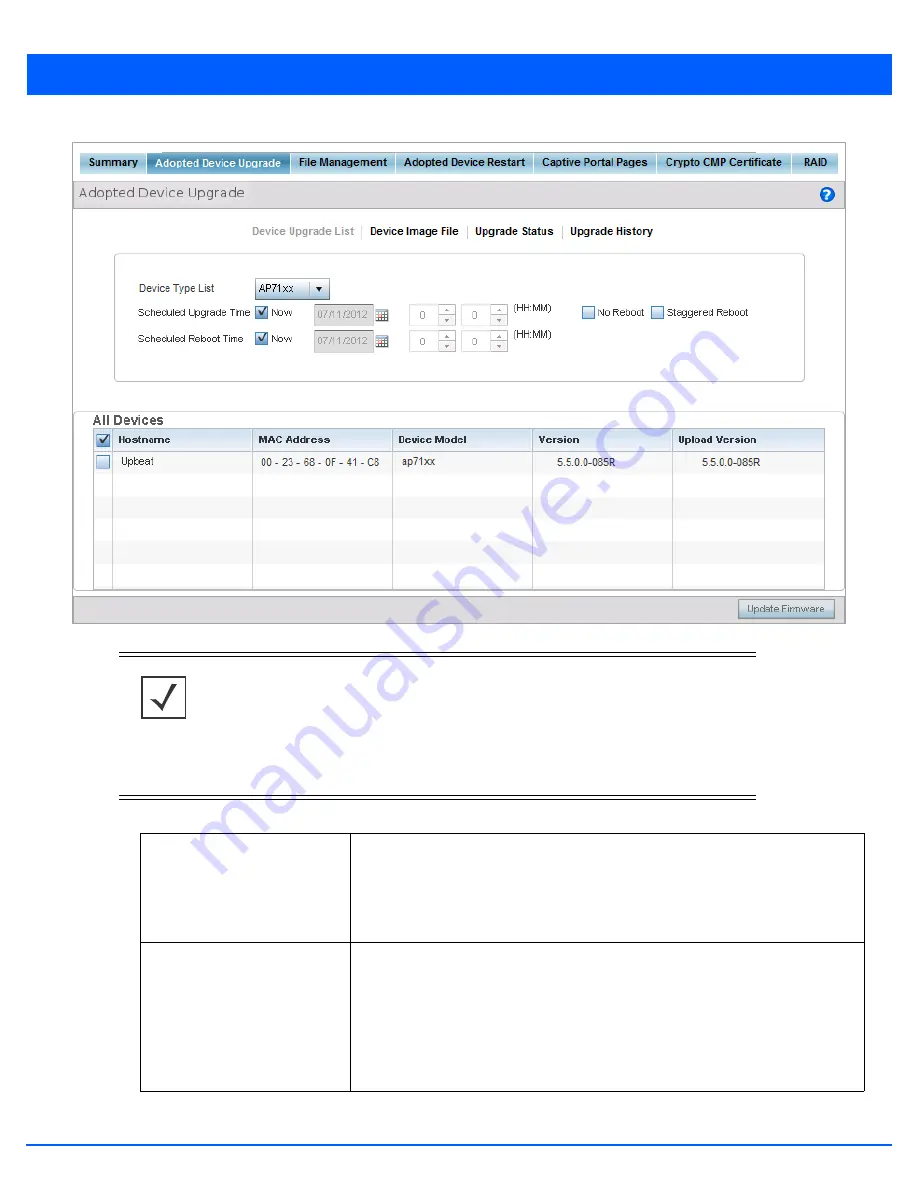
Operations 12 - 29
Figure 12-42
Devices - Adopted AP Upgrade screen
5. Refer to the following to configure the required AP upgrade parameters:
NOTE:
If selecting the
Device Upgrade
screen from the RF Domain level of the UI, there
is an additional
Upgrade from Controller
option to the right of the
Device Type List
drop-down menu. Select this option to provision selected device models within the same
RF Domain from this RF Domain manager controller. If expanding a RF Domain and
selecting a member device, the upgrade tab is entitled
Adopted Device Upgrade
, as
an upgrade is made from an elected RF Domain Manager device. There’s also an addi-
tional
Device Image File
screen to select the device image type and set the transfer pro-
tocol.
Device Type List
Select the access point model to specify which model is available to upgrade by the
Virtual Controller AP. Upgrades can only be made to the same access point model. For
example, an AP6532 firmware image cannot be used to upgrade an AP7131 model
access point. For that reason, the drop-down menu will only display the model
deployed.
Scheduled Upgrade Time
To perform the upgrade immediately, select
Now
. To schedule the upgrade to take
place at a specified time, enter a date and time. Select whether you require an
immediate reboot once the AP is updated. If you would like a reboot later, schedule
the time accordingly. The AP must be rebooted to implement the firmware upgrade.
Select
No Reboot
to ensure the access point remains in operation with its current
firmware. This option is useful to ensure the access point remains operational until
ready to take it offline for the required reboot.
Summary of Contents for WiNG 5.6
Page 1: ...Motorola Solutions WiNG 5 6 ACCESS POINT SYSTEM REFERENCE GUIDE ...
Page 2: ......
Page 22: ...8 WiNG 5 6 Access Point System Reference Guide ...
Page 26: ...1 4 WiNG 5 6 Access Point System Reference Guide ...
Page 38: ...2 12 WiNG 5 6 Access Point System Reference Guide ...
Page 74: ...3 36 WiNG 5 6 Access Point System Reference Guide ...
Page 468: ...6 2 WiNG 5 6 Access Point System Reference Guide Figure 6 1 Configuration Wireless menu ...
Page 568: ...6 102 WiNG 5 6 Access Point System Reference Guide ...
Page 614: ...7 46 WiNG 5 6 Access Point System Reference Guide ...
Page 660: ...8 46 WiNG 5 6 Access Point System Reference Guide ...
Page 716: ...9 56 WiNG 5 6 Access Point System Reference Guide ...
Page 730: ...10 14 WiNG 5 6 Access Point System Reference Guide ...
Page 982: ...14 20 WiNG 5 6 Access Point System Reference Guide ...
Page 984: ...A 2 WiNG 5 6 Access Point System Reference Guide ...
Page 1046: ...B 62 WiNG 5 6 Access Point System Reference Guide ...
Page 1047: ......
















































