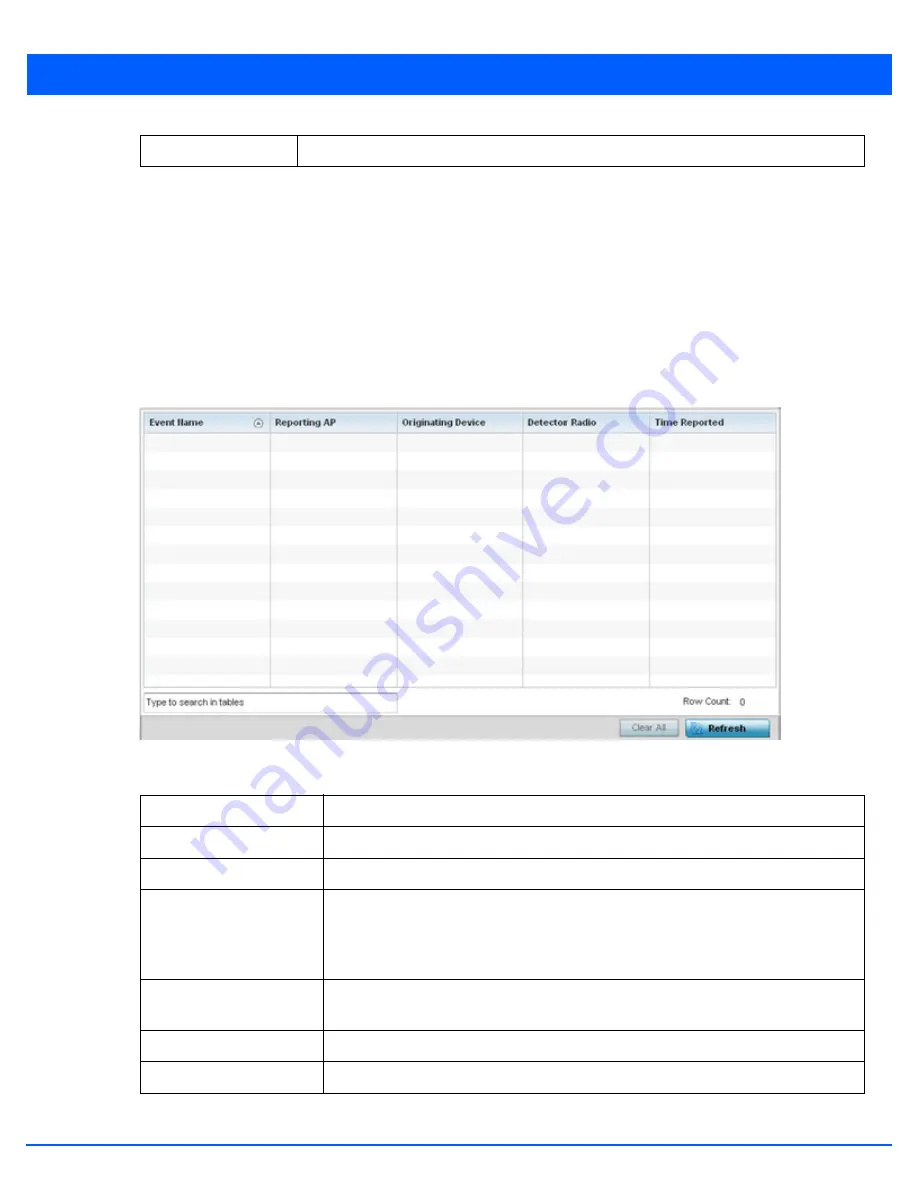
Statistics 13 - 53
13.2.12.2 WIPS Events
WIPS
Refer to the
WIPS Events
screen to assess WIPS events detected by RF Domain member access point radios and reported to
the controller or service platform.
To view the rogue access point statistics:
1. Select the
Statistics
menu from the Web UI.
2. Select a RF Domain from under the
System
node on the top, left-hand side, of the screen.
3. Expand the
WIPS
menu item and select
WIPS Events.
Figure 13-31
RF Domain - WIPS Events screen
The
WIPS Events
screen displays the following:
Refresh
Select the
Refresh
button to update the statistics counters to their latest values.
Event Name
Displays the event name of the intrusion detected by a RF Domain member access point.
Reporting AP
Displays the MAC address of the RF Domain member access point reporting the event.
Originating Device
Displays the MAC address of the device generating the event.
Detector Radio
Displays Access Point radio number detecting the event. AP7131N models can have from
1-3 radios depending on the SKU. AP6532, AP6522, AP6562, AP71xx, AP8132 and AP8232
models have 2 radios, while AP6511 and AP6521 models have 1 radio. An ES6510 is a
controller or service platform managed Ethernet Switch, with no embedded device radios.
Time Reported
Displays a time stamp of when the event was reported by the RF Domain member access
point radio.
Clear All
Select the
Clear All
button to clear the statistics counters and begin a new data collection.
Refresh
Select the
Refresh
button to update the statistics counters to their latest values.
Summary of Contents for WiNG 5.6
Page 1: ...Motorola Solutions WiNG 5 6 ACCESS POINT SYSTEM REFERENCE GUIDE ...
Page 2: ......
Page 22: ...8 WiNG 5 6 Access Point System Reference Guide ...
Page 26: ...1 4 WiNG 5 6 Access Point System Reference Guide ...
Page 38: ...2 12 WiNG 5 6 Access Point System Reference Guide ...
Page 74: ...3 36 WiNG 5 6 Access Point System Reference Guide ...
Page 468: ...6 2 WiNG 5 6 Access Point System Reference Guide Figure 6 1 Configuration Wireless menu ...
Page 568: ...6 102 WiNG 5 6 Access Point System Reference Guide ...
Page 614: ...7 46 WiNG 5 6 Access Point System Reference Guide ...
Page 660: ...8 46 WiNG 5 6 Access Point System Reference Guide ...
Page 716: ...9 56 WiNG 5 6 Access Point System Reference Guide ...
Page 730: ...10 14 WiNG 5 6 Access Point System Reference Guide ...
Page 982: ...14 20 WiNG 5 6 Access Point System Reference Guide ...
Page 984: ...A 2 WiNG 5 6 Access Point System Reference Guide ...
Page 1046: ...B 62 WiNG 5 6 Access Point System Reference Guide ...
Page 1047: ......
















































