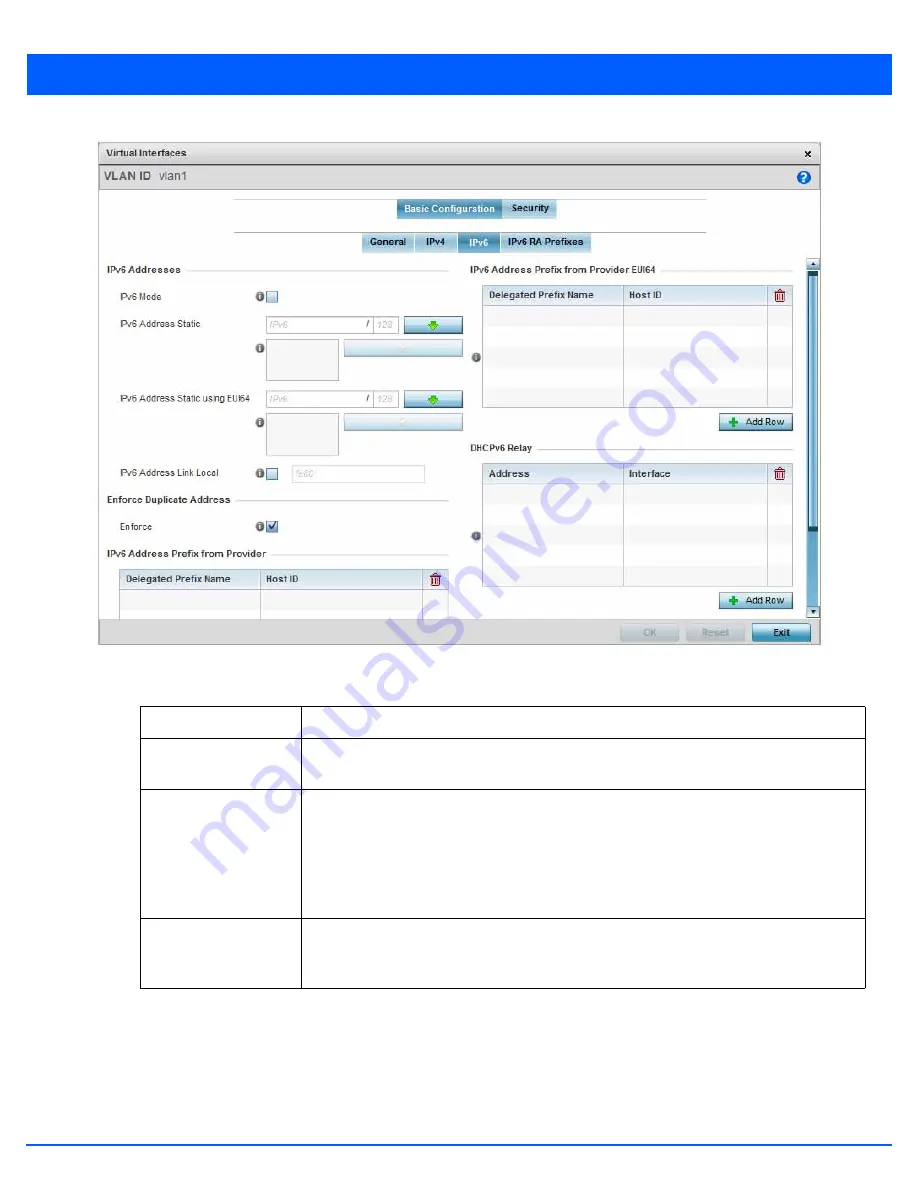
5 - 36 WiNG 5.7.1 Access Point System Reference Guide
Figure 5-20
Virtual Interfaces - Basic Configuration screen - IPv6 tab
21. Refer to the
IPv6 Addresses
field to define how IP6 addresses are created and utilized.
22. Enable the
Enforce Duplicate Address
option to enforce duplicate address protection when any wired port is connected
and in a forwarding state. This option is enabled by default.
23. Refer to the
IPv6 Address Prefix from Provider
table to create IPv6 format prefix shortcuts as supplied by an ISP.
Select
+ Add Row
to launch a sub screen wherein a new delegated prefix name and host ID can be defined.
IPv6 Mode
Select this option to enable IPv6 support on this virtual interface. IPv6 is disabled by default.
IPv6 Address Static
Define up to 15 global IPv6 IP addresses that can created statically. IPv6 addresses are
represented as eight groups of four hexadecimal digits separated by colons.
IPv6 Address Static
using EUI64
Optionally set up to 15 global IPv6 IP addresses (in the EUI-64 format) that can created
statically. The IPv6 EUI-64 format address is obtained through a 48-bit MAC address. The
MAC is initially separated into two 24-bits, with one being an OUI (
Organizationally Unique
Identifier
) and the other being client specific. A 16-bit 0xFFFE is then inserted between the
two 24-bits for the 64-bit EUI address. IEEE has chosen FFFE as a reserved value which can
only appear in EUI-64 generated from the an EUI-48 MAC address.
IPv6 Address Link
Local
Provide the IPv6 local link address. IPv6 requires a link local address assigned to every
interface the IPv6 protocol is enabled, even when one or more routable addresses are
assigned.
Summary of Contents for WiNG 5.7.1
Page 1: ...WiNG 5 7 1 ACCESS POINT SYSTEM REFERENCE GUIDE ...
Page 2: ......
Page 3: ...WING 5 7 1 ACCESS POINT SYSTEM REFERENCE GUIDE MN001977A01 Revision A April 2015 ...
Page 4: ...ii WiNG 5 7 1 Access Point System Reference Guide ...
Page 24: ...1 4 WiNG 5 7 1 Access Point System Reference Guide ...
Page 36: ...2 12 WiNG 5 7 1 Access Point System Reference Guide ...
Page 72: ...3 36 WiNG 5 7 1 Access Point System Reference Guide ...
Page 470: ...5 386 WiNG 5 7 1 Access Point System Reference Guide ...
Page 472: ...6 2 WiNG 5 7 1 Access Point System Reference Guide Figure 6 1 Configuration Wireless menu ...
Page 624: ...7 46 WiNG 5 7 1 Access Point System Reference Guide ...
Page 724: ...9 56 WiNG 5 7 1 Access Point System Reference Guide ...
Page 783: ...12 35 Figure 12 46 Device Summary screen 4 Click File Management ...
Page 816: ...12 68 WiNG 5 7 1 Access Point System Reference Guide ...
Page 1006: ...13 190 WiNG 5 7 1 Access Point System Reference Guide ...
Page 1026: ...14 20 WiNG 5 7 1 Access Point System Reference Guide ...
Page 1028: ...A 2 WiNG 5 7 1 Access Point System Reference Guide ...
Page 1089: ......
Page 1090: ...MN001977A01 Revision A April 2015 ...
















































