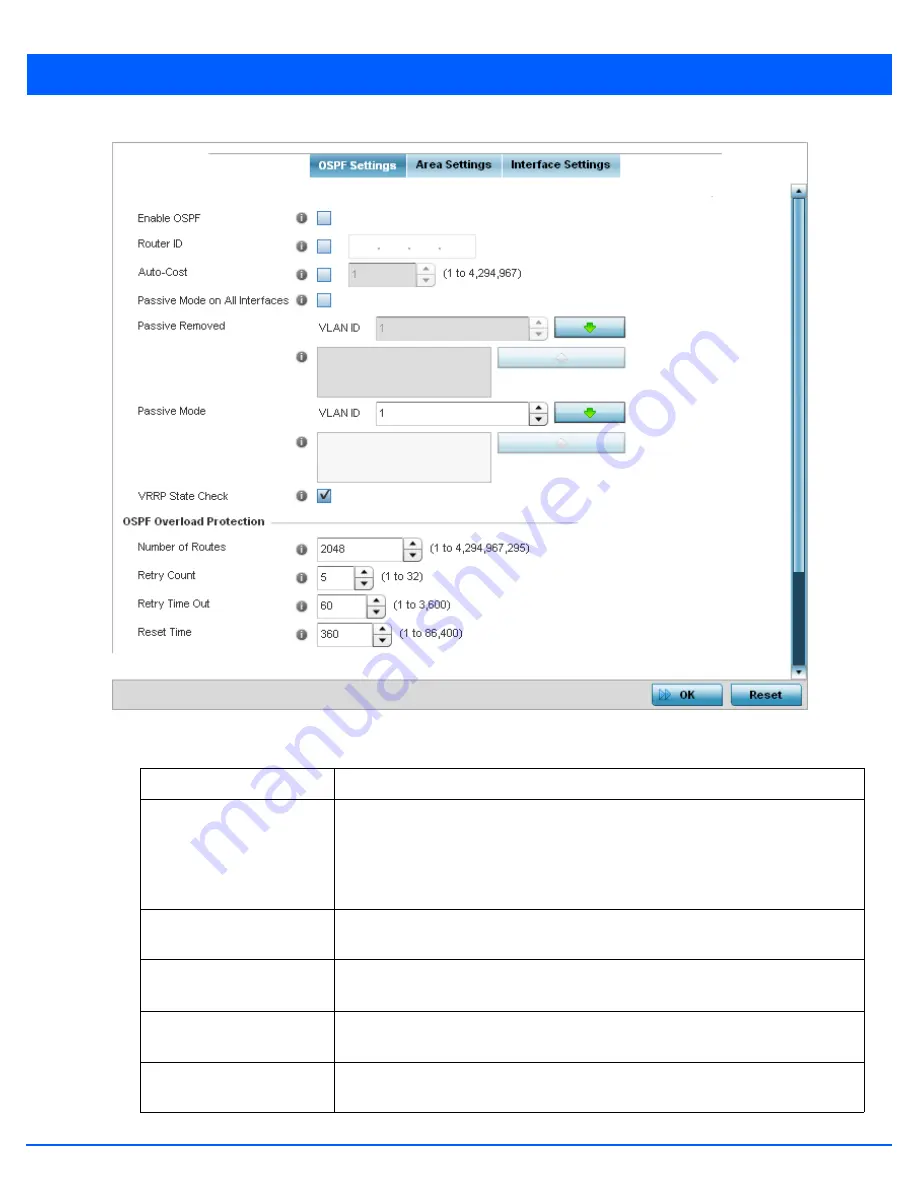
5 - 93
Figure 5-54
Network - OSPF Settings tab
5. Enable/disable OSPF and provide the following dynamic routing settings:
Enable OSPF
Select this option to enable OSPF for this access point. OSPF is disabled by default.
Router ID
Select this option to define a router ID (numeric IP address) for this access point. This
ID must be established in every OSPF instance. If not explicitly configured, the highest
logical IP address is duplicated as the router identifier. However, since the router
identifier is not an IP address, it does not have to be a part of any routable subnet in the
network.
Auto-Cost
Select this option to specify the reference bandwidth (in Mbps) used to calculate the
OSPF interface cost if OSPF is either STUB or NSSA. The default setting is 1.
Passive Mode on All
Interfaces
When selected, all layer 3 interfaces are set as an OSPF passive interface. This setting
is disabled by default.
Passive Removed
If
enabling
Passive Mode on All Interfaces, use the spinner control to select VLANs (by
numeric ID) as OSPF non passive interfaces. Multiple VLANs can be added to the list.
Passive Mode
If
disabling
Passive Mode on All Interfaces, use the spinner control to select VLANs (by
numeric ID) as OSPF passive interfaces. Multiple VLANs can be added to the list.
Summary of Contents for WiNG 5.7.1
Page 1: ...WiNG 5 7 1 ACCESS POINT SYSTEM REFERENCE GUIDE ...
Page 2: ......
Page 3: ...WING 5 7 1 ACCESS POINT SYSTEM REFERENCE GUIDE MN001977A01 Revision A April 2015 ...
Page 4: ...ii WiNG 5 7 1 Access Point System Reference Guide ...
Page 24: ...1 4 WiNG 5 7 1 Access Point System Reference Guide ...
Page 36: ...2 12 WiNG 5 7 1 Access Point System Reference Guide ...
Page 72: ...3 36 WiNG 5 7 1 Access Point System Reference Guide ...
Page 470: ...5 386 WiNG 5 7 1 Access Point System Reference Guide ...
Page 472: ...6 2 WiNG 5 7 1 Access Point System Reference Guide Figure 6 1 Configuration Wireless menu ...
Page 624: ...7 46 WiNG 5 7 1 Access Point System Reference Guide ...
Page 724: ...9 56 WiNG 5 7 1 Access Point System Reference Guide ...
Page 783: ...12 35 Figure 12 46 Device Summary screen 4 Click File Management ...
Page 816: ...12 68 WiNG 5 7 1 Access Point System Reference Guide ...
Page 1006: ...13 190 WiNG 5 7 1 Access Point System Reference Guide ...
Page 1026: ...14 20 WiNG 5 7 1 Access Point System Reference Guide ...
Page 1028: ...A 2 WiNG 5 7 1 Access Point System Reference Guide ...
Page 1089: ......
Page 1090: ...MN001977A01 Revision A April 2015 ...
















































