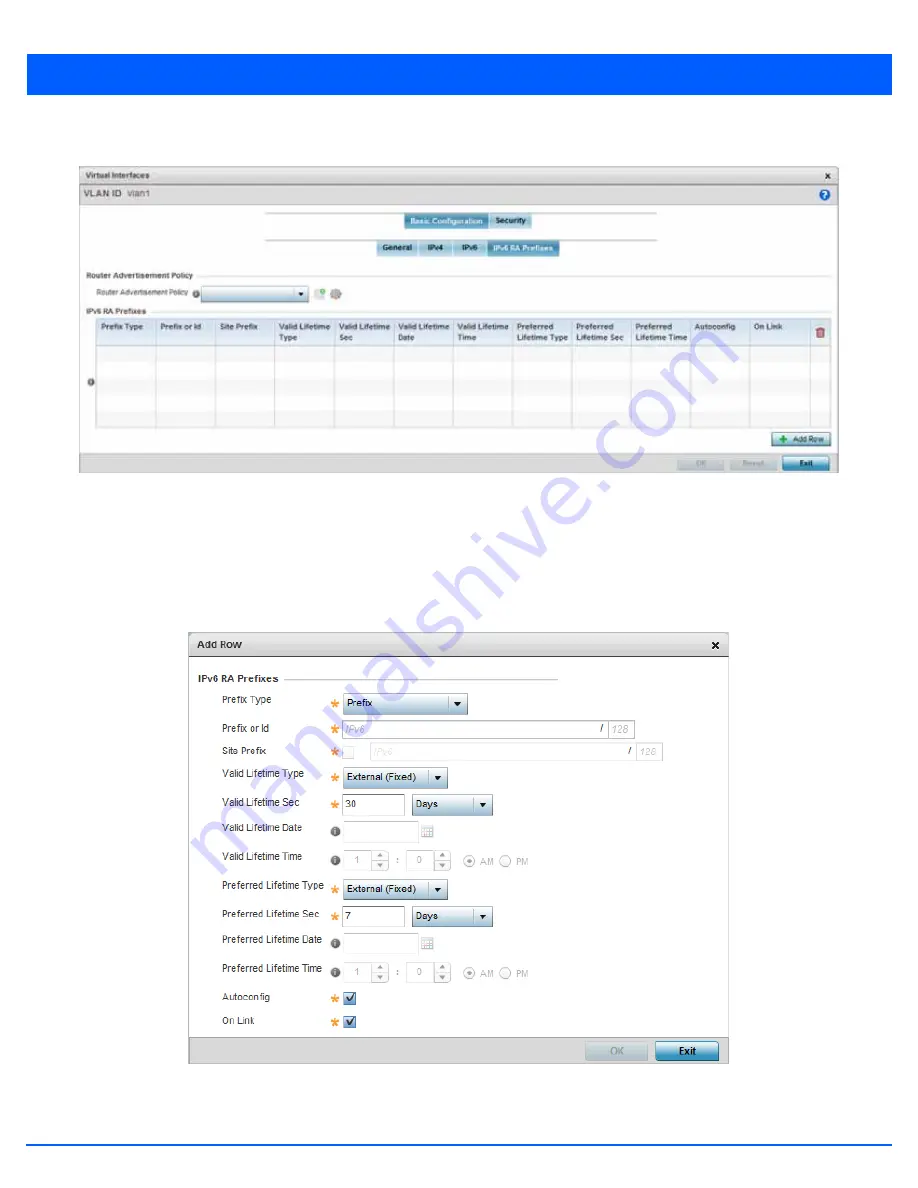
5 - 103
42. Select the
IPv6 RA Prefixes
tab.
Figure 5-64
Network - OSPF Virtual Interfaces - Basic Configuration screen - IPv6 RA Prefixes tab
43. Use the
Router Advertisement Policy
drop-down menu to select and apply a policy to the virtual interface.
Router advertisements are periodically sent to hosts or sent in response to solicitation requests. The advertisement
includes IPv6 prefixes and other subnet and host information.
44. Review the configurations of existing IPv6 advertisement policies. If needed select
+ Add Row
to define the configuration
of an additional IPv6 RA prefix.
Figure 5-65
Network - OSPF Virtual Interfaces - Basic Configuration screen - Add IPv6 RA Prefix
Summary of Contents for WiNG 5.7.1
Page 1: ...WiNG 5 7 1 ACCESS POINT SYSTEM REFERENCE GUIDE ...
Page 2: ......
Page 3: ...WING 5 7 1 ACCESS POINT SYSTEM REFERENCE GUIDE MN001977A01 Revision A April 2015 ...
Page 4: ...ii WiNG 5 7 1 Access Point System Reference Guide ...
Page 24: ...1 4 WiNG 5 7 1 Access Point System Reference Guide ...
Page 36: ...2 12 WiNG 5 7 1 Access Point System Reference Guide ...
Page 72: ...3 36 WiNG 5 7 1 Access Point System Reference Guide ...
Page 470: ...5 386 WiNG 5 7 1 Access Point System Reference Guide ...
Page 472: ...6 2 WiNG 5 7 1 Access Point System Reference Guide Figure 6 1 Configuration Wireless menu ...
Page 624: ...7 46 WiNG 5 7 1 Access Point System Reference Guide ...
Page 724: ...9 56 WiNG 5 7 1 Access Point System Reference Guide ...
Page 783: ...12 35 Figure 12 46 Device Summary screen 4 Click File Management ...
Page 816: ...12 68 WiNG 5 7 1 Access Point System Reference Guide ...
Page 1006: ...13 190 WiNG 5 7 1 Access Point System Reference Guide ...
Page 1026: ...14 20 WiNG 5 7 1 Access Point System Reference Guide ...
Page 1028: ...A 2 WiNG 5 7 1 Access Point System Reference Guide ...
Page 1089: ......
Page 1090: ...MN001977A01 Revision A April 2015 ...
















































