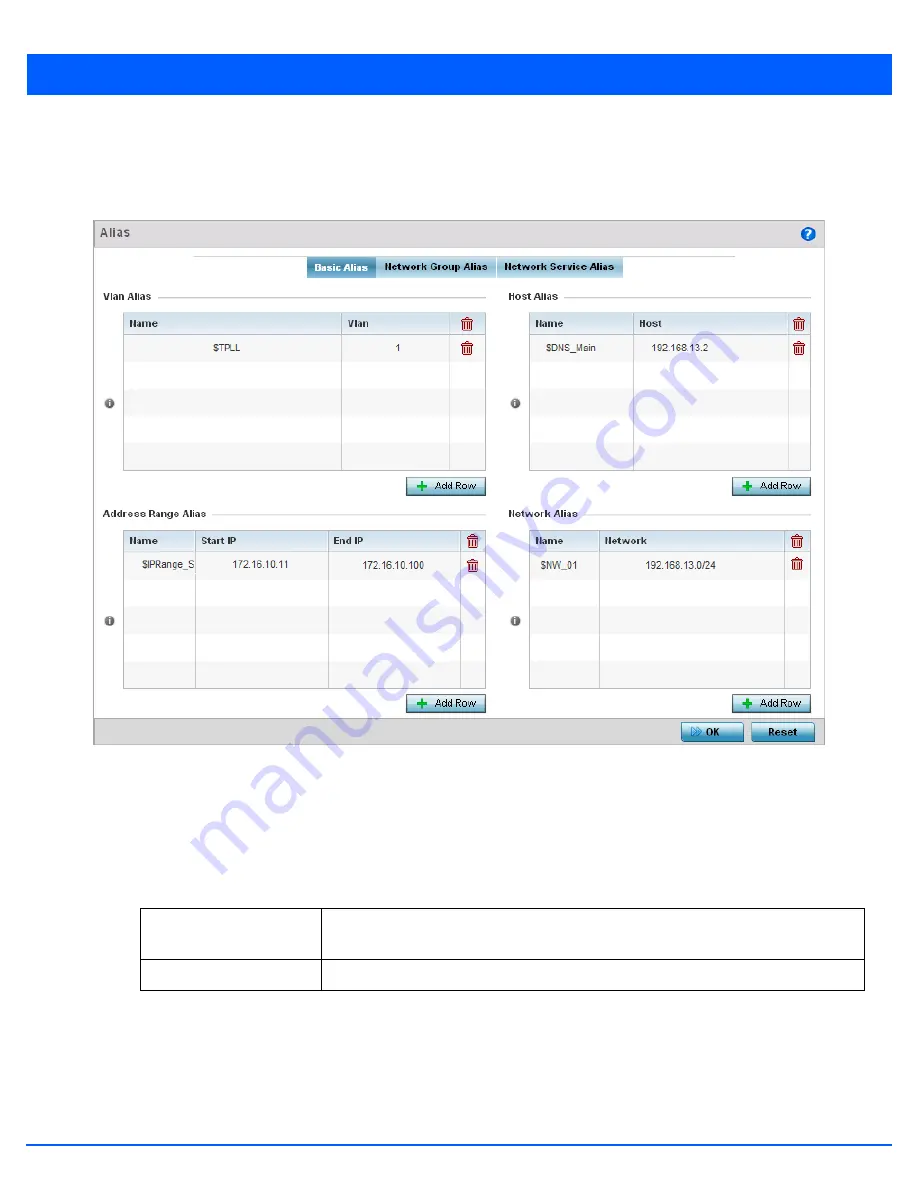
5 - 120 WiNG 5.7.1 Access Point System Reference Guide
2. Select
System Profiles.
3. Select
Network
to expand it and display its sub menus.
4. Select the
Alias
item, the
Basic Alias
screen displays.
Figure 5-75
Network - Basic Alias Screen
5. Select
+ Add Row
to define
VLAN Alias
settings:
Use the
VLAN Alias
field to create unique aliases for VLANs that can be used at different deployments. For example, if a
named VLAN is defined as 10 for the central network, and the VLAN is set at 26 at a remote location, the VLAN can be
overridden at the deployment location with an alias. At the remote deployment location, the network is functional with a
VLAN ID of 26 but utilizes the name defined at the centrally managed network. A new VLAN need not be created specifically
for the remote deployment.
A
VLAN alias
is used to replace VLANs in the following locations:
• Bridge VLAN
• IP Firewall Rules
• L2TPv3
• Switchport
Name
If adding a new
VLAN Alias
, provide it a distinguishing name up to 32 characters. The alias
name always starts with a dollar sign ($).
VLAN
Use the spinner control to set a numeric VLAN from 1 - 4094.
Summary of Contents for WiNG 5.7.1
Page 1: ...WiNG 5 7 1 ACCESS POINT SYSTEM REFERENCE GUIDE ...
Page 2: ......
Page 3: ...WING 5 7 1 ACCESS POINT SYSTEM REFERENCE GUIDE MN001977A01 Revision A April 2015 ...
Page 4: ...ii WiNG 5 7 1 Access Point System Reference Guide ...
Page 24: ...1 4 WiNG 5 7 1 Access Point System Reference Guide ...
Page 36: ...2 12 WiNG 5 7 1 Access Point System Reference Guide ...
Page 72: ...3 36 WiNG 5 7 1 Access Point System Reference Guide ...
Page 470: ...5 386 WiNG 5 7 1 Access Point System Reference Guide ...
Page 472: ...6 2 WiNG 5 7 1 Access Point System Reference Guide Figure 6 1 Configuration Wireless menu ...
Page 624: ...7 46 WiNG 5 7 1 Access Point System Reference Guide ...
Page 724: ...9 56 WiNG 5 7 1 Access Point System Reference Guide ...
Page 783: ...12 35 Figure 12 46 Device Summary screen 4 Click File Management ...
Page 816: ...12 68 WiNG 5 7 1 Access Point System Reference Guide ...
Page 1006: ...13 190 WiNG 5 7 1 Access Point System Reference Guide ...
Page 1026: ...14 20 WiNG 5 7 1 Access Point System Reference Guide ...
Page 1028: ...A 2 WiNG 5 7 1 Access Point System Reference Guide ...
Page 1089: ......
Page 1090: ...MN001977A01 Revision A April 2015 ...
















































