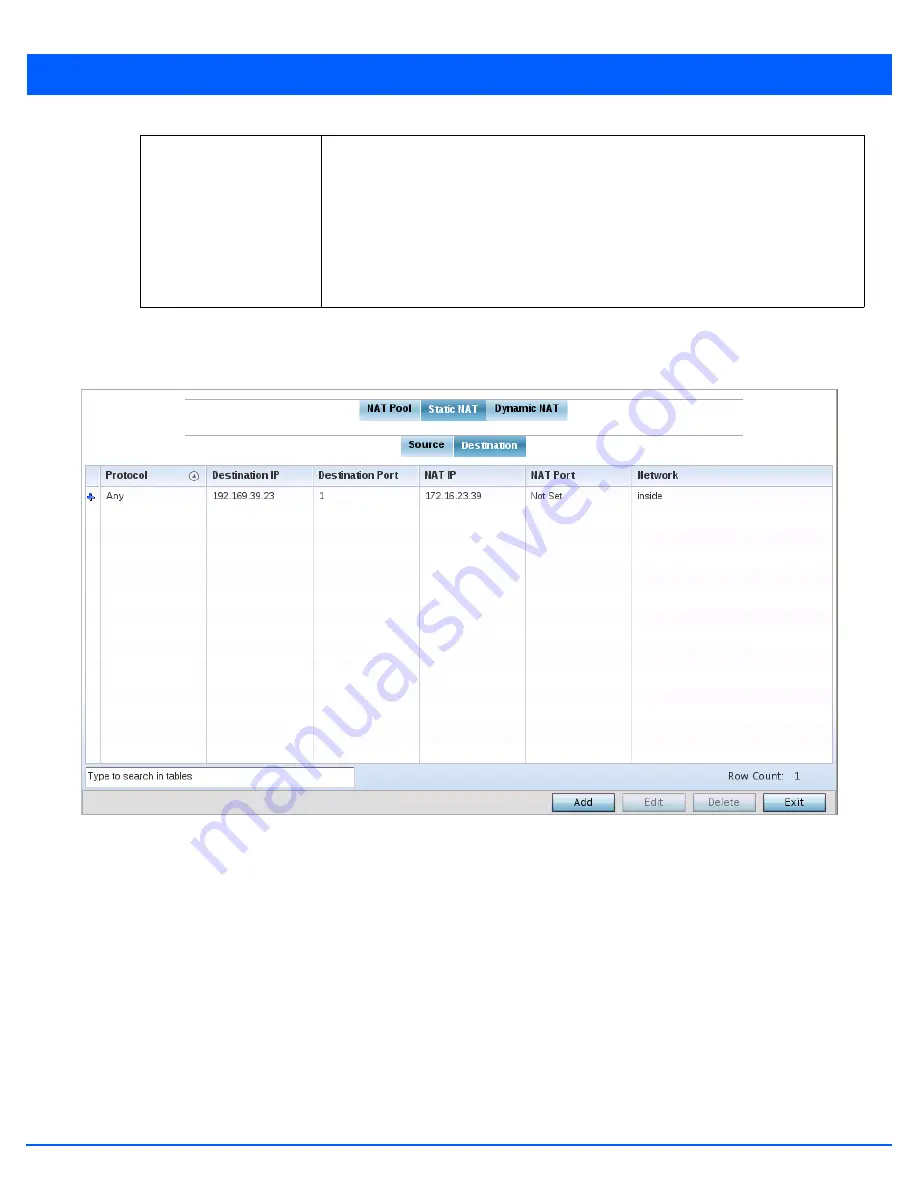
5 - 340 WiNG 5.7.1 Access Point System Reference Guide
13. Select the
Destination
tab to view destination NAT configurations and define packets passing through the NAT on the way
back to the LAN are searched against to the records kept by the NAT engine. The destination IP address is changed back to
the specific internal private class IP address to reach the LAN over the network.
Figure 5-227
Device Overrides - NAT Destination screen
14. Select
Add
to create a new NAT destination configuration or
Delete
to permanently remove a NAT destination. Existing
NAT destination configurations are not editable.
Network
Select
Inside
or
Outside
NAT as the network direction. The default setting is Inside.
Select Inside to create a permanent, one-to-one mapping between an address on an
internal network and a perimeter or external network. To share a Web server on a
perimeter interface with the Internet, use static address translation to map the actual
address to a registered IP address. Static address translation hides the actual address of
the server from users on insecure interfaces. Casual access by unauthorized users
becomes much more difficult. Static NAT requires a dedicated address on the outside
network for each host. Inside NAT is the default setting.
Summary of Contents for WiNG 5.7.1
Page 1: ...WiNG 5 7 1 ACCESS POINT SYSTEM REFERENCE GUIDE ...
Page 2: ......
Page 3: ...WING 5 7 1 ACCESS POINT SYSTEM REFERENCE GUIDE MN001977A01 Revision A April 2015 ...
Page 4: ...ii WiNG 5 7 1 Access Point System Reference Guide ...
Page 24: ...1 4 WiNG 5 7 1 Access Point System Reference Guide ...
Page 36: ...2 12 WiNG 5 7 1 Access Point System Reference Guide ...
Page 72: ...3 36 WiNG 5 7 1 Access Point System Reference Guide ...
Page 470: ...5 386 WiNG 5 7 1 Access Point System Reference Guide ...
Page 472: ...6 2 WiNG 5 7 1 Access Point System Reference Guide Figure 6 1 Configuration Wireless menu ...
Page 624: ...7 46 WiNG 5 7 1 Access Point System Reference Guide ...
Page 724: ...9 56 WiNG 5 7 1 Access Point System Reference Guide ...
Page 783: ...12 35 Figure 12 46 Device Summary screen 4 Click File Management ...
Page 816: ...12 68 WiNG 5 7 1 Access Point System Reference Guide ...
Page 1006: ...13 190 WiNG 5 7 1 Access Point System Reference Guide ...
Page 1026: ...14 20 WiNG 5 7 1 Access Point System Reference Guide ...
Page 1028: ...A 2 WiNG 5 7 1 Access Point System Reference Guide ...
Page 1089: ......
Page 1090: ...MN001977A01 Revision A April 2015 ...
















































