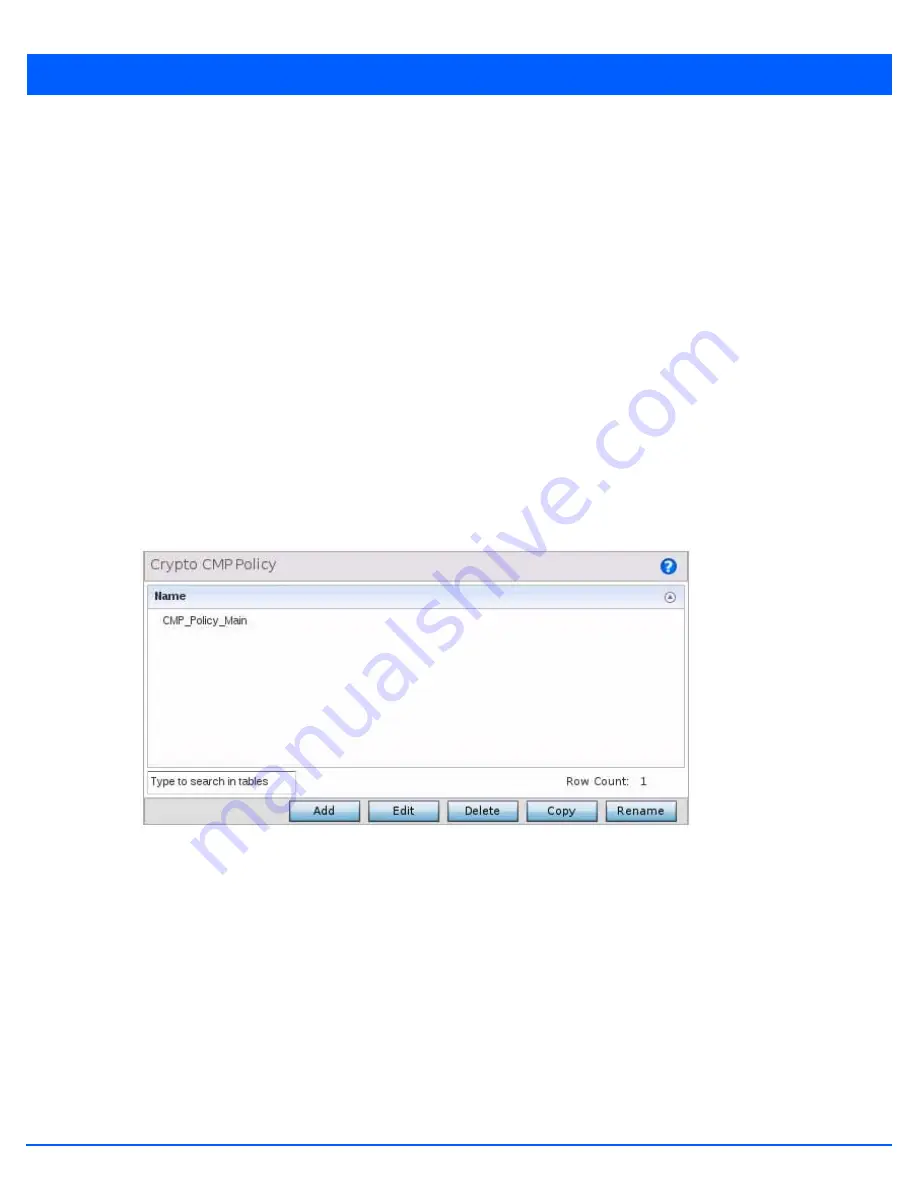
7 - 12 WiNG 5.7.1 Access Point System Reference Guide
7.3 Crypto CMP Policy
Certificate Management Protocol
(CMP) is an Internet protocol to obtain and manage digital certificates in a
Public Key
Infrastructure
(PKI) network. A
Certificate Authority
(CA) issues the certificates using the defined CMP.
Using CMP, a device can communicate to a CMP supported CA server, initiate a certificate request and download the required
certificates from the CA server. CMP supports multiple request options through for device communicating to a CMP supported
CA server. The device can initiate a request for getting the certificates from the server. It can also auto update the certificates
which are about to expire.
The CMP client on the controller, service platform or access point triggers a request for the configured CMS CA server. Once
the certificate is validated and confirmed from the CA server it is saved on the device and becomes part of the trustpoint. During
the creation of the CMP policy the trustpoint is assigned a name and client information. An administrator can use a manually
created trustpoint for one service (like HTTPs) and use the CMP generated trustpoint for RADIUS EAP certificate based
authentication.
To review, create or edit a Crypto CMP policy:
1. Select the
Configuration
tab from the Web UI.
2. Select
Network.
3. Select
Crypto CMP Policy
.
Figure 7-7
Crypto CMP Policy screen
The
Crypto CMP Policy
screen lists the policy configurations defined thus far.
4. Select
Add
to create a new Crypto CMP policy,
Edit
to modify the attributes of a selected policy or
Delete
to remove
obsolete policies from the list of those available. Existing policies can be copied or renamed as needed.
Summary of Contents for WiNG 5.7.1
Page 1: ...WiNG 5 7 1 ACCESS POINT SYSTEM REFERENCE GUIDE ...
Page 2: ......
Page 3: ...WING 5 7 1 ACCESS POINT SYSTEM REFERENCE GUIDE MN001977A01 Revision A April 2015 ...
Page 4: ...ii WiNG 5 7 1 Access Point System Reference Guide ...
Page 24: ...1 4 WiNG 5 7 1 Access Point System Reference Guide ...
Page 36: ...2 12 WiNG 5 7 1 Access Point System Reference Guide ...
Page 72: ...3 36 WiNG 5 7 1 Access Point System Reference Guide ...
Page 470: ...5 386 WiNG 5 7 1 Access Point System Reference Guide ...
Page 472: ...6 2 WiNG 5 7 1 Access Point System Reference Guide Figure 6 1 Configuration Wireless menu ...
Page 624: ...7 46 WiNG 5 7 1 Access Point System Reference Guide ...
Page 724: ...9 56 WiNG 5 7 1 Access Point System Reference Guide ...
Page 783: ...12 35 Figure 12 46 Device Summary screen 4 Click File Management ...
Page 816: ...12 68 WiNG 5 7 1 Access Point System Reference Guide ...
Page 1006: ...13 190 WiNG 5 7 1 Access Point System Reference Guide ...
Page 1026: ...14 20 WiNG 5 7 1 Access Point System Reference Guide ...
Page 1028: ...A 2 WiNG 5 7 1 Access Point System Reference Guide ...
Page 1089: ......
Page 1090: ...MN001977A01 Revision A April 2015 ...
















































