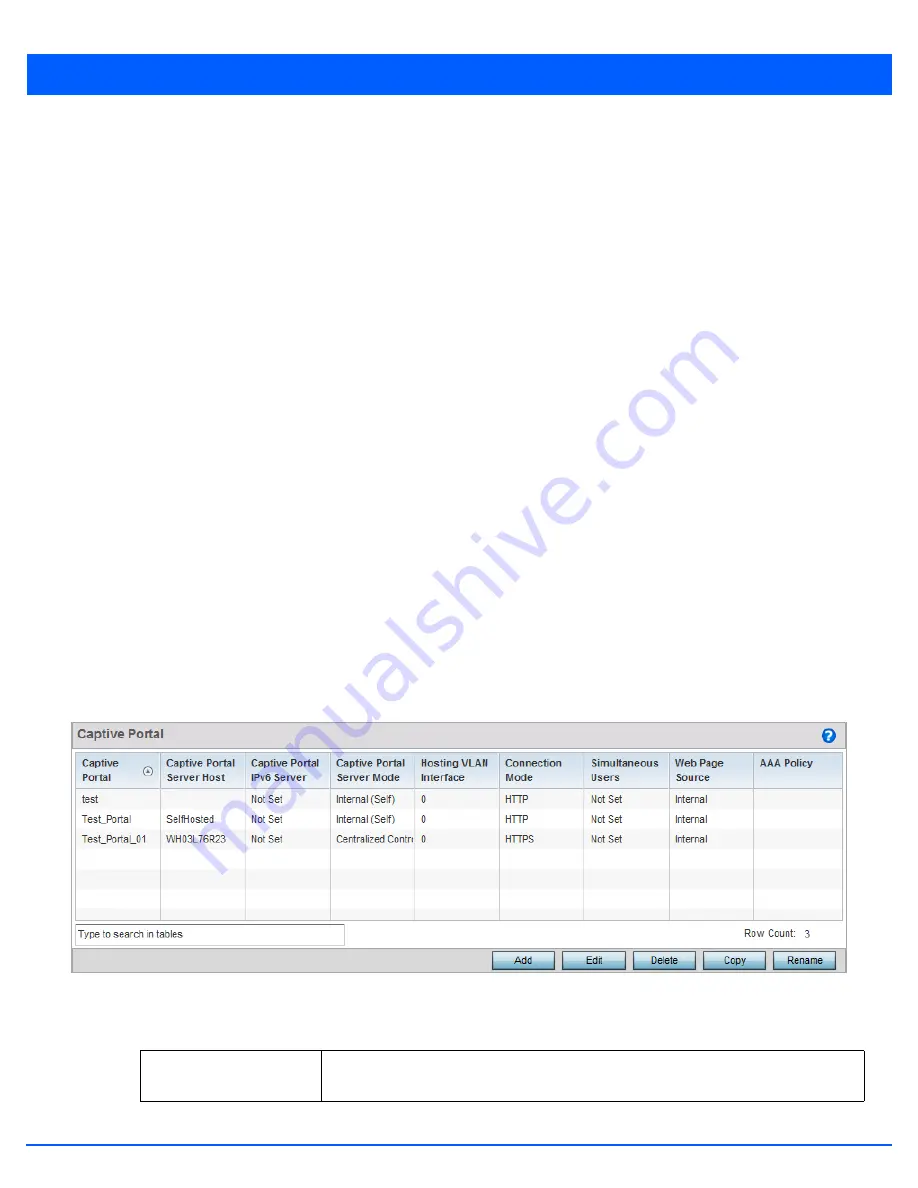
9 - 2
WiNG 5.7.1 Access Point System Reference Guide
9.1 Configuring Captive Portal Policies
A
captive portal
is an access policy that provides temporary and restrictive access to the access point managed wireless
network.
A captive portal policy provides secure authenticated access using a standard Web browser. Captive portals provide
authenticated access by capturing and re-directing a wireless user's Web browser session to a captive portal login page where
the user must enter valid credentials to access the wireless network. Once logged into the captive portal, additional
Terms and
Conditions
,
Welcome
and
Fail
pages provide the administrator with a number of options on screen flow and appearance.
Captive portal authentication is used primarily for guest or visitor access to the network, but is increasingly used to provide
authenticated access to private network resources when 802.1X EAP is not a viable option. Captive portal authentication does
not provide end-user data encryption, but it can be used with static WEP, WPA-PSK or WPA2-PSK encryption.
Each supported access point model can support up to 32 captive portal policies, with the exception of AP6511 and AP6521
models, which can only support 16 captive portal policies.
9.1.1 Configuring a Captive Portal Policy
Configuring Captive Portal Policies
To configure a captive portal policy:
1. Select
Configuration
tab from the Web user interface.
2. Select
Services
.
The upper, left-hand, side of the user interface displays an area where
Captive Portal
,
DNS Whitelist
and
DHCP Server
Policy
configuration options can be selected.
3. Select
Captive Portals
.
The
Captive Portal
screen displays the
configurations of existing policies. New captive portal access policies can be
created, existing policies can be modified or existing policies deleted.
Figure 9-1
Captive Portal screen
4. Refer to the following captive portal policy configurations to determine whether a new policy requires creation, or an
existing policy requires edit or deletion:
Captive Portal
Displays the name assigned to the captive portal guest access policy when it was initially
created. A policy name cannot be modified as part of the edit process.
Summary of Contents for WiNG 5.7.1
Page 1: ...WiNG 5 7 1 ACCESS POINT SYSTEM REFERENCE GUIDE ...
Page 2: ......
Page 3: ...WING 5 7 1 ACCESS POINT SYSTEM REFERENCE GUIDE MN001977A01 Revision A April 2015 ...
Page 4: ...ii WiNG 5 7 1 Access Point System Reference Guide ...
Page 24: ...1 4 WiNG 5 7 1 Access Point System Reference Guide ...
Page 36: ...2 12 WiNG 5 7 1 Access Point System Reference Guide ...
Page 72: ...3 36 WiNG 5 7 1 Access Point System Reference Guide ...
Page 470: ...5 386 WiNG 5 7 1 Access Point System Reference Guide ...
Page 472: ...6 2 WiNG 5 7 1 Access Point System Reference Guide Figure 6 1 Configuration Wireless menu ...
Page 624: ...7 46 WiNG 5 7 1 Access Point System Reference Guide ...
Page 724: ...9 56 WiNG 5 7 1 Access Point System Reference Guide ...
Page 783: ...12 35 Figure 12 46 Device Summary screen 4 Click File Management ...
Page 816: ...12 68 WiNG 5 7 1 Access Point System Reference Guide ...
Page 1006: ...13 190 WiNG 5 7 1 Access Point System Reference Guide ...
Page 1026: ...14 20 WiNG 5 7 1 Access Point System Reference Guide ...
Page 1028: ...A 2 WiNG 5 7 1 Access Point System Reference Guide ...
Page 1089: ......
Page 1090: ...MN001977A01 Revision A April 2015 ...
















































