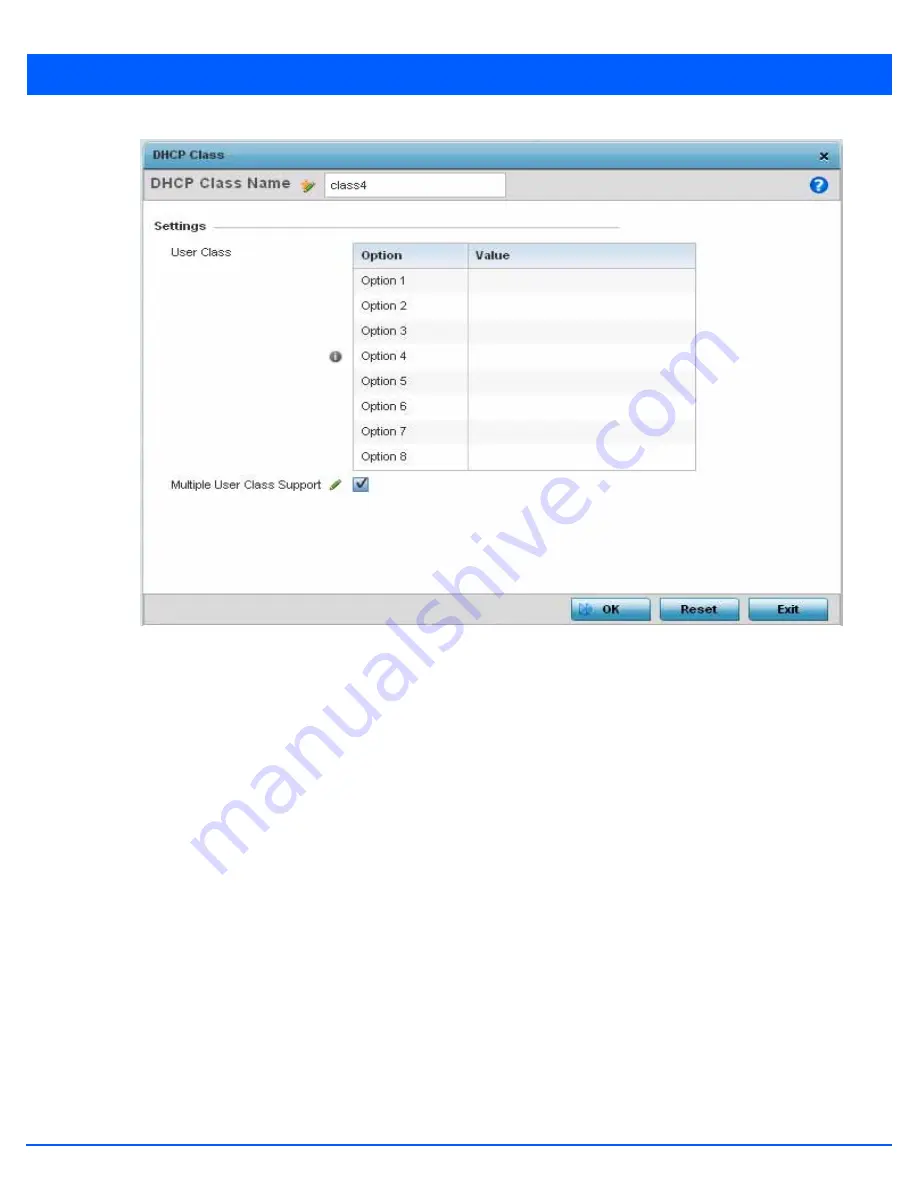
9 - 25
Figure 9-16
DHCP Class - Name Add screen
3. If adding a new
DHCP Class Name
, assign a name representative of the device class supported. The DHCP user class
name should not exceed 32 characters.
4. Select a row within the
Value
column to enter a 32 character maximum value string.
5. Select the
Multiple User Class Support
radio button to enable multiple option values for the user class. This allows the
user class to transmit multiple option values to DHCP servers supporting multiple user class options.
6. Select OK to save the updates to this DHCP class policy. Select Reset to revert to the last saved configuration.
9.3.4 DHCP Deployment Considerations
Before defining an internal DHCP server configuration, refer to the following deployment guidelines to ensure the configuration
is optimally effective:
• DHCP option 189 is required when AP650 access points are deployed over a layer 3 network and require layer 3 adoption.
DHCP services are not required for AP650 access points connected to a VLAN that’s local to the controller or service
platform.
• DHCP’s lack of an authentication mechanism means a DHCP server cannot check if a client or user is authorized to use a
given user class. This introduces a vulnerability when using user class options. For example, if a user class is used to assign
a special parameter (for example, a database server), there is no way to authenticate a client and it’s impossible to check
if a client is authorized to use this parameter.
• Ensure traffic can pass on UDP ports 67 and 68 for clients receiving DHCP information.
Summary of Contents for WiNG 5.7.1
Page 1: ...WiNG 5 7 1 ACCESS POINT SYSTEM REFERENCE GUIDE ...
Page 2: ......
Page 3: ...WING 5 7 1 ACCESS POINT SYSTEM REFERENCE GUIDE MN001977A01 Revision A April 2015 ...
Page 4: ...ii WiNG 5 7 1 Access Point System Reference Guide ...
Page 24: ...1 4 WiNG 5 7 1 Access Point System Reference Guide ...
Page 36: ...2 12 WiNG 5 7 1 Access Point System Reference Guide ...
Page 72: ...3 36 WiNG 5 7 1 Access Point System Reference Guide ...
Page 470: ...5 386 WiNG 5 7 1 Access Point System Reference Guide ...
Page 472: ...6 2 WiNG 5 7 1 Access Point System Reference Guide Figure 6 1 Configuration Wireless menu ...
Page 624: ...7 46 WiNG 5 7 1 Access Point System Reference Guide ...
Page 724: ...9 56 WiNG 5 7 1 Access Point System Reference Guide ...
Page 783: ...12 35 Figure 12 46 Device Summary screen 4 Click File Management ...
Page 816: ...12 68 WiNG 5 7 1 Access Point System Reference Guide ...
Page 1006: ...13 190 WiNG 5 7 1 Access Point System Reference Guide ...
Page 1026: ...14 20 WiNG 5 7 1 Access Point System Reference Guide ...
Page 1028: ...A 2 WiNG 5 7 1 Access Point System Reference Guide ...
Page 1089: ......
Page 1090: ...MN001977A01 Revision A April 2015 ...
















































