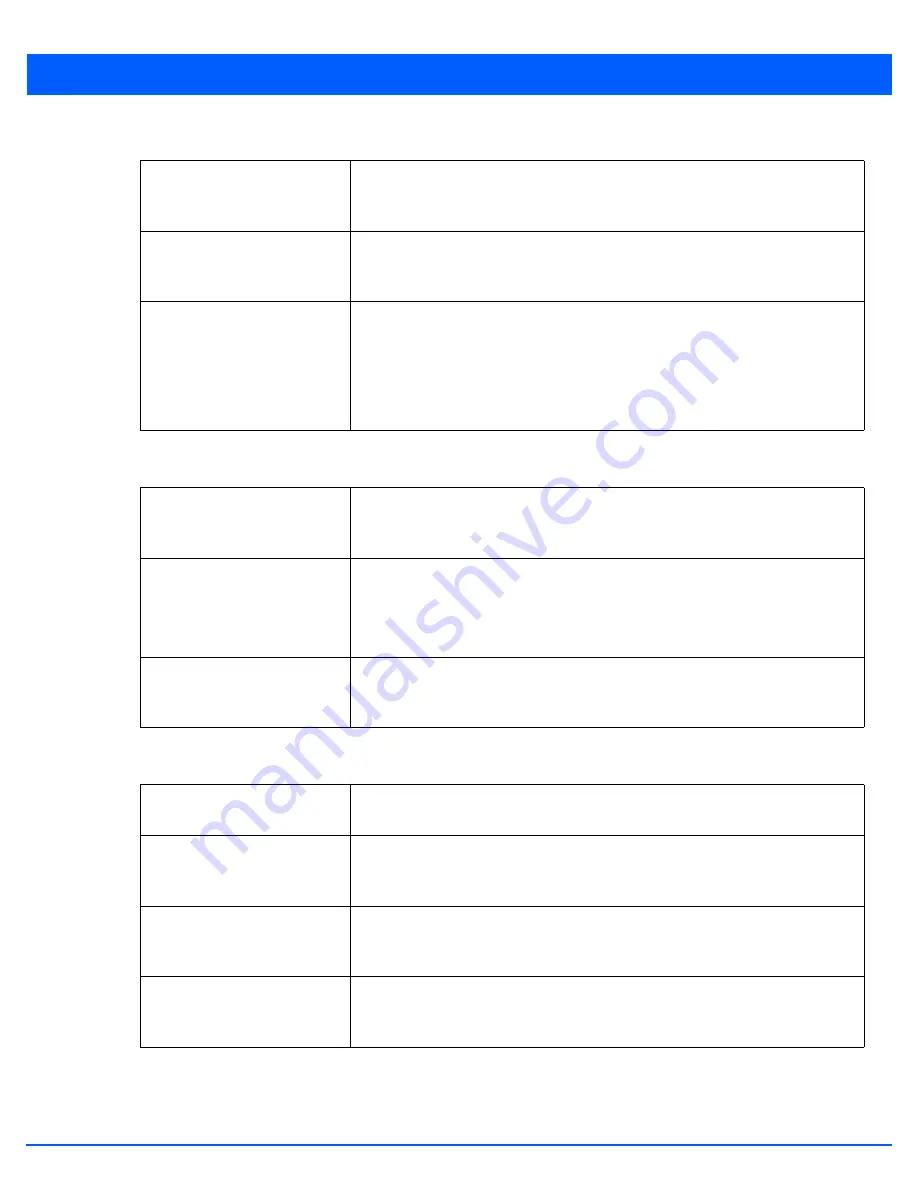
10 - 11
3. Enable or disable SNMPv1, SNMPv2 and SNMPv3.
4. Set the
SNMP v1/v2c Community String
configuration. Use the
+ Add Row
function as needed to add additional SNMP
v1/2 community strings, or select an existing community string’s radio button and select the
Delete
icon to remove it.
5. Set the
SNMPv3 Users
configuration. Use the
+ Add Row
function as needed to add additional SNMPv3 user
configurations, or select a SNMP user’s radio button and select the
Delete
icon to remove the user.
6. Select
OK
to update the SNMP configuration. Select
Reset
to revert to the last saved configuration.
Enable SNMPv1
Select the check box to enable SNMPv1 support. SNMPv1 provides device
management using a hierarchical set of variables. SNMPv1 uses
Get
,
GetNext
, and
Set
operations for data management. SNMPv1 is enabled by default.
Enable SNMPv2
Select the check box to enable SNMPv2 support. SNMPv2 provides device
management using a hierarchical set of variables. SNMPv2 uses
Get
,
GetNext
, and
Set
operations for data management. SNMPv2 is enabled by default.
Enable SNMPv3
Select the check box to enable SNMPv3 support. SNMPv3 adds security and remote
configuration capabilities to previous versions. The SNMPv3 architecture introduces
the
User-based Security Model
(USM) for message security and the
View-based
Access Control Model
(VACM) for access control. The architecture supports the
concurrent use of different security, access control and message processing
techniques. SNMPv3 is enabled by default.
Community
Define a
public
or
private community
designation. By default, SNMPv2 community
strings on most devices are set to public for the read-only community string and
private for the read-write community string.
Access Control
Set the access permission for each community string used by devices to retrieve or
modify information. The available options include:
•
Read Only
-Allows a remote device to retrieve information
•
Read-Write -
Allows a remote device to modify settings
IP SNMP ACL
Set the IP SNMP ACL to be used along with this community string. Use the drop-
down menu to select an existing ACL. Use the
Create
icon to create and add a new
ACL. Select an existing ACL and use the
Edit
icon to edit an existing ACL.
User Name
Use the drop-down menu to define a user name of either snmpmanager,
snmpoperator or snmptrap.
Authentication
Displays the authentication scheme used with the listed SNMPv3 user. The listed
authentication scheme ensures only trusted and authorized users and devices are
permitted access.
Encryption
Displays the encryption scheme used with the listed SNMPv3 user. The listed
encryption scheme ensures data is protected when forwarded over insecure
interfaces like HTTP.
Password
Provide the user’s password in the field provided. Select the
Show
radio button to
display the actual character string used in the password. Leaving the radio button
unselected protects the password and displays each character as “*”.
Summary of Contents for WiNG 5.7.1
Page 1: ...WiNG 5 7 1 ACCESS POINT SYSTEM REFERENCE GUIDE ...
Page 2: ......
Page 3: ...WING 5 7 1 ACCESS POINT SYSTEM REFERENCE GUIDE MN001977A01 Revision A April 2015 ...
Page 4: ...ii WiNG 5 7 1 Access Point System Reference Guide ...
Page 24: ...1 4 WiNG 5 7 1 Access Point System Reference Guide ...
Page 36: ...2 12 WiNG 5 7 1 Access Point System Reference Guide ...
Page 72: ...3 36 WiNG 5 7 1 Access Point System Reference Guide ...
Page 470: ...5 386 WiNG 5 7 1 Access Point System Reference Guide ...
Page 472: ...6 2 WiNG 5 7 1 Access Point System Reference Guide Figure 6 1 Configuration Wireless menu ...
Page 624: ...7 46 WiNG 5 7 1 Access Point System Reference Guide ...
Page 724: ...9 56 WiNG 5 7 1 Access Point System Reference Guide ...
Page 783: ...12 35 Figure 12 46 Device Summary screen 4 Click File Management ...
Page 816: ...12 68 WiNG 5 7 1 Access Point System Reference Guide ...
Page 1006: ...13 190 WiNG 5 7 1 Access Point System Reference Guide ...
Page 1026: ...14 20 WiNG 5 7 1 Access Point System Reference Guide ...
Page 1028: ...A 2 WiNG 5 7 1 Access Point System Reference Guide ...
Page 1089: ......
Page 1090: ...MN001977A01 Revision A April 2015 ...
















































