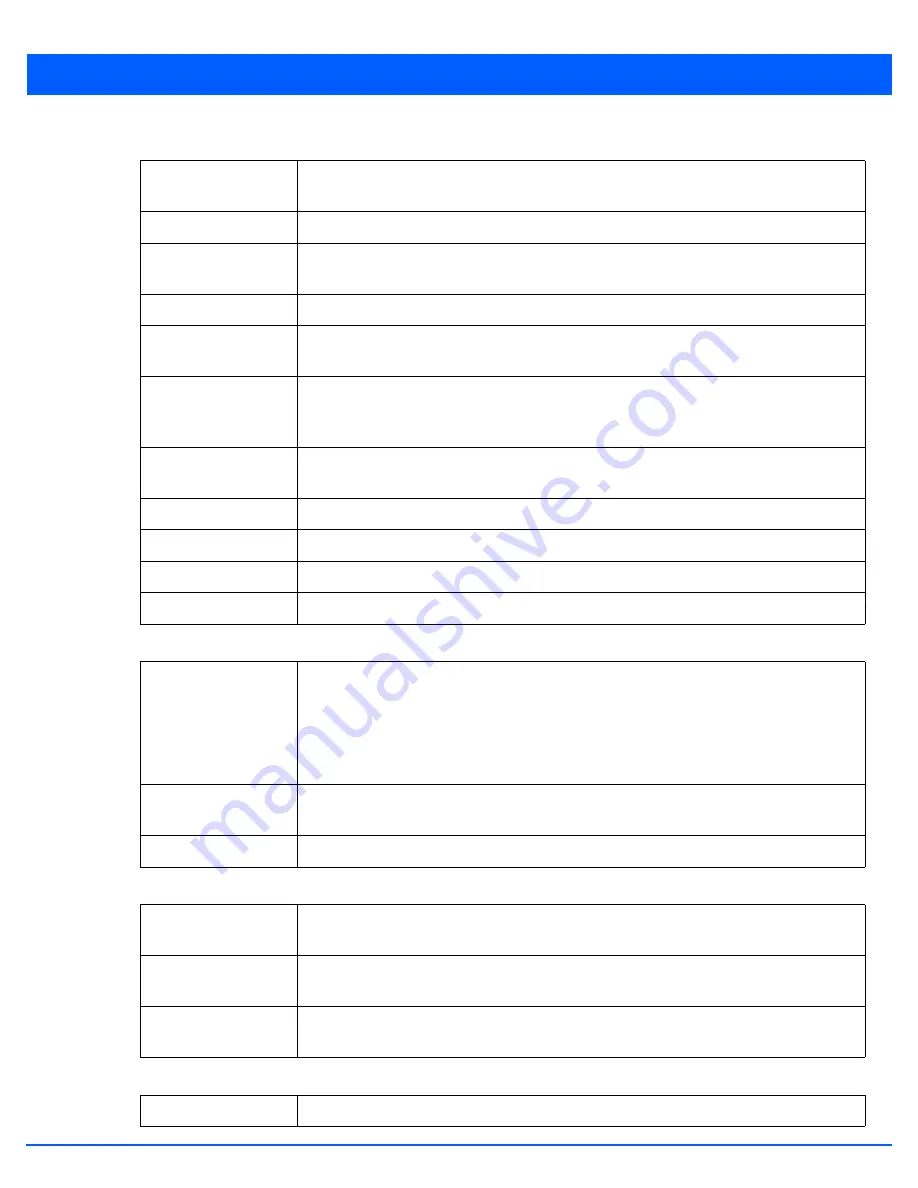
13 - 58 WiNG 5.7.1 Access Point System Reference Guide
The
Device Details
field displays the following information:
The
Radio RF Quality Index
field displays the following:
The
Radio Utilization
field displays the following:
The
Client RF Quality Index
field displays the following:
Hostname
Displays the AP’s unique name as assigned within the network. A hostname is assigned to a
device connected to a computer network.
Device MAC
Displays the MAC address of the AP. This is factory assigned and cannot be changed.
Primary AP
Displays the IP address of assigned to this device either through DHCP or through static IP
assignment.
Type
Displays the
access point
’s model type.
Model Number
Displays the
access point
’s model number to help further differentiate the
access point
from
others of the same model series and defined country of operation.
RF Domain Name
Displays the access point’s RF Domain membership. Unlike a controller or service platform, an
access point can only belong to one RF Domain based on its model. The domain name appears
as a link that can be selected to show RF Domain utilization in greater detail.
Version
Displays the access point’s current firmware version. Use this information to assess whether
an upgrade is required for better compatibility.
Uptime
Displays the cumulative time since the access point was last rebooted or lost power.
CPU
Displays the processor core.
RAM
Displays the free memory available with the RAM.
System Clock
Displays the system clock information.
RF Quality Index
Displays access point radios having very low quality indices. RF quality index indicates the
overall RF performance. The RF quality indices are:
•
0 – 50
(poor)
•
50 – 75
(medium)
•
75 – 100
(good)
Radio Id
Displays a radio’s hardware encoded MAC address The ID appears as a link that can be
selected to show radio utilization in greater detail.
Radio Type
Identifies whether the radio is a 2.4 or 5 GHz.
Total Bytes
Displays the total bytes of data transmitted and received by the
access point
since the screen
was last refreshed.
Total Packets
Lists the total number of data packets transmitted and received by the
access point
since the
screen was last refreshed.
Total Dropped
List the number of dropped data packets by an
access point
radio since the screen was last
refreshed.
Worst 5
Displays clients having lowest RF quality within the network.
Summary of Contents for WiNG 5.7.1
Page 1: ...WiNG 5 7 1 ACCESS POINT SYSTEM REFERENCE GUIDE ...
Page 2: ......
Page 3: ...WING 5 7 1 ACCESS POINT SYSTEM REFERENCE GUIDE MN001977A01 Revision A April 2015 ...
Page 4: ...ii WiNG 5 7 1 Access Point System Reference Guide ...
Page 24: ...1 4 WiNG 5 7 1 Access Point System Reference Guide ...
Page 36: ...2 12 WiNG 5 7 1 Access Point System Reference Guide ...
Page 72: ...3 36 WiNG 5 7 1 Access Point System Reference Guide ...
Page 470: ...5 386 WiNG 5 7 1 Access Point System Reference Guide ...
Page 472: ...6 2 WiNG 5 7 1 Access Point System Reference Guide Figure 6 1 Configuration Wireless menu ...
Page 624: ...7 46 WiNG 5 7 1 Access Point System Reference Guide ...
Page 724: ...9 56 WiNG 5 7 1 Access Point System Reference Guide ...
Page 783: ...12 35 Figure 12 46 Device Summary screen 4 Click File Management ...
Page 816: ...12 68 WiNG 5 7 1 Access Point System Reference Guide ...
Page 1006: ...13 190 WiNG 5 7 1 Access Point System Reference Guide ...
Page 1026: ...14 20 WiNG 5 7 1 Access Point System Reference Guide ...
Page 1028: ...A 2 WiNG 5 7 1 Access Point System Reference Guide ...
Page 1089: ......
Page 1090: ...MN001977A01 Revision A April 2015 ...
















































