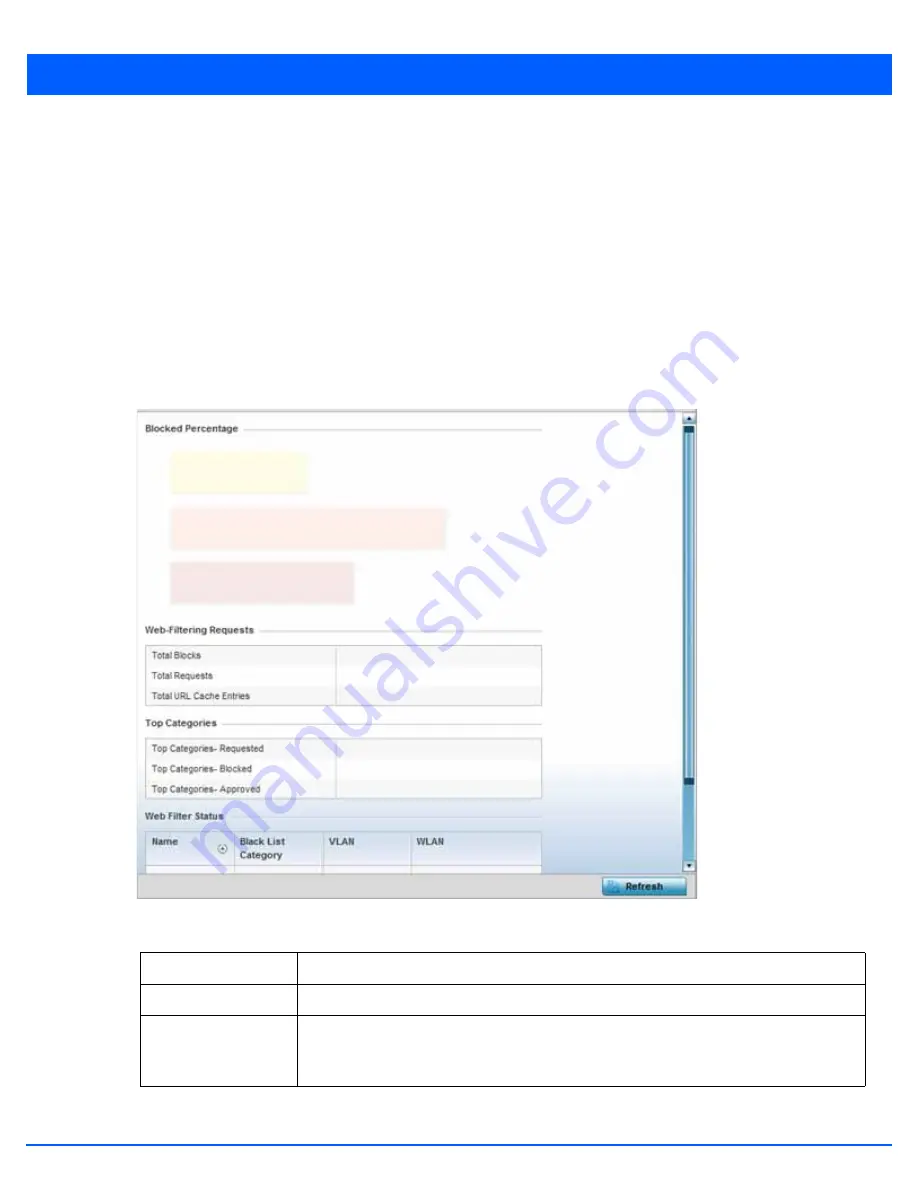
13 - 62 WiNG 5.7.1 Access Point System Reference Guide
13.3.3 Web-Filtering
The
Web-Filtering
screen displays information on Web requests for content and whether the requests were blocked or
approved based on URL filter settings defined for the selected access point. A URL filter is comprised of several filter rules
(whitelist and/or blacklist rules). A whitelist bans all sites except the categories and URL lists defined in the whitelist. The
blacklist allows all sites except the categories and URL lists defined in the blacklist.
To view this controller’s Web filter statistics:
1. Select the
Statistics
menu from the Web UI.
2. Select
System
from the navigation pane (on the left-hand side of the screen). Expand a RF Domain and select one of its
connected access points.
3. Select
Web-Filtering
.
Figure 13-35
Access Point - Web-Filtering screen
The
Web-Filtering Requests
field displays the following information:
Total Blocks
Lists the number of Web request hits against content blocked in the URL blacklist.
Total Requests
Lists the total number of requests for URL content cached locally on this access point.
Total URL Cache
Entries
Displays the number of chached URL data entries made on this access point on the request of
clients requiring URL data managed by the access point and their respective whitelist or
blacklist rules.
Summary of Contents for WiNG 5.7.1
Page 1: ...WiNG 5 7 1 ACCESS POINT SYSTEM REFERENCE GUIDE ...
Page 2: ......
Page 3: ...WING 5 7 1 ACCESS POINT SYSTEM REFERENCE GUIDE MN001977A01 Revision A April 2015 ...
Page 4: ...ii WiNG 5 7 1 Access Point System Reference Guide ...
Page 24: ...1 4 WiNG 5 7 1 Access Point System Reference Guide ...
Page 36: ...2 12 WiNG 5 7 1 Access Point System Reference Guide ...
Page 72: ...3 36 WiNG 5 7 1 Access Point System Reference Guide ...
Page 470: ...5 386 WiNG 5 7 1 Access Point System Reference Guide ...
Page 472: ...6 2 WiNG 5 7 1 Access Point System Reference Guide Figure 6 1 Configuration Wireless menu ...
Page 624: ...7 46 WiNG 5 7 1 Access Point System Reference Guide ...
Page 724: ...9 56 WiNG 5 7 1 Access Point System Reference Guide ...
Page 783: ...12 35 Figure 12 46 Device Summary screen 4 Click File Management ...
Page 816: ...12 68 WiNG 5 7 1 Access Point System Reference Guide ...
Page 1006: ...13 190 WiNG 5 7 1 Access Point System Reference Guide ...
Page 1026: ...14 20 WiNG 5 7 1 Access Point System Reference Guide ...
Page 1028: ...A 2 WiNG 5 7 1 Access Point System Reference Guide ...
Page 1089: ......
Page 1090: ...MN001977A01 Revision A April 2015 ...
















































