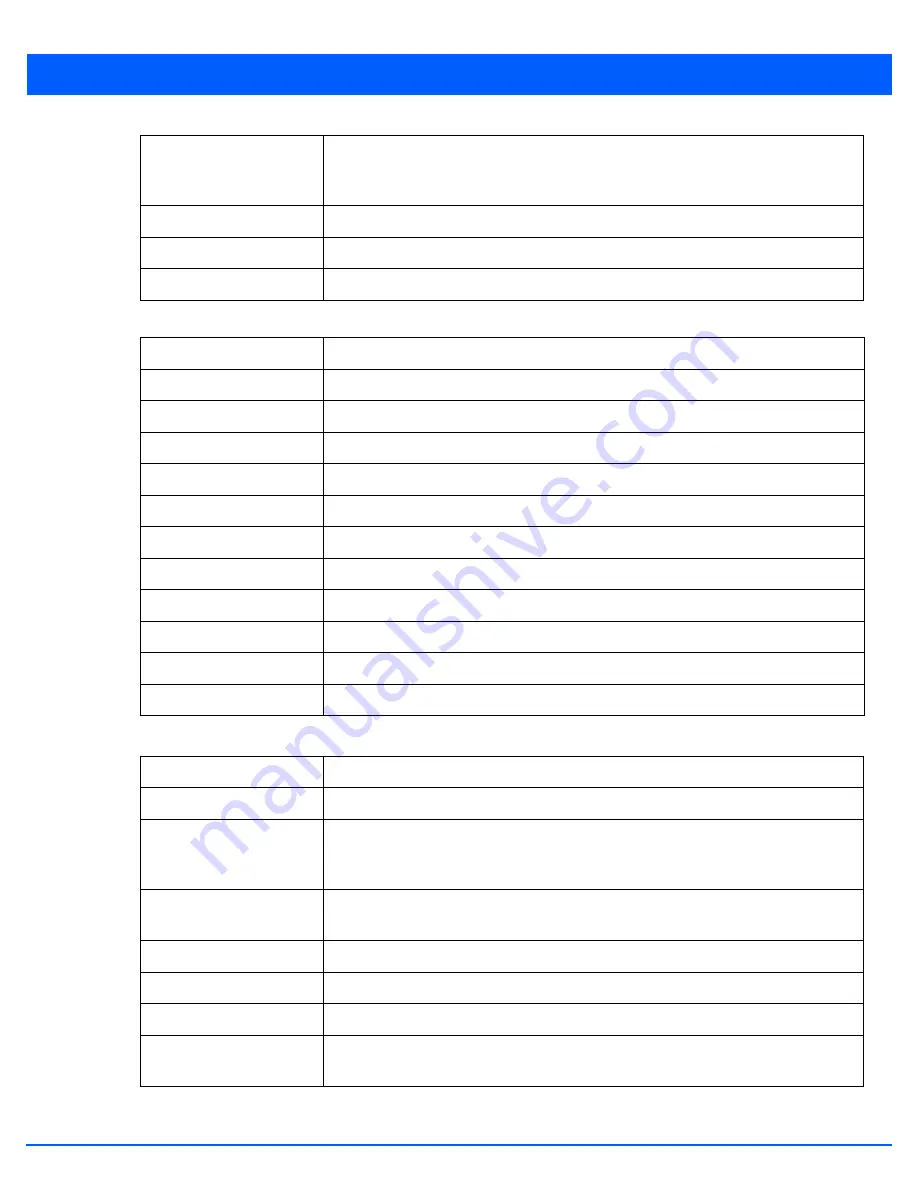
13 - 85
The
Traffic
table displays the following:
The
Errors
table displays the following:
Admin Speed
Displays the speed the port can transmit or receive. This value can be either
10
,
100
,
1000
or
Auto
. This value is the maximum port speed in Mbps. Auto indicates the speed is
negotiated between connected devices.
Operator Speed
Displays the current speed of data transmitted and received over the interface.
Admin Duplex Setting
Displays the administrator’s duplex setting.
Current Duplex Setting
Displays the interface as either
half duplex
,
full duplex
or
unknown
.
Good Octets Sent
Displays the number of octets (bytes) with no errors sent by the interface.
Good Octets Received
Displays the number of octets (bytes) with no errors received by the interface.
Good Pkts Sent
Displays the number of good packets transmitted.
Good Pkts Received
Displays the number of good packets received.
Mcast Pkts Sent
Displays the number of multicast packets sent through the interface.
Mcast Pkts Received
Displays the number of multicast packets received through the interface.
Ucast Pkts Sent
Displays the number of unicast packets sent through the interface.
Ucast Pkts Received
Displays the number of unicast packets received through the interface.
Bcast Pkts Sent
Displays the number of broadcast packets sent through the interface.
Bcast Pkts Received
Displays the number of broadcast packets received through the interface.
Packet Fragments
Displays the number of packet fragments transmitted or received through the interface.
Jabber Pkts
Displays the number of packets transmitted through the interface larger than the MTU.
Bad Pkts Received
Displays the number of bad packets received through the interface.
Collisions
Displays the number of collisions over the selected interface.
Late Collisions
A late collision is any collision that occurs after the first 64 octets of data have been sent.
Late collisions are not normal, and usually the result of out of specification cabling or a
malfunctioning device.
Excessive Collisions
Displays the number of excessive collisions. Excessive collisions occur when the traffic
load increases to the point a single Ethernet network cannot handle it efficiently.
Drop Events
Displays the number of dropped packets transmitted or received through the interface.
Tx Undersize Pkts
Displays the number of undersized packets transmitted through the interface.
Oversize Pkts
Displays the number of oversized packets transmitted through the interface.
MAC Transmit Error
Displays the number of failed transmits due to an internal MAC sublayer error (that’s not
a late collision), due to excessive collisions or a carrier sense error.
Summary of Contents for WiNG 5.7.1
Page 1: ...WiNG 5 7 1 ACCESS POINT SYSTEM REFERENCE GUIDE ...
Page 2: ......
Page 3: ...WING 5 7 1 ACCESS POINT SYSTEM REFERENCE GUIDE MN001977A01 Revision A April 2015 ...
Page 4: ...ii WiNG 5 7 1 Access Point System Reference Guide ...
Page 24: ...1 4 WiNG 5 7 1 Access Point System Reference Guide ...
Page 36: ...2 12 WiNG 5 7 1 Access Point System Reference Guide ...
Page 72: ...3 36 WiNG 5 7 1 Access Point System Reference Guide ...
Page 470: ...5 386 WiNG 5 7 1 Access Point System Reference Guide ...
Page 472: ...6 2 WiNG 5 7 1 Access Point System Reference Guide Figure 6 1 Configuration Wireless menu ...
Page 624: ...7 46 WiNG 5 7 1 Access Point System Reference Guide ...
Page 724: ...9 56 WiNG 5 7 1 Access Point System Reference Guide ...
Page 783: ...12 35 Figure 12 46 Device Summary screen 4 Click File Management ...
Page 816: ...12 68 WiNG 5 7 1 Access Point System Reference Guide ...
Page 1006: ...13 190 WiNG 5 7 1 Access Point System Reference Guide ...
Page 1026: ...14 20 WiNG 5 7 1 Access Point System Reference Guide ...
Page 1028: ...A 2 WiNG 5 7 1 Access Point System Reference Guide ...
Page 1089: ......
Page 1090: ...MN001977A01 Revision A April 2015 ...
















































