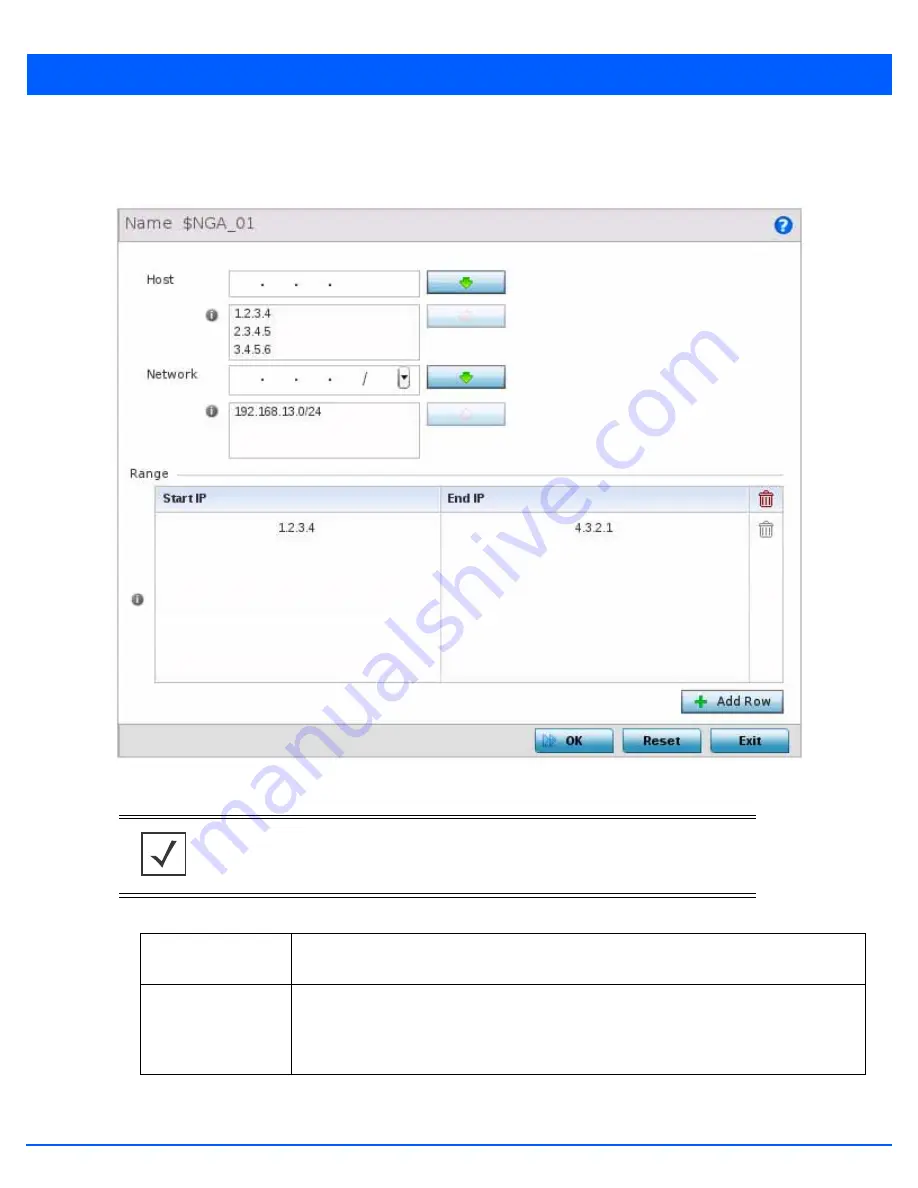
5 - 11
5. Select
Edit
to modify the attributes of an existing policy or
Delete
to remove obsolete policies from the list of those
available. Select
Add
to create a new Network Group Alias.
Copy
to copy an existing policy or
Rename
to rename an
existing policy.
Figure 5-6
RF Domain - Network Group Alias Add screen
6. If adding a new
Network Group Alias
,
provide it a name of up to 32 characters.
7. Define the following network group alias parameters:
8. Within the
Range
table, use the
+ Add Row
button to specify the
Start IP
address and
End IP
address for the alias range
or double-click on an existing an alias range entry to edit it.
NOTE:
The
Network Group Alias Name
always starts with a dollar sign ($).
Host
Specify the Host IP address for up to eight IP addresses supporting network aliasing. Select the
down arrow to add the IP address to the table.
Network
Specify the netmask for up to eight IP addresses supporting network aliasing. Subnets can
improve network security and performance by organizing hosts into logical groups. Applying the
subnet mask to an IP address separates the address into a host address and an extended
network address. Select the down arrow to add the mask to the table.
Summary of Contents for WiNG 5.7.1
Page 1: ...WiNG 5 7 1 ACCESS POINT SYSTEM REFERENCE GUIDE ...
Page 2: ......
Page 3: ...WING 5 7 1 ACCESS POINT SYSTEM REFERENCE GUIDE MN001977A01 Revision A April 2015 ...
Page 4: ...ii WiNG 5 7 1 Access Point System Reference Guide ...
Page 24: ...1 4 WiNG 5 7 1 Access Point System Reference Guide ...
Page 36: ...2 12 WiNG 5 7 1 Access Point System Reference Guide ...
Page 72: ...3 36 WiNG 5 7 1 Access Point System Reference Guide ...
Page 470: ...5 386 WiNG 5 7 1 Access Point System Reference Guide ...
Page 472: ...6 2 WiNG 5 7 1 Access Point System Reference Guide Figure 6 1 Configuration Wireless menu ...
Page 624: ...7 46 WiNG 5 7 1 Access Point System Reference Guide ...
Page 724: ...9 56 WiNG 5 7 1 Access Point System Reference Guide ...
Page 783: ...12 35 Figure 12 46 Device Summary screen 4 Click File Management ...
Page 816: ...12 68 WiNG 5 7 1 Access Point System Reference Guide ...
Page 1006: ...13 190 WiNG 5 7 1 Access Point System Reference Guide ...
Page 1026: ...14 20 WiNG 5 7 1 Access Point System Reference Guide ...
Page 1028: ...A 2 WiNG 5 7 1 Access Point System Reference Guide ...
Page 1089: ......
Page 1090: ...MN001977A01 Revision A April 2015 ...
















































