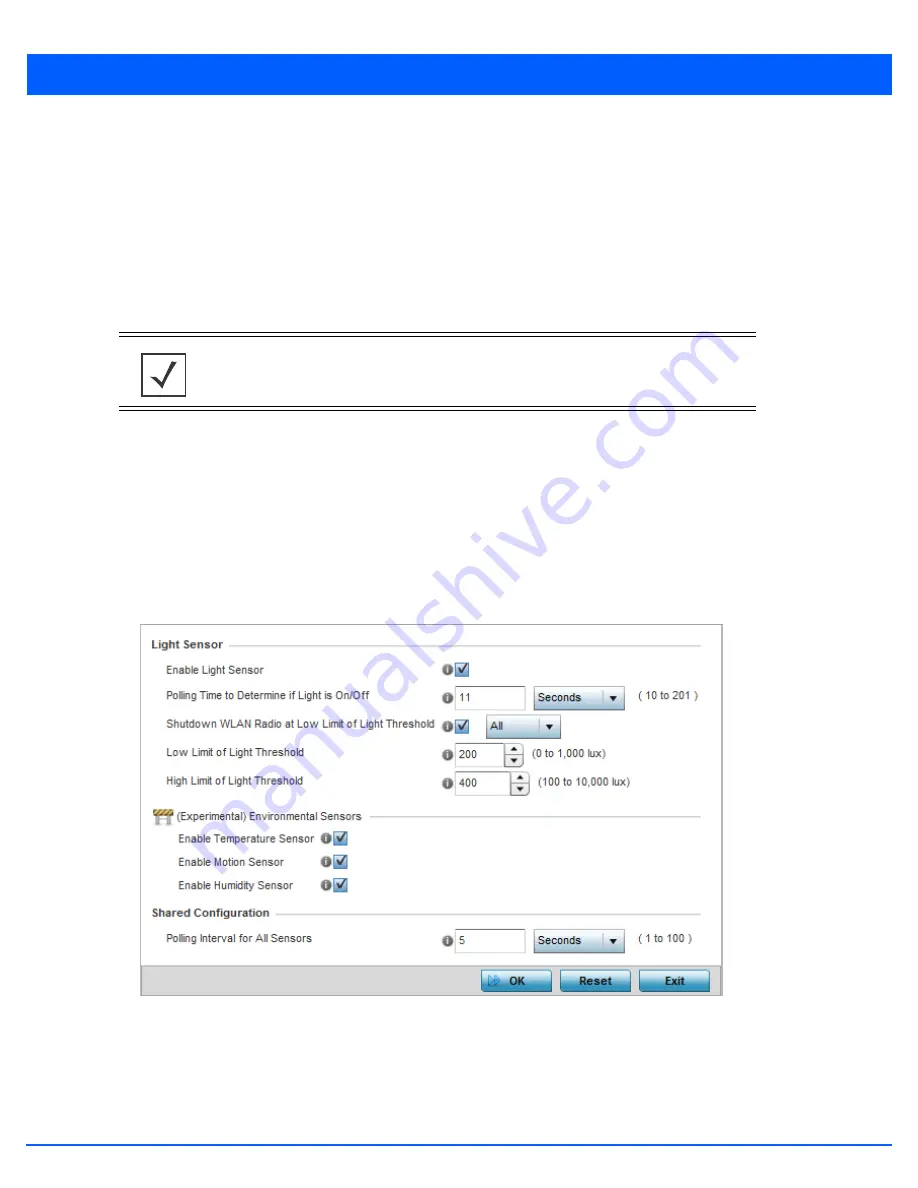
5 - 192 WiNG 5.7.1 Access Point System Reference Guide
When a client requests access to the network, the CISCO ISE RADIUS server presents the client with a URL where the
device’s compliance to the networks security such as validity of anti-virus or anti-spyware software is checked for the
validity of their definition files (this checking is called posture). If the client device complies, then it is allowed access to
the network.
8. Select
OK
to save the changes made to the profile’s Advanced Miscellaneous configuration. Select
Reset
to revert to the
last saved configuration.
5.2.14 Environmental Sensor Configuration
An AP8132 sensor module is a USB environmental sensor extension to an AP8132 model access point. It provides a variety of
sensing mechanisms, allowing the monitoring and reporting of the AP8132's radio coverage area. The output of the sensor's
detection mechanisms are viewable using the
Environmental Sensor
screen.
To set an environmental sensor configuration for an AP8132 model access point:
1. Select the
Configuration
tab from the Web UI.
2. Select
Devices
.
3. Select
System Profile
from the options on left-hand side of the UI.
4. Select
Environmental Sensor.
Figure 5-127
Profile - Environmental Sensor screen
NOTE:
This feature is available on the AP8132 model only.
Summary of Contents for WiNG 5.7.1
Page 1: ...WiNG 5 7 1 ACCESS POINT SYSTEM REFERENCE GUIDE ...
Page 2: ......
Page 3: ...WING 5 7 1 ACCESS POINT SYSTEM REFERENCE GUIDE MN001977A01 Revision A April 2015 ...
Page 4: ...ii WiNG 5 7 1 Access Point System Reference Guide ...
Page 24: ...1 4 WiNG 5 7 1 Access Point System Reference Guide ...
Page 36: ...2 12 WiNG 5 7 1 Access Point System Reference Guide ...
Page 72: ...3 36 WiNG 5 7 1 Access Point System Reference Guide ...
Page 470: ...5 386 WiNG 5 7 1 Access Point System Reference Guide ...
Page 472: ...6 2 WiNG 5 7 1 Access Point System Reference Guide Figure 6 1 Configuration Wireless menu ...
Page 624: ...7 46 WiNG 5 7 1 Access Point System Reference Guide ...
Page 724: ...9 56 WiNG 5 7 1 Access Point System Reference Guide ...
Page 783: ...12 35 Figure 12 46 Device Summary screen 4 Click File Management ...
Page 816: ...12 68 WiNG 5 7 1 Access Point System Reference Guide ...
Page 1006: ...13 190 WiNG 5 7 1 Access Point System Reference Guide ...
Page 1026: ...14 20 WiNG 5 7 1 Access Point System Reference Guide ...
Page 1028: ...A 2 WiNG 5 7 1 Access Point System Reference Guide ...
Page 1089: ......
Page 1090: ...MN001977A01 Revision A April 2015 ...
















































