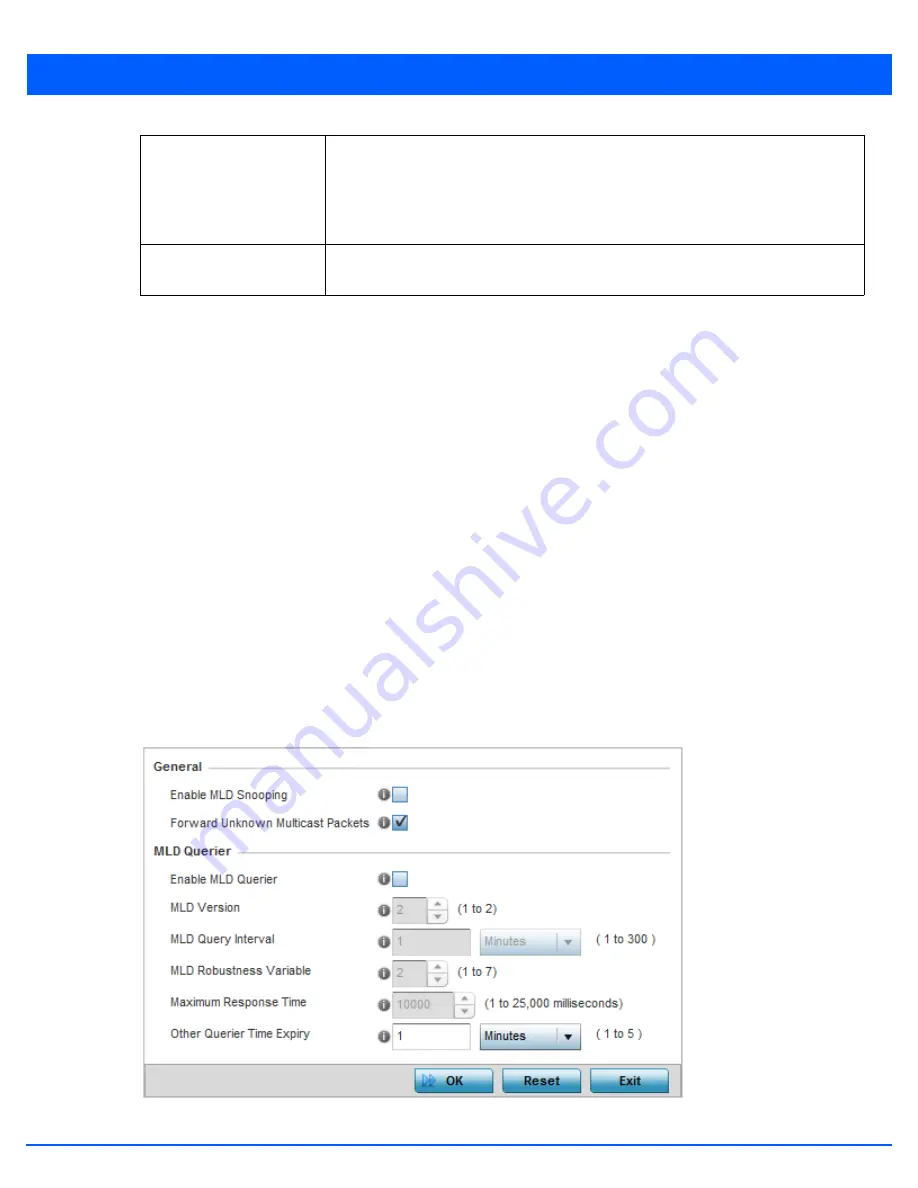
5 - 281
8. Select
OK
to save the changes and overrides to the session configuration. Select
Reset
to revert to the last saved
configuration.
5.4.5.4.5 Overriding MLD Snooping Configuration
Overriding the Network Configuration
Multicast Listener Discovery
(MLD) snooping enables a controller, service platform or access point to examine MLD packets
and make forwarding decisions based on content. MLD is used by IPv6 devices to discover devices wanting to receive multicast
packets destined for specific multicast addresses. MLD uses multicast listener queries and multicast listener reports to identify
which multicast addresses have listeners and join multicast groups.
MLD snooping caps the flooding of IPv6 multicast traffic on controller, service platform or access point VLANs. When enabled,
MLD messages are examined between hosts and multicast routers and to discern which hosts are receiving multicast group
traffic. The controller, service platform or access point then forwards multicast traffic only to those interfaces connected to
interested receivers instead of flooding traffic to all interfaces.
To set an IPv6 MLD snooping configuration for the profile:
1. Select the
Configuration
tab from the Web UI.
2. Select
Device Overrides
from the Device menu to expand it into sub menu options.
3. Select a target device from the device browser in the lower, left-hand, side of the UI.
4. Select
Network
to expand its sub menu options.
5. Select
MLD Snooping
.
Figure 5-182
Profile - Network MLD Snooping screen
Maximum Response Time
Specify the maximum time (from 1 - 25 seconds) before sending a responding report.
When no reports are received from a radio, radio information is removed from the IGMP
snooping table. The access point only forwards multicast packets to radios present in the
snooping table. For IGMP reports from wired ports, the controller forwards these reports
to the multicast router ports. The default setting is 10 seconds.
Other Querier Time Expiry
Specify an interval in either
Seconds
(60 - 300) or
Minutes
(1 - 5) to set a timeout interval
for other querier resources. The default setting is 1 minute.
Summary of Contents for WiNG 5.7.1
Page 1: ...WiNG 5 7 1 ACCESS POINT SYSTEM REFERENCE GUIDE ...
Page 2: ......
Page 3: ...WING 5 7 1 ACCESS POINT SYSTEM REFERENCE GUIDE MN001977A01 Revision A April 2015 ...
Page 4: ...ii WiNG 5 7 1 Access Point System Reference Guide ...
Page 24: ...1 4 WiNG 5 7 1 Access Point System Reference Guide ...
Page 36: ...2 12 WiNG 5 7 1 Access Point System Reference Guide ...
Page 72: ...3 36 WiNG 5 7 1 Access Point System Reference Guide ...
Page 470: ...5 386 WiNG 5 7 1 Access Point System Reference Guide ...
Page 472: ...6 2 WiNG 5 7 1 Access Point System Reference Guide Figure 6 1 Configuration Wireless menu ...
Page 624: ...7 46 WiNG 5 7 1 Access Point System Reference Guide ...
Page 724: ...9 56 WiNG 5 7 1 Access Point System Reference Guide ...
Page 783: ...12 35 Figure 12 46 Device Summary screen 4 Click File Management ...
Page 816: ...12 68 WiNG 5 7 1 Access Point System Reference Guide ...
Page 1006: ...13 190 WiNG 5 7 1 Access Point System Reference Guide ...
Page 1026: ...14 20 WiNG 5 7 1 Access Point System Reference Guide ...
Page 1028: ...A 2 WiNG 5 7 1 Access Point System Reference Guide ...
Page 1089: ......
Page 1090: ...MN001977A01 Revision A April 2015 ...
















































