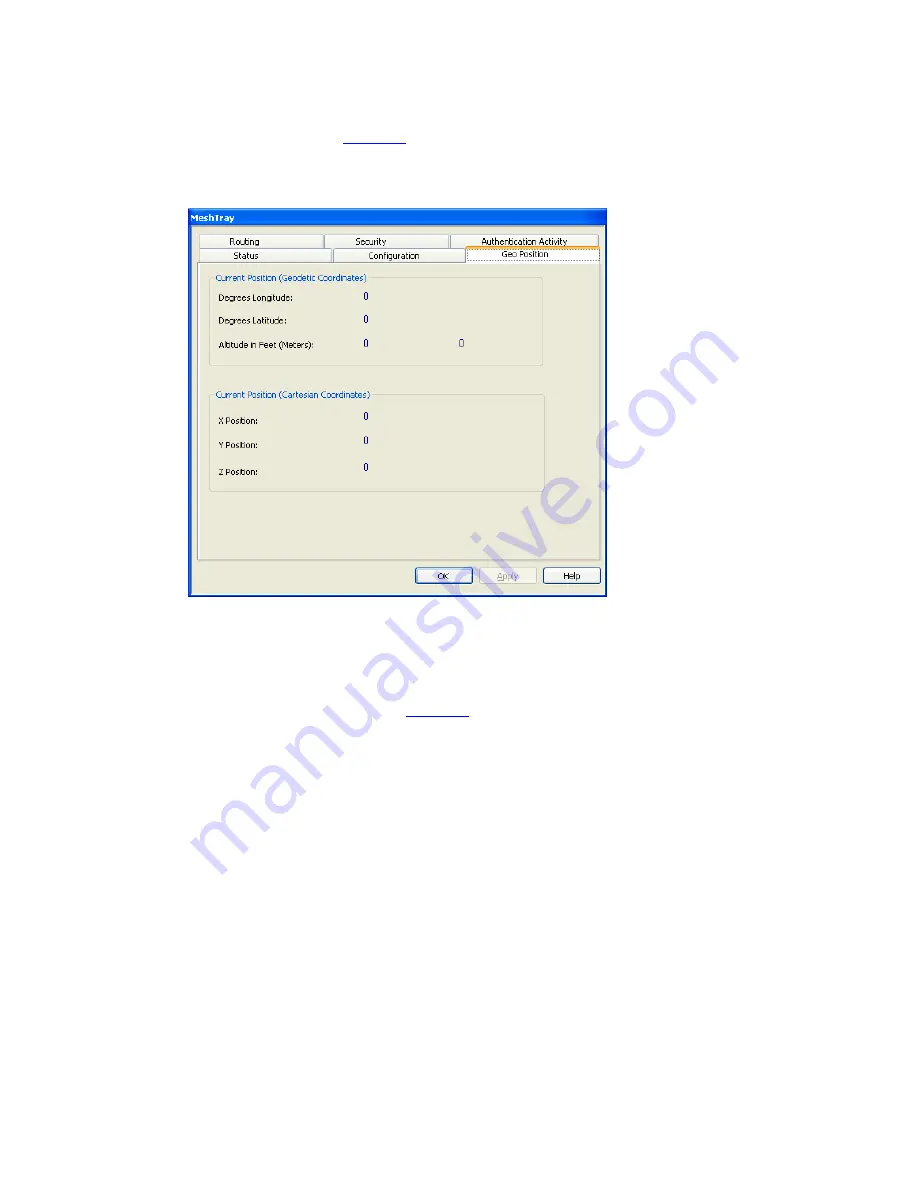
Chapter 4: MeshTray
6881011Y52-O August 2005
4-10
If your Wireless Modem Card has been licensed for Geo-Location, an optional
Geo Position
tab will
be displayed as shown in
Figure 4-8
. For the parameters to be enabled (not grayed-out), the
Display
Geographic Position
checkbox needs to be selected in the
Configuration
tab.
Figure 4-9
MeshTray Geo Position Tab
MeshTray Routing Tab
If your Wireless Modem Card has been licensed to display routing information, an optional tab will be
displayed in MeshTray as shown in
Figure 4-9
.
Summary of Contents for WMC6300
Page 1: ...MOTOMESH 4 0 Wireless Modem Card Users Guide August 2005 6881011Y52 O ...
Page 7: ...List of Figures 6881011Y52 O August 2005 vii This page intentionally left blank ...
Page 10: ...6881011Y52 O August 2005 x This page intentionally left blank ...
Page 12: ...6881011Y52 O August 2005 xii This page intentionally left blank ...
Page 14: ...6881011Y52 O August 2005 xiv This page intentionally left blank ...
Page 42: ......
Page 60: ...Chapter 4 MeshTray 6881011Y52 O August 2005 4 16 This page intentionally left blank ...
Page 69: ...MOTOMESH 1 0 Wireless Modem Card Users Guide 6881011Y52 O August 2005 6 5 ...
Page 70: ......
Page 72: ...Index 6881011Y52 O August 2005 Index 2 This page intentionally left blank ...
Page 74: ...Glossary 6881011Y52 O August 2005 Glossary 2 This page intentionally left blank ...
















































