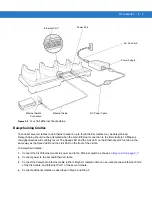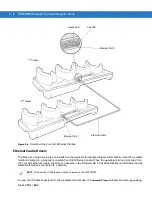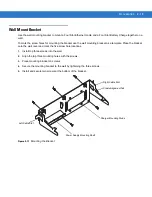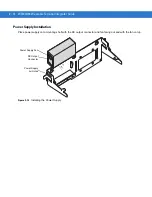1 - 10 WT4070/90 Wearable Terminal Integrator Guide
1.
Select
Start
>
Settings
>
Control Panel
>
Keylight
icon >
Battery Power
tab.
2.
Press
ENTER
.
3.
Select the
On battery power: Disable keylight if not used for:
check box and select a value from the drop-down
list box.
4.
Select the
Advanced
tab.
5.
Select the
Disable keylight
check box to completely turn off the keypad backlight.
6.
Press
ENTER
.
Turning the WLAN Radios Off
To turn off the WLAN radio:
1.
Press
ALT
-
w
. The Wireless menu appears.
2.
Select
Disable Radio
.
3.
Press
ENTER
.
To turn on the radio:
1.
Press
ALT
-
w
. The Wireless menu appears.
2.
Select
Enable Radio
.
3.
Press
ENTER
.
Long Term Storage
When storing the wearable terminal for a long period of time it is recommended to place the wearable terminal in
storage mode.
1.
Remove the main battery.
2.
On the WT4070/90, press and simultaneously hold the
1
,
9
keys and Power button (cold boot).
or
On the Voice Only WT4090, press and simultaneously hold the P
1
and P2 keys and the Power button (cold
boot).
3.
Release the keys and Power button.
When returning the wearable terminal to everyday operation, install a fully charged main battery.
NOTE
To navigate using the keypad refer to the
WT4070/90 Wearable Terminal User Guide
.
Summary of Contents for WT4090
Page 1: ...WT4070 90 Wearable Terminal Integrator Guide ...
Page 2: ......
Page 3: ...WT4070 90 Wearable Terminal Integrator Guide 72E 87638 07 Rev A April 2015 ...
Page 6: ...iv WT4070 90 Wearable Terminal Integrator Guide ...
Page 14: ...xii WT4070 90 Wearable Terminal Integrator Guide ...
Page 20: ...xviii WT4070 90 Wearable Terminal Integrator Guide ...
Page 55: ...Accessories 2 25 Figure 2 25 Disconnecting Connector with Shroud Connector Eject Hole ...
Page 56: ...2 26 WT4070 90 Wearable Terminal Integrator Guide ...
Page 62: ...3 6 WT4070 90 Wearable Terminal Integrator Guide ...
Page 66: ...4 4 WT4070 90 Wearable Terminal Integrator Guide ...
Page 138: ...6 32 WT4070 90 Wearable Terminal Integrator Guide ...
Page 162: ...8 2 WT4070 90 Wearable Terminal Integrator Guide ...
Page 166: ...9 4 WT4070 90 Wearable Terminal Integrator Guide ...
Page 190: ...A 12 WT4070 90 Wearable Terminal Integrator Guide ...
Page 205: ......