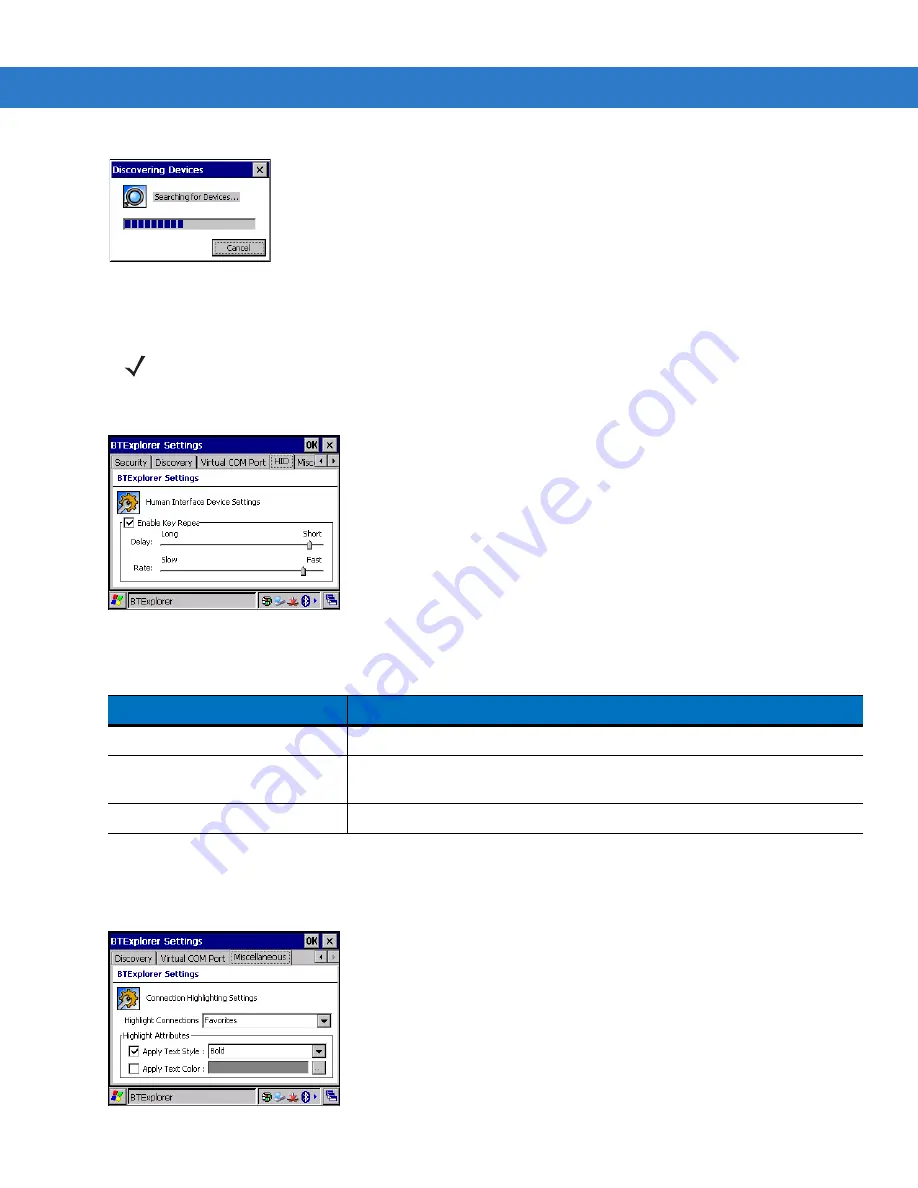
6 - 30 WT4070/90 Wearable Terminal Integrator Guide
Figure 6-43
COM Port Connection
HID Tab
Use the HID tab to set key repeat settings.
Figure 6-44
BTExplorer Settings - HID Tab
Miscellaneous Tab
Use the Miscellaneous tab to set
Figure 6-45
BTExplorer Settings - Miscellaneous Tab
NOTE
The HID tab only appears if HID is selected in the Bluetooth Profile Selector application. See
for more information.
Table 6-11
HID Tab
Field
Description
Enable Key Repeat
Enable the
Delay
and
Rate
settings.
Delay
Sets the amount of time that elapses before a character repeats when you
hold down a key.
Rate
Sets the speed at which a character repeats when you hold down a key.
Summary of Contents for WT4090
Page 1: ...WT4070 90 Wearable Terminal Integrator Guide ...
Page 2: ......
Page 3: ...WT4070 90 Wearable Terminal Integrator Guide 72E 87638 07 Rev A April 2015 ...
Page 6: ...iv WT4070 90 Wearable Terminal Integrator Guide ...
Page 14: ...xii WT4070 90 Wearable Terminal Integrator Guide ...
Page 20: ...xviii WT4070 90 Wearable Terminal Integrator Guide ...
Page 55: ...Accessories 2 25 Figure 2 25 Disconnecting Connector with Shroud Connector Eject Hole ...
Page 56: ...2 26 WT4070 90 Wearable Terminal Integrator Guide ...
Page 62: ...3 6 WT4070 90 Wearable Terminal Integrator Guide ...
Page 66: ...4 4 WT4070 90 Wearable Terminal Integrator Guide ...
Page 138: ...6 32 WT4070 90 Wearable Terminal Integrator Guide ...
Page 162: ...8 2 WT4070 90 Wearable Terminal Integrator Guide ...
Page 166: ...9 4 WT4070 90 Wearable Terminal Integrator Guide ...
Page 190: ...A 12 WT4070 90 Wearable Terminal Integrator Guide ...
Page 205: ......
































