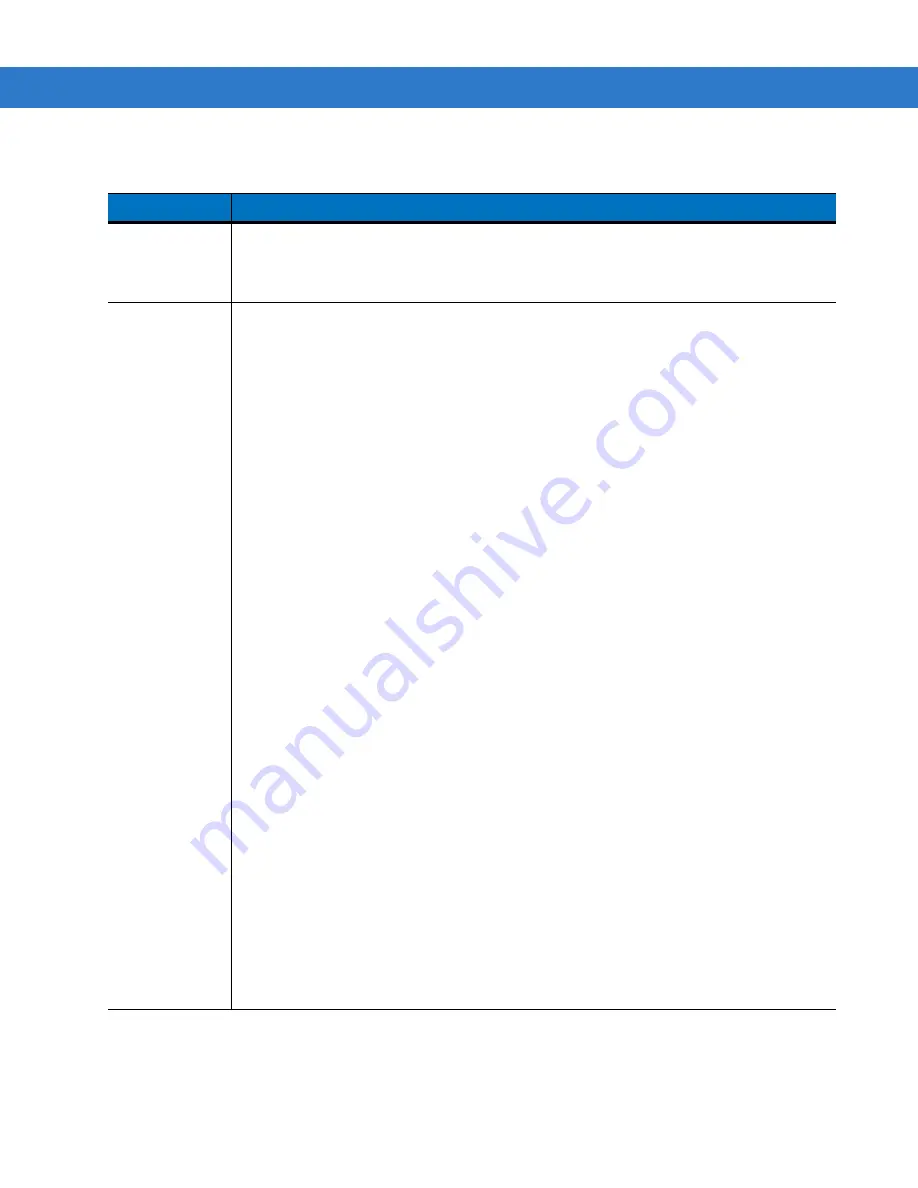
5 - 6
WT4070/90 Wearable Terminal Integrator Guide
5.
Press
ENTER
. If
Ad-Hoc
mode was selected the
Ad-Hoc
dialog box displays. If
Infrastructure
mode was
selected the
Authentication
dialog box displays. See
Authentication on page 4-9
for instruction on setting up
authentication.
Table 5-5
Operating Mode Fields
Field
Description
Operating Mode Select
Infrastructure
to enable the wearable terminal to transmit and receive data with an
AP. Infrastructure is the default mode.
Select
Ad Hoc
to enable the wearable terminal to form its own local network where
wearable terminals communicate peer-to-peer without APs using a shared ESSID.
Country
Country
determines if the profile is valid for the country of operation. The profile country
must match the country in the options page or it must match the acquired country if
802.11d is enabled.
Single Country Use:
When the device is only used in a single country, set every profile country to
Allow Any
Country
. In the
Options
>
Regulatory
Regulatory Options on page 5-34
,
select the specific country the device is used in, and deselect the
Enable 802.11d
option.
This is the most common and efficient configuration, eliminating the initialization overhead
associated with acquiring a country via 802.11d.
Multiple Country Use:
When the device is used in more than one country, select the
Enable 802.11d
option in the
Options
>
Regulatory
dialog box (see
Regulatory Options on page 5-34
)
. This eliminates
the need for reprogramming the country (in
Options
>
Regulatory
) each time you enter a
new country. However, this only works if the infrastructure (i.e., APs) supports 802.11d
(some infrastructures do not support 802.11d, including some Cisco APs). When the
Enable 802.11d option is selected, the
Options
>
Regulatory
>
Country
setting is not used.
For a single profile that can be used in multiple countries, with infrastructure that supports
802.11d (including Zebra infrastructure), set the Profile Country to
Allow Any Country
.
Under
Options
>
Regulatory
, select
Enable 802.11d
. The
Options
>
Regulatory
>
Country
setting is not used.
For a single profile that can be used in multiple countries, but with infrastructure that does
not support 802.11d, set the profile country to
Allow Any Country,
and de-select (uncheck)
Enable 802.11d
. In this case, the
Options
>
Regulatory
>
Country
setting must always be set
to the country the device is currently in. This configuration option is the most efficient and
may be chosen for use with any infrastructure. However, the
Options
>
Regulatory
>
Country
setting must be manually changed when a new country is entered.
Note that using a single profile in multiple countries implies that there is a common ESSID
to connect to in each country. This is less likely than having unique ESSIDs in each
country, this requires unique profiles for each country.
For additional efficiency when using multiple profiles that can be used in multiple countries,
the country setting for each profile can be set to a specific country. If the current country
(found via 802.11d or set by
Options
>
Regulatory
>
Country
when 802.11d is disabled)
does not match the country set in a given profile, then that profile is disabled. This can
make profile roaming occur faster. For example, if two profiles are created and configured
for Japan, and two more profiles are created and configured for USA, then when in Japan
only the first two profiles are active, and when in USA only the last two are active. If they
had all been configured for
Allow Any Country
, then all four would always be active, making
profile roaming less efficient.
Summary of Contents for WT4090
Page 1: ...WT4070 90 Wearable Terminal Integrator Guide ...
Page 2: ......
Page 3: ...WT4070 90 Wearable Terminal Integrator Guide 72E 87638 07 Rev A April 2015 ...
Page 6: ...iv WT4070 90 Wearable Terminal Integrator Guide ...
Page 14: ...xii WT4070 90 Wearable Terminal Integrator Guide ...
Page 20: ...xviii WT4070 90 Wearable Terminal Integrator Guide ...
Page 55: ...Accessories 2 25 Figure 2 25 Disconnecting Connector with Shroud Connector Eject Hole ...
Page 56: ...2 26 WT4070 90 Wearable Terminal Integrator Guide ...
Page 62: ...3 6 WT4070 90 Wearable Terminal Integrator Guide ...
Page 66: ...4 4 WT4070 90 Wearable Terminal Integrator Guide ...
Page 138: ...6 32 WT4070 90 Wearable Terminal Integrator Guide ...
Page 162: ...8 2 WT4070 90 Wearable Terminal Integrator Guide ...
Page 166: ...9 4 WT4070 90 Wearable Terminal Integrator Guide ...
Page 190: ...A 12 WT4070 90 Wearable Terminal Integrator Guide ...
Page 205: ......



































