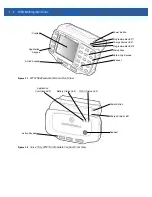xii
WT41N0 Integrator Guide
Configurations
This guide covers the following configurations:
Software Versions
This guide covers various software configurations and references are made to operating system or software
versions for:
•
OEM version
•
Fusion version.
OEM Software
To determine the OEM software version:
1.
Press
CTRL
and then
ESC
to open the
Start
menu.
2.
Using the navigation keys, select
Settings
.
3.
Press the Blue key and the down arrow to open the
Control Panel
sub-menu.
4.
Press
ENTER
key to launch
Control Panel
.
5.
Using the navigation keys, select the
System Information
icon.
6.
Press
ENTER
key to launch
System Information
applet.
Configuration
Radios
Display
Memory
Data
Capture
Operating
System
Keypads
WT41N0
WLAN:
802.11a/b/g/n
WPAN: Bluetooth
2.8” QVGA
Color;
non-touch
2 GB Flash/
512 MB RAM
Optional
accessory
Windows
CE 7.0
Professional
Alphanumeric
Keypad
2.8” QVGA
Color;
touch
2 GB Flash/
512 MB RAM
Optional
accessory
Windows
CE 7.0
Professional
Alphanumeric
Keypad
Voice Only
WT41N0
WLAN:
802.11a/b/g/n
WPAN: Bluetooth
None
2 GB Flash/
512 MB RAM
Optional
accessory
Windows
CE 7.0
Professional
Three keys
NOTE
To view the software versions on the Voice Only WT41N0, the Voice Only WT41N0 must be
connected to a host computer running remote desktop software. See
Summary of Contents for WT41N0
Page 1: ...WT41N0 WEARABLE TERMINAL INTEGRATOR GUIDE ...
Page 2: ......
Page 3: ...WT41N0 INTERGRATOR GUIDE 72E 160600 01 Rev A December 2012 ...
Page 6: ...iv WT41N0 Integrator Guide ...
Page 18: ...xvi WT41N0 Integrator Guide ...
Page 60: ...3 6 WT41N0 Integrator Guide ...
Page 64: ...4 4 WT41N0 Integrator Guide ...
Page 118: ...7 16 WT41N0 Integrator Guide ...
Page 122: ...8 4 WT41N0 Integrator Guide ...
Page 154: ...A 20 WT41N0 Integrator Guide ...
Page 156: ...B 2 WT41N0 User Guide ...
Page 170: ...Index 4 WT41N0 Integrator Guide ...
Page 171: ......