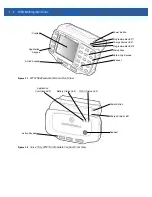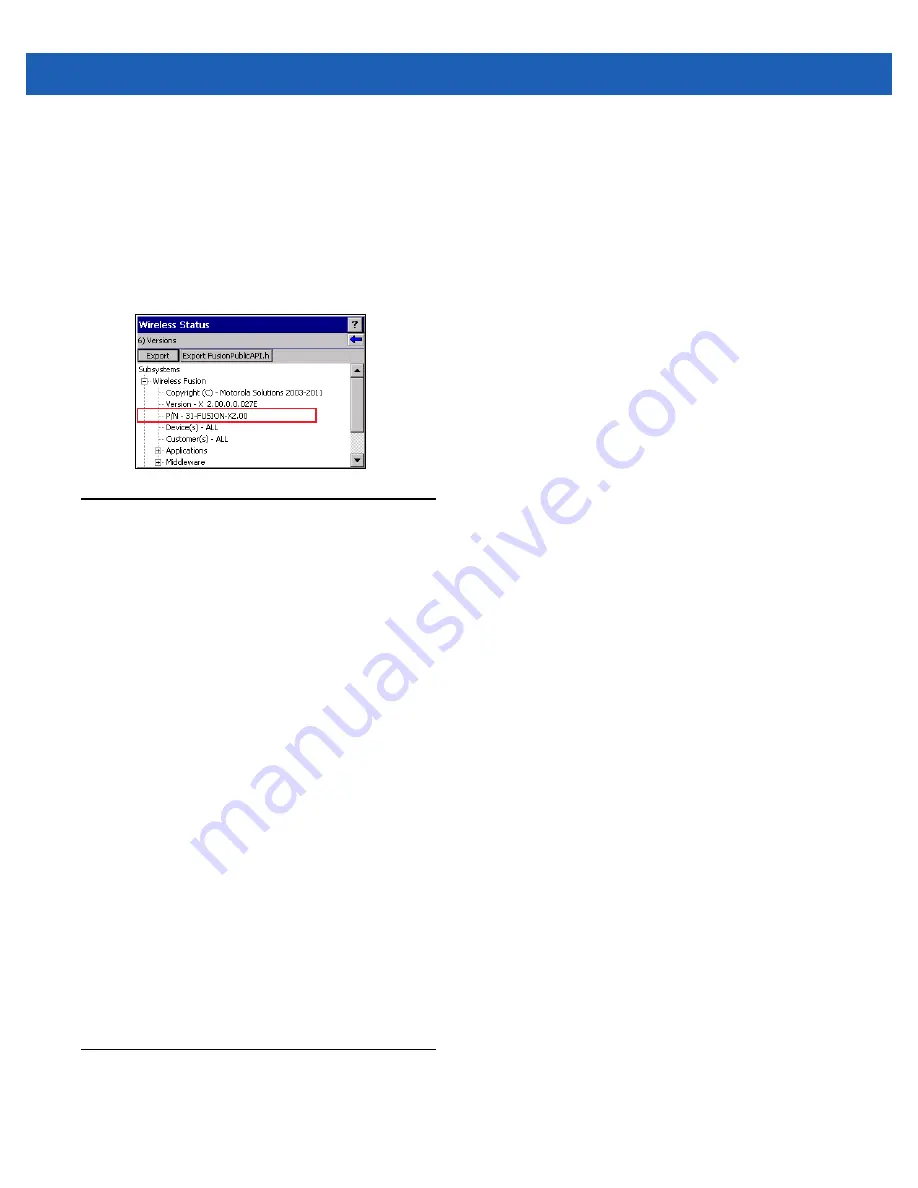
About This Guide
xiii
Fusion Software
To determine the Fusion software version:
1.
Press
ALT
-
w
. The
Wireless
menu appears.
2.
Using the navigation keys, select
Wireless Status
.
3.
Press
ENTER
. The
Wireless Status
window displays
.
4.
Press
6
. The
Versions
screen appears.
Chapter Descriptions
Topics covered in this guide are as follows:
•
, lists the accessories for the wearable terminal and explains how to install and
charge the batteries and start the wearable terminal for the first time.
•
, describes the accessories available for the wearable terminal.
•
, provides instructions on installing ActiveSync and setting up a partnership
between the wearable terminal and a host computer.
•
Chapter 4, Voice Only WT41N0 Remote Control
, provides instructions for using remote control software
with the Voice Only WT41N0.
•
Chapter 5, Wireless Applications
, provides instructions on using and configuring the wearable terminal
on a wireless network.
•
, explains Bluetooth functionality on the wearable terminal.
•
Chapter 7, Application Development
, provides instructions for installing the Device Configuration
Package and the SMDK for C on the host computer and downloading software and files to the wearable
terminal.
•
Chapter 8, Special Considerations
, provides special instructions for the wearable terminal.
•
Chapter 9, Maintenance & Troubleshooting
, includes instructions on cleaning and storing the wearable
terminal, and provides troubleshooting solutions for potential problems during wearable terminal
operation.
•
Appendix A, Technical Specifications
, includes a table listing the technical specifications for the wearable
terminal and accessories.
Notational Conventions
The following
conventions are used in this document:
Summary of Contents for WT41N0
Page 1: ...WT41N0 WEARABLE TERMINAL INTEGRATOR GUIDE ...
Page 2: ......
Page 3: ...WT41N0 INTERGRATOR GUIDE 72E 160600 01 Rev A December 2012 ...
Page 6: ...iv WT41N0 Integrator Guide ...
Page 18: ...xvi WT41N0 Integrator Guide ...
Page 60: ...3 6 WT41N0 Integrator Guide ...
Page 64: ...4 4 WT41N0 Integrator Guide ...
Page 118: ...7 16 WT41N0 Integrator Guide ...
Page 122: ...8 4 WT41N0 Integrator Guide ...
Page 154: ...A 20 WT41N0 Integrator Guide ...
Page 156: ...B 2 WT41N0 User Guide ...
Page 170: ...Index 4 WT41N0 Integrator Guide ...
Page 171: ......