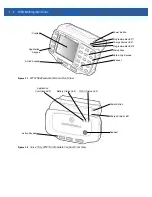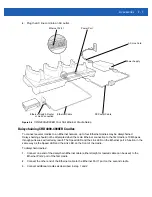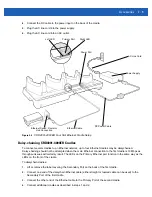1 - 6
WT41N0 Integrator Guide
Figure 1-5
Removing the Main Battery
Starting the Wearable Terminal
Press the
Power
button to turn on the wearable terminal. If the wearable terminal does not power on, perform
a cold boot. See
Performing a Cold Boot on page 1-8
WT41N0 Boot Up
When the WT41N0 is powered on for the first time the splash screen appears for a short period of time
followed by the Start Up window on non-touch configurations and the calibration screen on touch enabled
configurations.
Figure 1-6
Start Up Window App Launcher
Voice Only WT41N0 Boot Up
When the Voice Only WT41N0 is powered on the three LEDs on the front housing light in the sequence shown
in
Battery Release
NOTE
When a battery is fully inserted in a wearable terminal for the first time, upon the wearable terminal’s first
power up, the device boots and powers on automatically.
Summary of Contents for WT41N0
Page 1: ...WT41N0 WEARABLE TERMINAL INTEGRATOR GUIDE ...
Page 2: ......
Page 3: ...WT41N0 INTERGRATOR GUIDE 72E 160600 01 Rev A December 2012 ...
Page 6: ...iv WT41N0 Integrator Guide ...
Page 18: ...xvi WT41N0 Integrator Guide ...
Page 60: ...3 6 WT41N0 Integrator Guide ...
Page 64: ...4 4 WT41N0 Integrator Guide ...
Page 118: ...7 16 WT41N0 Integrator Guide ...
Page 122: ...8 4 WT41N0 Integrator Guide ...
Page 154: ...A 20 WT41N0 Integrator Guide ...
Page 156: ...B 2 WT41N0 User Guide ...
Page 170: ...Index 4 WT41N0 Integrator Guide ...
Page 171: ......