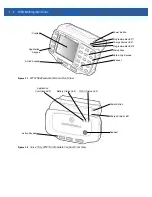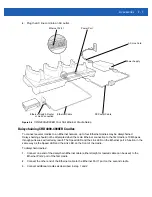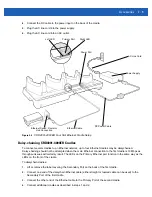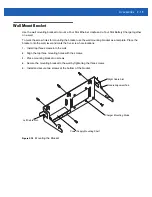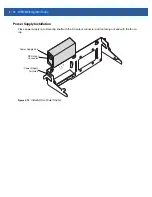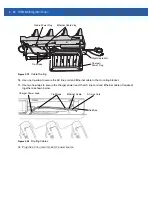2 - 6
WT41N0 Integrator Guide
7.
Upon connection, synchronization occurs automatically.
Four Slot Ethernet Cradle
This section describes how to set up and use a Four Slot Ethernet cradle with the wearable terminal.
The Four Slot Ethernet cradle:
•
Provides 5.4 VDC power for operating up to four wearable terminals.
•
Enables data communication between the wearable terminal (up to four) and a host computer, over an
Ethernet network (using a standard 10Base-T Ethernet cable). The CRD4000-4000ER provides a
maximum of 100 Mbps data rate. The CRD4001-4001ER provides a maximum of 1 Gbps data rate.
•
Simultaneously charges up to four wearable terminals (with batteries installed).
The user cannot ActiveSync using the Four Slot Ethernet cradle. To ActiveSync with a host computer, use the
Single Slot USB cradle.
Figure 2-5
Four Slot Ethernet Cradle
CRD4000-4000ER Setup
To setup the Ethernet cradle:
1.
Connect one end of an Ethernet cable to a Ethernet switch, router or hub.
2.
Connect the other end of the Ethernet cable to the Ethernet Port 1 on the back of the cradle.
3.
Connect the DC cable to the output of the power supply.
4.
Connect the DC cable to the power input on the back of the cradle.
5.
Plug the AC line cord into the power supply.
CAUTION
Ensure that you follow the guidelines for battery safety described in
Battery Safety Guidelines on page
.
Yellow Link LED (CRD4000-4000ER)
Green Right LED (CRD4001-4000ER)
Green Speed LED (CRD4000-4000ER)
Green Left LED (CRD4001-4000ER)
Summary of Contents for WT41N0
Page 1: ...WT41N0 WEARABLE TERMINAL INTEGRATOR GUIDE ...
Page 2: ......
Page 3: ...WT41N0 INTERGRATOR GUIDE 72E 160600 01 Rev A December 2012 ...
Page 6: ...iv WT41N0 Integrator Guide ...
Page 18: ...xvi WT41N0 Integrator Guide ...
Page 60: ...3 6 WT41N0 Integrator Guide ...
Page 64: ...4 4 WT41N0 Integrator Guide ...
Page 118: ...7 16 WT41N0 Integrator Guide ...
Page 122: ...8 4 WT41N0 Integrator Guide ...
Page 154: ...A 20 WT41N0 Integrator Guide ...
Page 156: ...B 2 WT41N0 User Guide ...
Page 170: ...Index 4 WT41N0 Integrator Guide ...
Page 171: ......