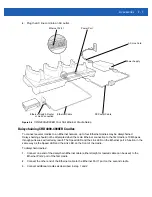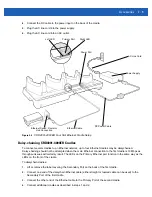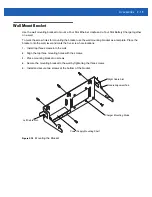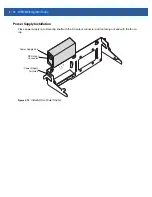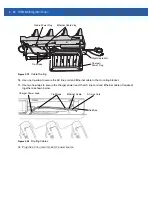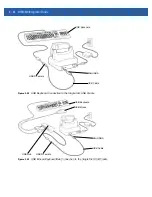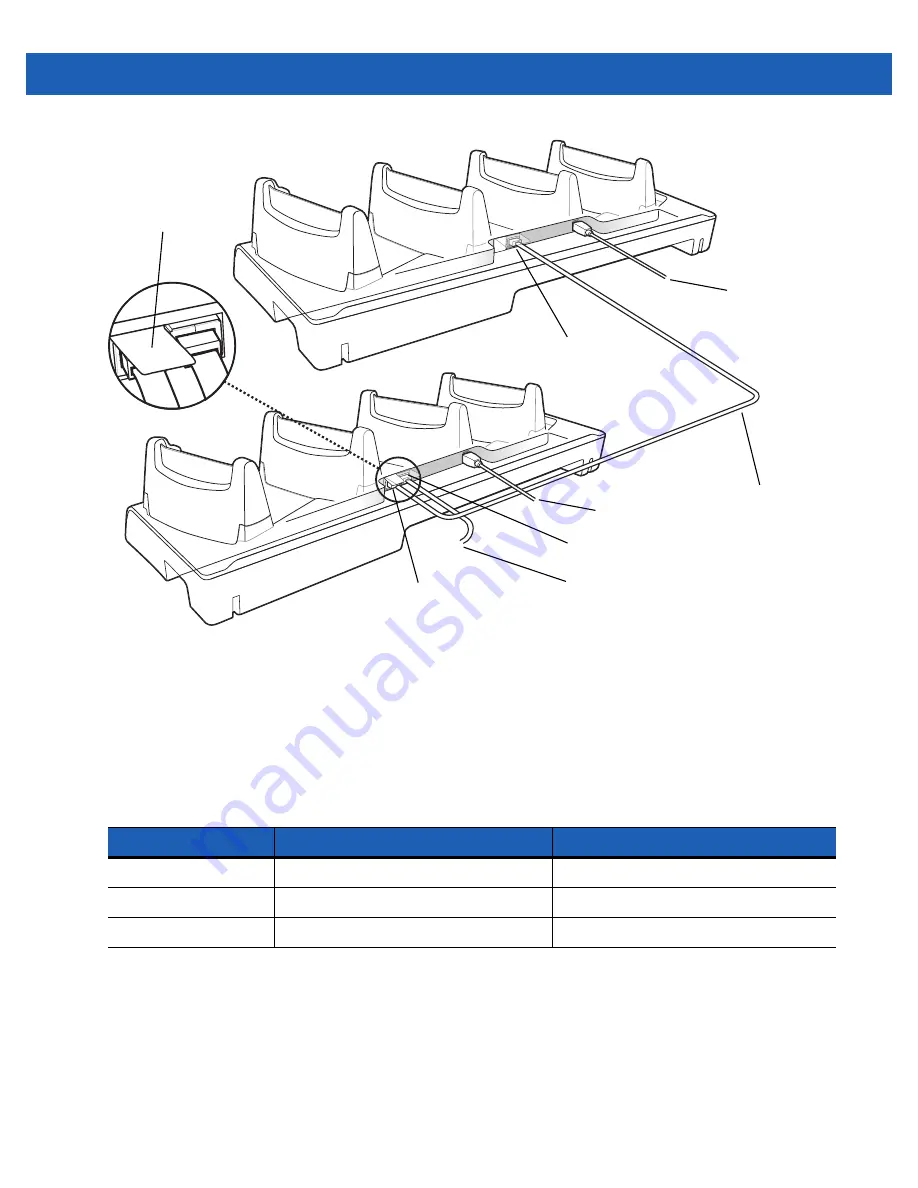
2 - 10 WT41N0 Integrator Guide
Figure 2-9
Daisychaining Four Slot Ethernet Cradles
LED Indicators (CRD4001-4000ER)
There are two green LEDs on the front of the cradle and two green LED on the Primary Ethernet port. These
green LEDs light and blink to indicate the data transfer rate. When the LEDs are not lit the transfer rate is 10
Mbps.
Ethernet Cradle Drivers
The Ethernet cradle drivers are pre-installed on the wearable terminal and initiate automatically when the
wearable terminal is placed in a properly connected Four Slot Ethernet cradle. When the wearable terminal is
inserted into the Four Slot Ethernet cradle, the LAN icon appears in the taskbar and indicates that the wearable
terminal is connected to a network.
Secondary Port
Primary Port
1
st
Cradle
2
nd
Cradle
Ethernet Cable
To Power Supply
To Power Supply
To Ethernet Switch
Label
Primary Port
Table 2-4
CRD4001-4000ER LED Indicators
Data Rate
Left LED
Right LED
1 Gbps
On/Blink
Off
100 Mbps
Off
On/Blink
10 Mbps
Off
Off
Summary of Contents for WT41N0
Page 1: ...WT41N0 WEARABLE TERMINAL INTEGRATOR GUIDE ...
Page 2: ......
Page 3: ...WT41N0 INTERGRATOR GUIDE 72E 160600 01 Rev A December 2012 ...
Page 6: ...iv WT41N0 Integrator Guide ...
Page 18: ...xvi WT41N0 Integrator Guide ...
Page 60: ...3 6 WT41N0 Integrator Guide ...
Page 64: ...4 4 WT41N0 Integrator Guide ...
Page 118: ...7 16 WT41N0 Integrator Guide ...
Page 122: ...8 4 WT41N0 Integrator Guide ...
Page 154: ...A 20 WT41N0 Integrator Guide ...
Page 156: ...B 2 WT41N0 User Guide ...
Page 170: ...Index 4 WT41N0 Integrator Guide ...
Page 171: ......