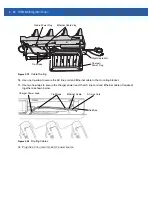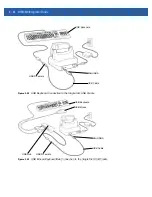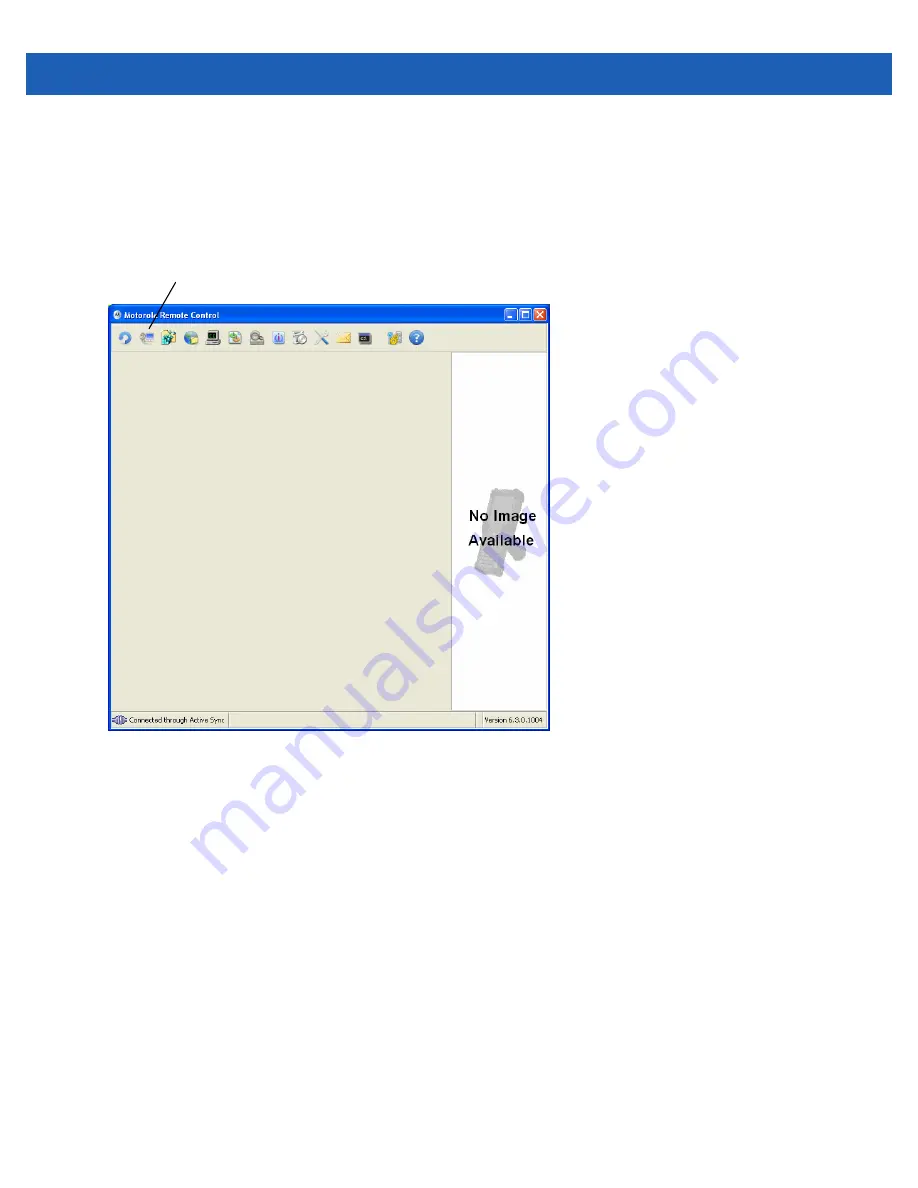
4 - 2
WT41N0 Integrator Guide
MotoRC Connection
To control the Voice Only WT41N0 using the MotoRC software:
1.
On the host computer, click
Start
>
Programs
>
Motorola
>
MSP
>
MotoRC > Run Motorola Remote
Control
. The Run
Motorola Remote Control
DOS window opens followed by the
Motorola Remote
Control
window.
Figure 4-1
Motorola Remote Control Window
2.
Click on the
UI Control
icon to display the Voice Only WT41N0 desktop.
UI Control Icon
Summary of Contents for WT41N0
Page 1: ...WT41N0 WEARABLE TERMINAL INTEGRATOR GUIDE ...
Page 2: ......
Page 3: ...WT41N0 INTERGRATOR GUIDE 72E 160600 01 Rev A December 2012 ...
Page 6: ...iv WT41N0 Integrator Guide ...
Page 18: ...xvi WT41N0 Integrator Guide ...
Page 60: ...3 6 WT41N0 Integrator Guide ...
Page 64: ...4 4 WT41N0 Integrator Guide ...
Page 118: ...7 16 WT41N0 Integrator Guide ...
Page 122: ...8 4 WT41N0 Integrator Guide ...
Page 154: ...A 20 WT41N0 Integrator Guide ...
Page 156: ...B 2 WT41N0 User Guide ...
Page 170: ...Index 4 WT41N0 Integrator Guide ...
Page 171: ......