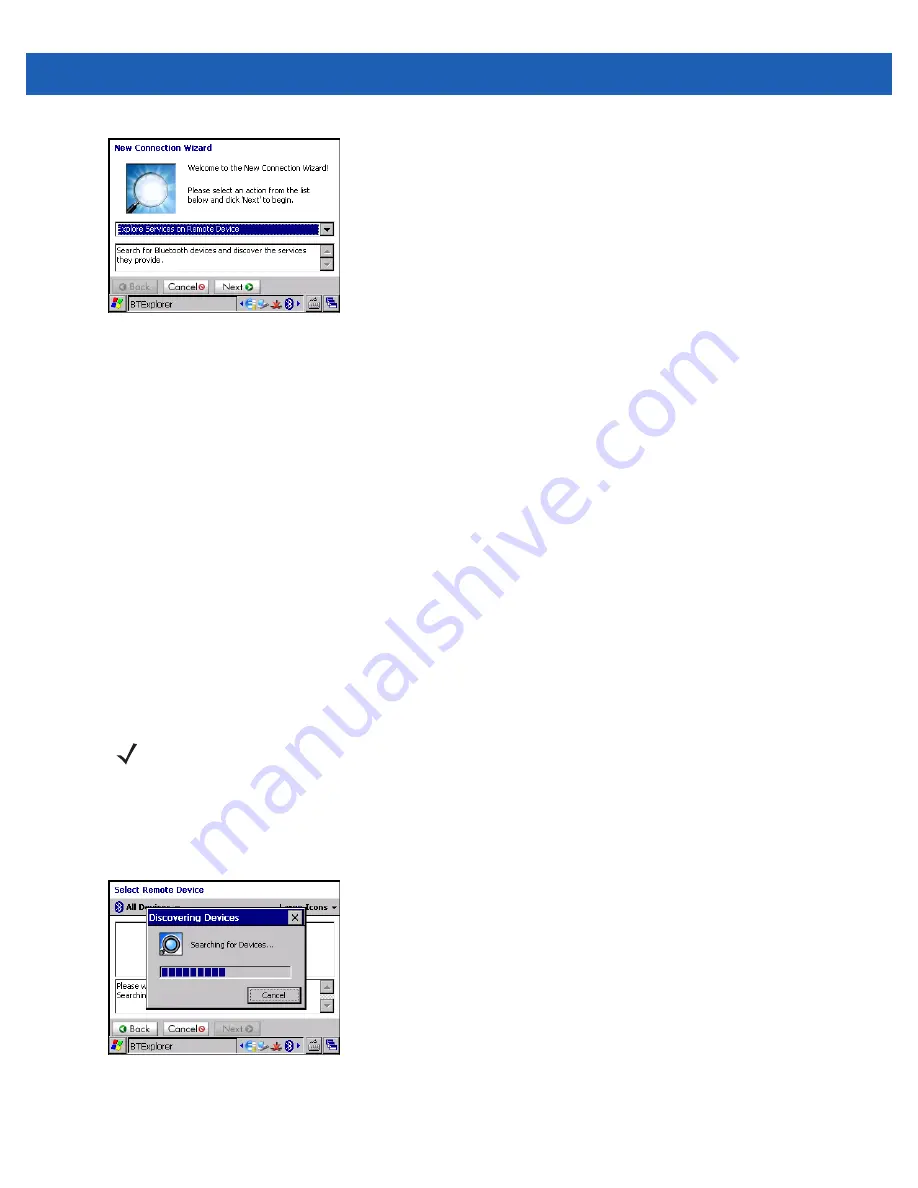
6 - 10 WT41N0 Integrator Guide
Figure 6-5
New Connection Wizard Window
7.
Use the navigation keys to select
Explore Services on Remote Device
.
The following actions are available in the drop-down list (actions may vary depending upon configurations):
•
Explore Services on Remote Device
•
Pair with a Remote Device
•
Active Sync via Bluetooth
•
Browse Files on Remote Device
•
Connect to Headset
•
Connect to Internet using Access Point
•
Connect to Internet using Phone/Modem
•
Connect to Personal Area Network
•
Connect to Printer
•
Send or Exchange Objects
•
Associate Serial Port.
8.
Press
ENTER
.
BTExplorer
searches for Bluetooth devices in the area and displays the devices in the
Select Remote Device
window.
Figure 6-6
Device Discovery Dialog Box
NOTE
If a device discovery action has not been previously performed, a device discovery is automatically
initiated. If a device discovery has previously been performed, the device discovery process is skipped,
and the previously found list of devices displays. To start a new device discovery, press
Menu
select
Discover Devices
from the menu and press
ENTER
.
Summary of Contents for WT41N0
Page 1: ...WT41N0 WEARABLE TERMINAL INTEGRATOR GUIDE ...
Page 2: ......
Page 3: ...WT41N0 INTERGRATOR GUIDE 72E 160600 01 Rev A December 2012 ...
Page 6: ...iv WT41N0 Integrator Guide ...
Page 18: ...xvi WT41N0 Integrator Guide ...
Page 60: ...3 6 WT41N0 Integrator Guide ...
Page 64: ...4 4 WT41N0 Integrator Guide ...
Page 118: ...7 16 WT41N0 Integrator Guide ...
Page 122: ...8 4 WT41N0 Integrator Guide ...
Page 154: ...A 20 WT41N0 Integrator Guide ...
Page 156: ...B 2 WT41N0 User Guide ...
Page 170: ...Index 4 WT41N0 Integrator Guide ...
Page 171: ......











































