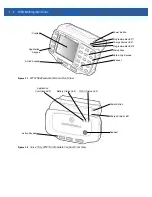vi
WT41N0 Integrator Guide
Changing the Power Settings .................................................................................................. 1-9
Changing the Display Backlight Settings ................................................................................. 1-9
Changing the Keypad Backlight Settings ................................................................................. 1-10
Turning the WLAN Radios Off ................................................................................................. 1-10
Introduction .................................................................................................................................... 2-1
Single Slot USB Cradle .................................................................................................................. 2-3
Battery Charging Indicators ..................................................................................................... 2-4
Communication Setup .............................................................................................................. 2-5
CRD4000-4000ER Setup ......................................................................................................... 2-6
Daisychaining CRD4000-4000ER Cradles .............................................................................. 2-7
LED Indicators (CRD4000-4000ER) ........................................................................................ 2-8
CRD4001-4000ER Setup ......................................................................................................... 2-8
Daisy-chaining CRD4001-4000ER Cradles ............................................................................. 2-9
LED Indicators (CRD4001-4000ER) ........................................................................................ 2-10
Ethernet Cradle Drivers ........................................................................................................... 2-10
Charging and Communication ................................................................................................. 2-12
Battery Charging Indicators ..................................................................................................... 2-12
Speed LED ............................................................................................................................... 2-12
Link LED .................................................................................................................................. 2-12
................................................................................................................................................. 2-12
Spare Battery Charging ........................................................................................................... 2-13
Battery Charging Indicators ..................................................................................................... 2-14
Power Supply Installation ......................................................................................................... 2-16
Four Slot Ethernet Cradle Installation ...................................................................................... 2-17
Four Slot Battery Charger Installation ...................................................................................... 2-19
Wiring ....................................................................................................................................... 2-19
Placing a Battery in the Charger .............................................................................................. 2-21
Mounting Multiple Brackets ...................................................................................................... 2-21
ActiveSync (Windows XP) ....................................................................................................... 3-2
Windows Mobile Device Center (Windows 7) .......................................................................... 3-3
Setting up a Partnership .......................................................................................................... 3-4
Summary of Contents for WT41N0
Page 1: ...WT41N0 WEARABLE TERMINAL INTEGRATOR GUIDE ...
Page 2: ......
Page 3: ...WT41N0 INTERGRATOR GUIDE 72E 160600 01 Rev A December 2012 ...
Page 6: ...iv WT41N0 Integrator Guide ...
Page 18: ...xvi WT41N0 Integrator Guide ...
Page 60: ...3 6 WT41N0 Integrator Guide ...
Page 64: ...4 4 WT41N0 Integrator Guide ...
Page 118: ...7 16 WT41N0 Integrator Guide ...
Page 122: ...8 4 WT41N0 Integrator Guide ...
Page 154: ...A 20 WT41N0 Integrator Guide ...
Page 156: ...B 2 WT41N0 User Guide ...
Page 170: ...Index 4 WT41N0 Integrator Guide ...
Page 171: ......