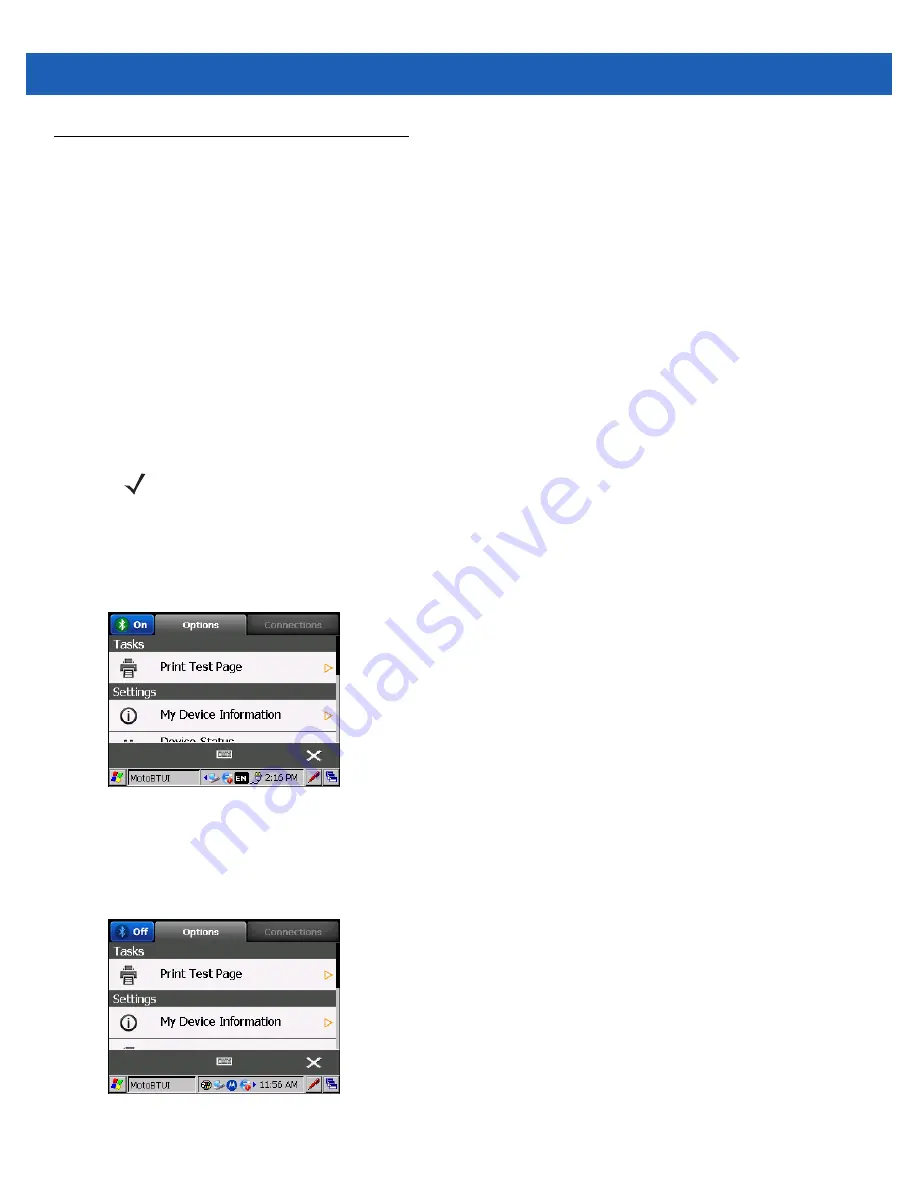
6 - 30 WT41N0 Integrator Guide
Using the Microsoft Bluetooth Stack
The following sections provide information on using the Microsoft Bluetooth stack.
Power Modes
The Bluetooth radio switches between normal and low power modes automatically. When data transfer is
required, the radio goes into normal mode. When there is no activity, the radio goes into low power mode.
Turning the Bluetooth Radio Mode On and Off
Turn off the Bluetooth radio to save power or if entering an area with radio restrictions (e.g., an airplane). When
the radio is off, the wearable terminal can not be seen by or connected to other Bluetooth devices. Turn on the
Bluetooth radio to exchange information with other Bluetooth devices (within range). Communicate only with
Bluetooth radios in close proximity.
Disabling Bluetooth
To disable Bluetooth, select
Start
>
Settings
>
Control
Panel
>
MotoBTUI
and then select
On
icon in the top
left corner.
Figure 6-37
Disable Bluetooth
Enabling Bluetooth
To enable Bluetooth, select
Start
>
Settings
>
Control
Panel
>
MotoBTUI
and then select
Off
icon in the top
left corner.
Figure 6-38
Enable Bluetooth
NOTE
To achieve the best battery life in wearable terminals with multiple radios, turn off the radios that are not
being used.
Summary of Contents for WT41N0
Page 1: ...WT41N0 WEARABLE TERMINAL INTEGRATOR GUIDE ...
Page 2: ......
Page 3: ...WT41N0 INTERGRATOR GUIDE 72E 160600 01 Rev A December 2012 ...
Page 6: ...iv WT41N0 Integrator Guide ...
Page 18: ...xvi WT41N0 Integrator Guide ...
Page 60: ...3 6 WT41N0 Integrator Guide ...
Page 64: ...4 4 WT41N0 Integrator Guide ...
Page 118: ...7 16 WT41N0 Integrator Guide ...
Page 122: ...8 4 WT41N0 Integrator Guide ...
Page 154: ...A 20 WT41N0 Integrator Guide ...
Page 156: ...B 2 WT41N0 User Guide ...
Page 170: ...Index 4 WT41N0 Integrator Guide ...
Page 171: ......















































