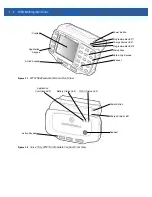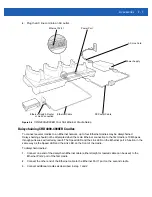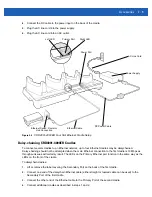Getting Started
1 - 7
Figure 1-7
Voice Only WT41N0 LEDs
The WLAN Status LED blinks indicating that the wireless connection is not connected or is solid indicating that
the wireless connection is connected.
Checking Battery Status
To check whether the main battery or backup battery in the wearable terminal is charged:
1.
Select
Start
>
Settings
>
Control Panel
>
Power
icon to display the
Battery Status
window.
2.
Press
ENTER
.
To save battery power, set the wearable terminal to turn off after a specified number of minutes.
Table 1-2
Voice Only WT41N0 Start Up LED Sequence
Sequence
Application Controlled LED
Battery Charge LED
WLAN Status LED
1
On
On
On
2
On
On
Off
3
Off
Off
Off
4
On
Off
Off
5
On
On
Off
6
On
On
On
7
On
On
Off
8
On
Off
Off
9
Off
Off
Off
10
Off
Off
On/Blinking
Application Controlled LED
Battery Charge LED
WLAN Status LED
NOTE
To navigate using the keypad refer to the
WT41N0 Wearable Terminal User Guide
.
Summary of Contents for WT41N0
Page 1: ...WT41N0 WEARABLE TERMINAL INTEGRATOR GUIDE ...
Page 2: ......
Page 3: ...WT41N0 INTERGRATOR GUIDE 72E 160600 01 Rev A December 2012 ...
Page 6: ...iv WT41N0 Integrator Guide ...
Page 18: ...xvi WT41N0 Integrator Guide ...
Page 60: ...3 6 WT41N0 Integrator Guide ...
Page 64: ...4 4 WT41N0 Integrator Guide ...
Page 118: ...7 16 WT41N0 Integrator Guide ...
Page 122: ...8 4 WT41N0 Integrator Guide ...
Page 154: ...A 20 WT41N0 Integrator Guide ...
Page 156: ...B 2 WT41N0 User Guide ...
Page 170: ...Index 4 WT41N0 Integrator Guide ...
Page 171: ......