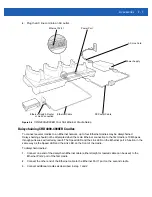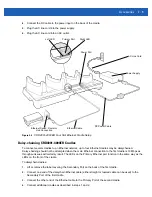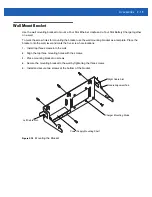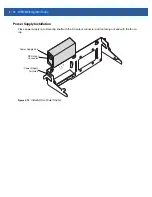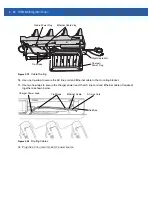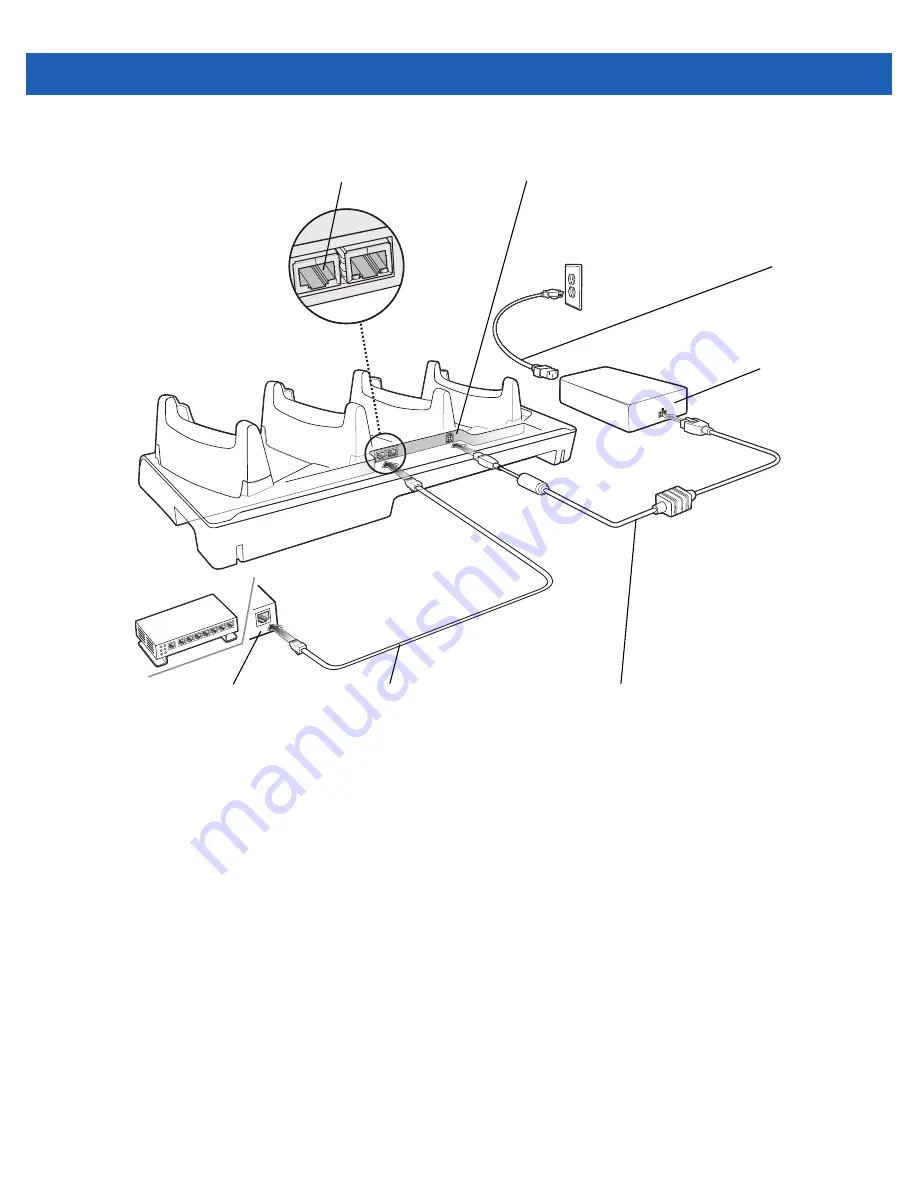
Accessories
2 - 7
6.
Plug the AC line cord into an AC outlet.
Figure 2-6
CRD4000-4000ER Four Slot Ethernet Cradle Setup
Daisychaining CRD4000-4000ER Cradles
To connect several cradles to an Ethernet network, up to four Ethernet cradles may be daisychained.
Daisy-chaining should not be attempted when the main Ethernet connection to the first cradle is 10 Mbps as
throughput issues will certainly result. The Speed LED and the Link LED on the Ethernet port 2 function in the
same way as the Speed LED and the Link LED on the front of the cradle.
To daisychain cradles:
1.
Connect one end of the daisychain Ethernet cable (either straight or twisted cable can be used) to the
Ethernet Port 2 port of the first cradle.
2.
Connect the other end of the Ethernet cable to the Ethernet Port 1 port on the second cradle.
3.
Connect additional cradles as described in step 1 and 2.
Power Port
Ethernet Port 1
Ethernet Switch, Router
or Hub Connection
AC Line Cord
Ethernet Cable
DC Power Cable
Power Supply
Summary of Contents for WT41N0
Page 1: ...WT41N0 WEARABLE TERMINAL INTEGRATOR GUIDE ...
Page 2: ......
Page 3: ...WT41N0 INTERGRATOR GUIDE 72E 160600 01 Rev A December 2012 ...
Page 6: ...iv WT41N0 Integrator Guide ...
Page 18: ...xvi WT41N0 Integrator Guide ...
Page 60: ...3 6 WT41N0 Integrator Guide ...
Page 64: ...4 4 WT41N0 Integrator Guide ...
Page 118: ...7 16 WT41N0 Integrator Guide ...
Page 122: ...8 4 WT41N0 Integrator Guide ...
Page 154: ...A 20 WT41N0 Integrator Guide ...
Page 156: ...B 2 WT41N0 User Guide ...
Page 170: ...Index 4 WT41N0 Integrator Guide ...
Page 171: ......