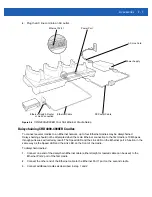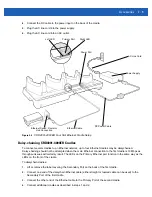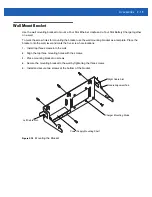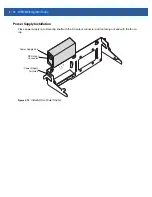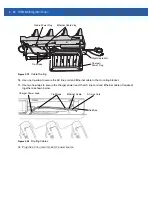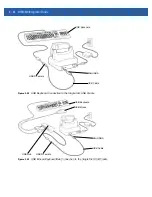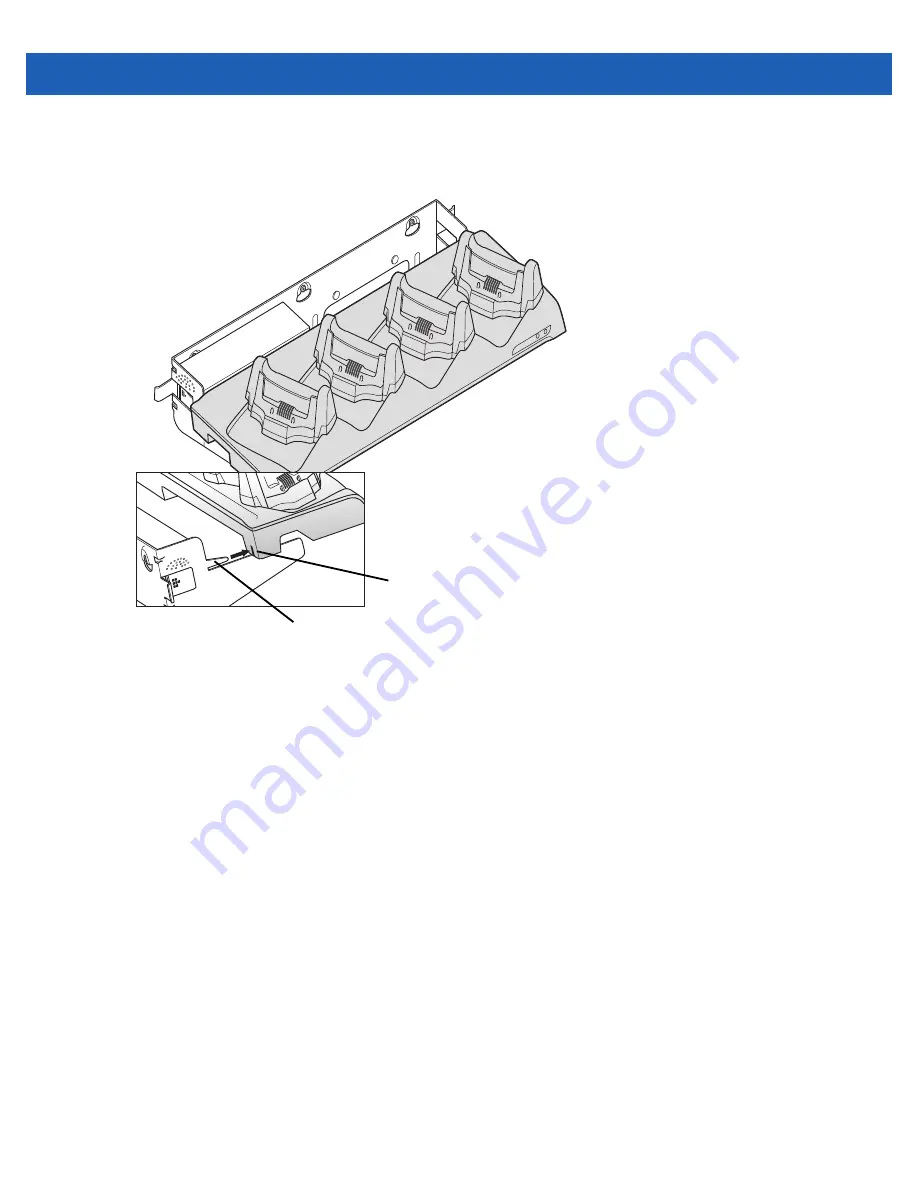
Accessories 2 - 17
Four Slot Ethernet Cradle Installation
1.
Align the two slots in the back of the cradle with the two cradle alignment tabs on the bracket.
Figure 2-16
Aligning the Slots in the Cradle with Mounting Bracket Tabs
2.
Secure the cradle to the mounting bracket with two M4.0 screws supplied with the bracket.
Cradle Alignment Tab
Cradle Slots
Summary of Contents for WT41N0
Page 1: ...WT41N0 WEARABLE TERMINAL INTEGRATOR GUIDE ...
Page 2: ......
Page 3: ...WT41N0 INTERGRATOR GUIDE 72E 160600 01 Rev A December 2012 ...
Page 6: ...iv WT41N0 Integrator Guide ...
Page 18: ...xvi WT41N0 Integrator Guide ...
Page 60: ...3 6 WT41N0 Integrator Guide ...
Page 64: ...4 4 WT41N0 Integrator Guide ...
Page 118: ...7 16 WT41N0 Integrator Guide ...
Page 122: ...8 4 WT41N0 Integrator Guide ...
Page 154: ...A 20 WT41N0 Integrator Guide ...
Page 156: ...B 2 WT41N0 User Guide ...
Page 170: ...Index 4 WT41N0 Integrator Guide ...
Page 171: ......