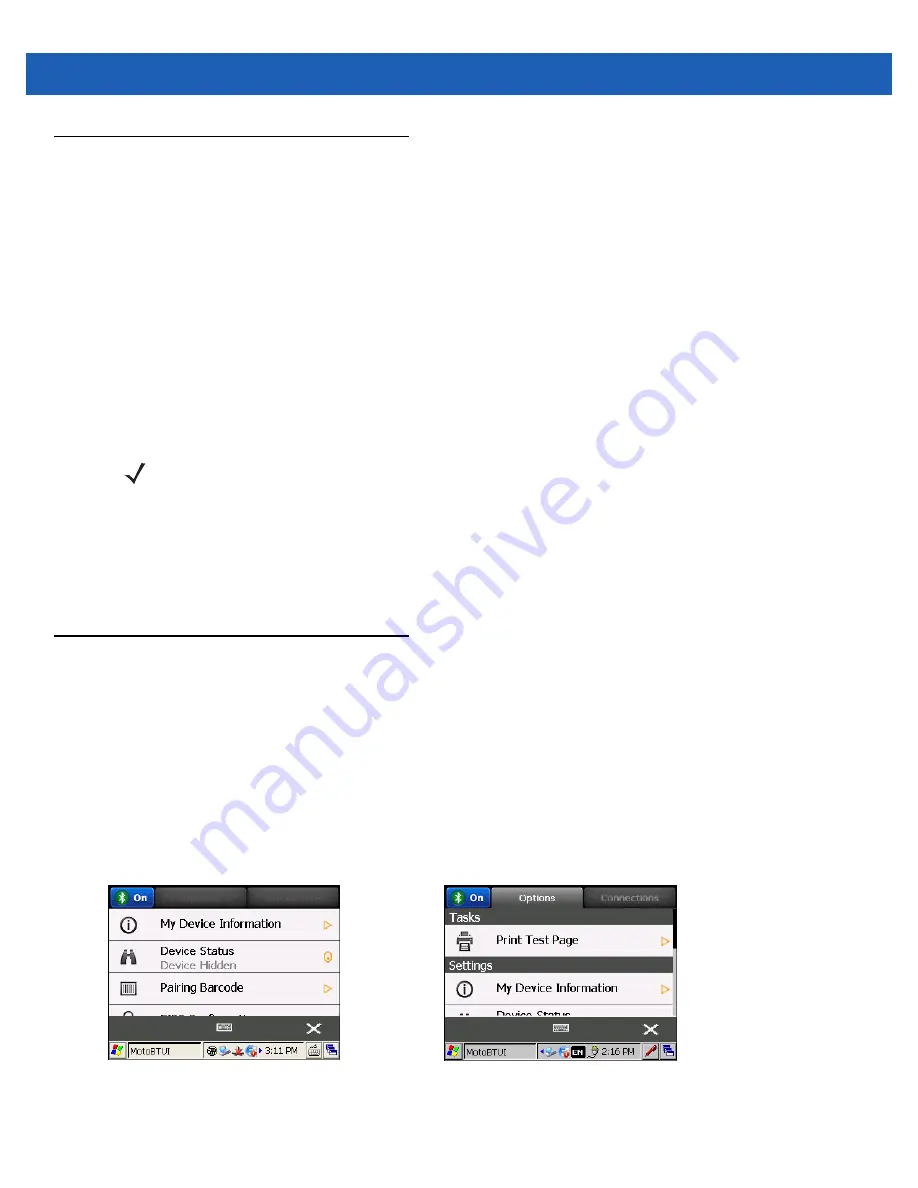
6 - 4
WT41N0 Integrator Guide
Bluetooth Power States
Cold Boot
When a cold boot is performed on the wearable terminal, Bluetooth turns off. It is normal to see the
Bluetooth
icon appear and disappear, as well as a wait cursor, when initialization proceeds in all modes.
Warm Boot
When a warm boot is performed on the wearable terminal, Bluetooth returns to the previous state.
Suspend
When the wearable terminal suspends, Bluetooth turns off.
Resume
When the wearable terminal resumes, Bluetooth turns on if it was on prior to suspend. Note that any Bluetooth
connection that was dropped during a suspend needs to be reconnected after a resume.
MotoBTUI Application
Use the MotoBTUI application to:
•
Turn the Bluetooth radio on and off.
•
View device information
•
Control device status
•
Generate a pairing bar code (Refer to the
RS507 Product Reference Guide
for more information).
•
Configure FIPS key
•
Discover and pair with other Bluetooth devices (using the Microsoft stack).
Figure 6-1
MotoBTUI Window
NOTE
When the wearable terminal is placed in suspend mode, the Bluetooth radio mode powers off and the
piconet (Bluetooth connection) is dropped. When the wearable terminal resumes, it could take up to 10
seconds for the Bluetooth radio driver to re-initialize the radio.
Stone Street One Stack
Microsoft Stack
Summary of Contents for WT41N0
Page 1: ...WT41N0 WEARABLE TERMINAL INTEGRATOR GUIDE ...
Page 2: ......
Page 3: ...WT41N0 INTERGRATOR GUIDE 72E 160600 01 Rev A December 2012 ...
Page 6: ...iv WT41N0 Integrator Guide ...
Page 18: ...xvi WT41N0 Integrator Guide ...
Page 60: ...3 6 WT41N0 Integrator Guide ...
Page 64: ...4 4 WT41N0 Integrator Guide ...
Page 118: ...7 16 WT41N0 Integrator Guide ...
Page 122: ...8 4 WT41N0 Integrator Guide ...
Page 154: ...A 20 WT41N0 Integrator Guide ...
Page 156: ...B 2 WT41N0 User Guide ...
Page 170: ...Index 4 WT41N0 Integrator Guide ...
Page 171: ......















































