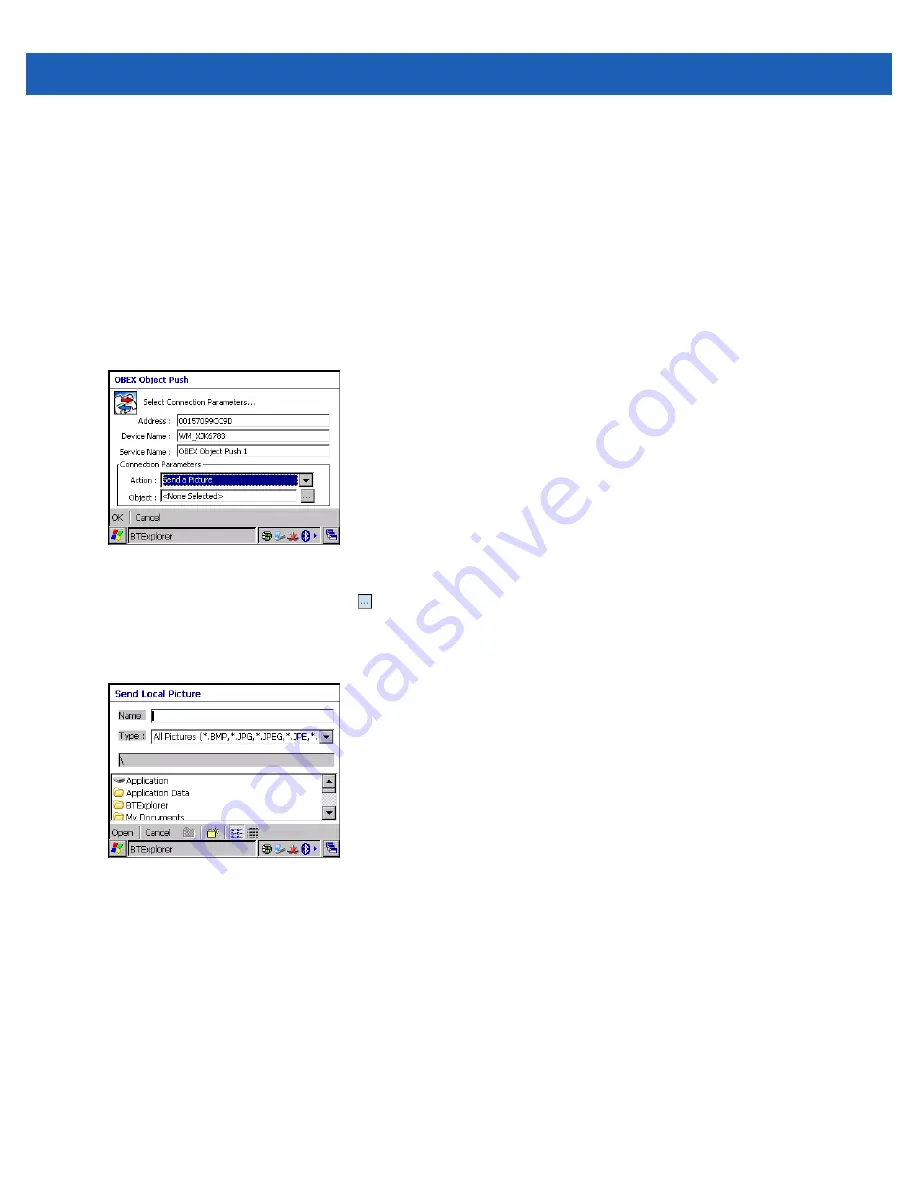
6 - 16 WT41N0 Integrator Guide
7.
Press
ENTER
. The
Internet Explorer
window
appears
.
8.
In the address field, enter an internet address and tap the
Enter
button. The web page loads.
OBEX Object Push Services
Object Exchange (OBEX) is a set of protocols allowing pictures to be shared using Bluetooth. To send a picture
to another device:
1.
In the
Favorite
window, use the navigation keys to select the OBEX Push service.
2.
Press
MENU
and select
Connect
from the pop-up menu.
3.
Press
ENTER
. The
OBEX Object Push
window appears.
Figure 6-18
OBEX Object Push Window
4.
Press
TAB
twice to highlight the
button.
5.
Press
SPACE
.
6.
The
Send Local Picture
window appears.
Figure 6-19
Send Local Picture Window
7.
Press
TAB
three times to enter the folder area.
8.
Using the navigation keys to highlight a file and press
ENTER
. The
OBEX Object Push
window appears.
To open a folder, highlight the folder and press
ENTER
.
9.
Press
ENTER
. The wearable terminal connects to the remote device and begins to send the file. The
Sending Picture
window appears. When the file transfer is complete a confirmation dialog appears. Press
ENTER
.
Summary of Contents for WT41N0
Page 1: ...WT41N0 WEARABLE TERMINAL INTEGRATOR GUIDE ...
Page 2: ......
Page 3: ...WT41N0 INTERGRATOR GUIDE 72E 160600 01 Rev A December 2012 ...
Page 6: ...iv WT41N0 Integrator Guide ...
Page 18: ...xvi WT41N0 Integrator Guide ...
Page 60: ...3 6 WT41N0 Integrator Guide ...
Page 64: ...4 4 WT41N0 Integrator Guide ...
Page 118: ...7 16 WT41N0 Integrator Guide ...
Page 122: ...8 4 WT41N0 Integrator Guide ...
Page 154: ...A 20 WT41N0 Integrator Guide ...
Page 156: ...B 2 WT41N0 User Guide ...
Page 170: ...Index 4 WT41N0 Integrator Guide ...
Page 171: ......













































