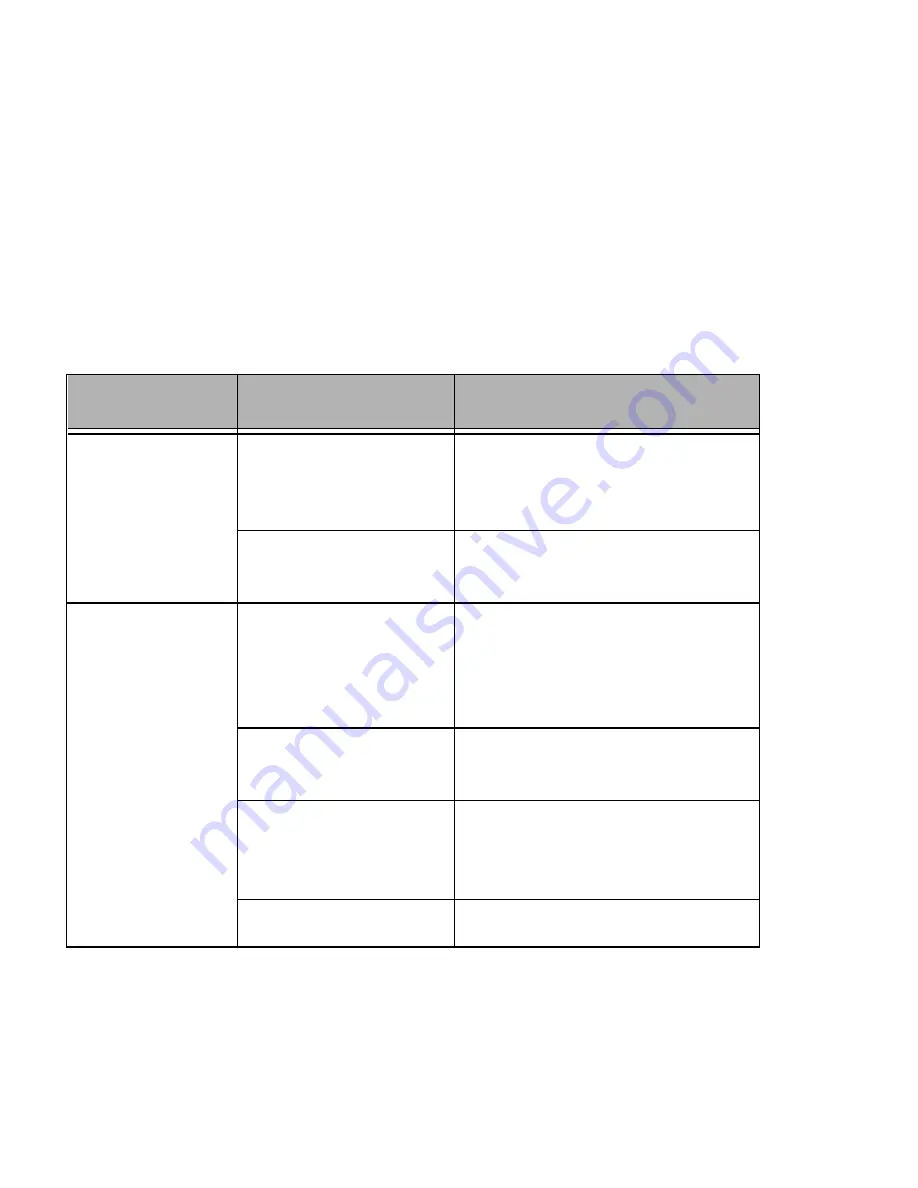
18
It is the responsibility of the user to use only the approved accessories
supplied for this product, as detailed in Table 3 . Motorola is not responsi-
ble for the use of accessories not approved for this product.
For more information on the availability of these accessories, please call
your company supplier.
Troubleshooting
Table 4: Troubleshooting the X-Pad
Problem
Cause
Solution
X-Pad does not
turn On
Battery is not
installed properly or
not charged
Ensure proper battery installa-
tion in X-Pad.
Charge or replace the battery
X-Pad in Suspend
mode
Press the Power Button
Battery does not
charge in UOD
X-Pad is not locked in
UOD
Reinstall X-Pad in UOD. Lock the
X-Pad properly in UOD. (See that
the UOD LED is On and charge
for three hours)
X-Pad or UOD Dock
contacts are not clean
Clean contacts and remove dust
and objects from within the UOD
Battery temperature
is out of range
Ensure that the battery tempera-
ture range is 32°F to 95°F (0°C
to 35°C)
Bad battery
Replace battery
Summary of Contents for X-Pad
Page 1: ...Owner s Manual X Pad Handheld Data Terminal 6802974C15 O 6802974C15 a ...
Page 2: ......
Page 8: ......
Page 32: ...22 ...
Page 36: ...26 ...































